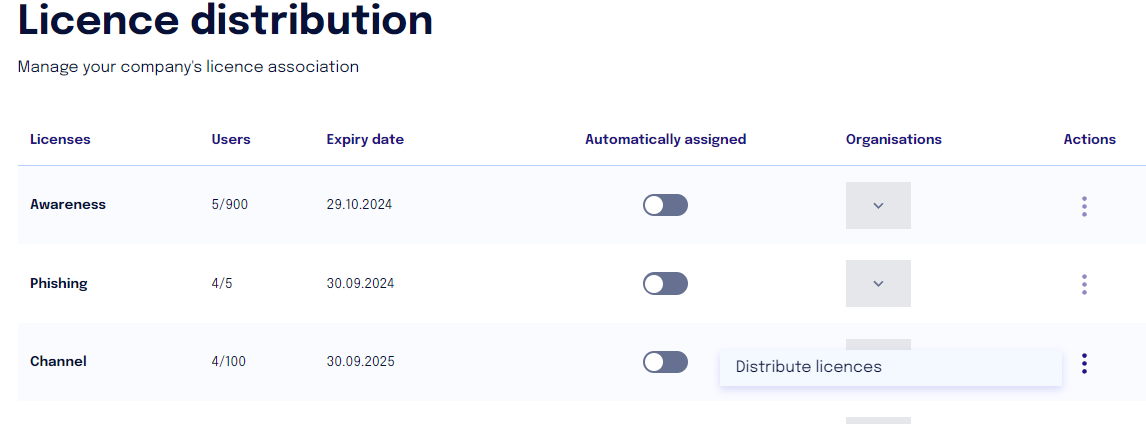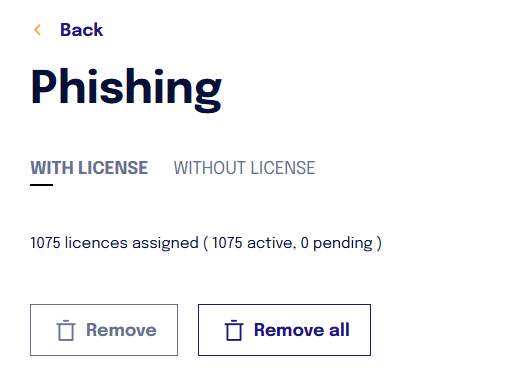License Distribution
Once the licenses are created ("Creating Licenses"), they can be distributed to users.
The assignment can occur in four ways
individual
bulk
automatic to all
automatic based on the Organization
INDIVIDUAL LICENSE ASSIGNMENT/REMOVAL
Select the service for which you want to assign the license and click on the three vertical dots, then on "Distribute licenses".
Within the license, there are two sections
Users with license
Users without license
In the case of a license assignment directed only to certain users, you can click on the "Without license" section to view the users who do not have an assigned license, indicate the users who should have it, and select "+ Add". The user can also be searched using the appropriate search bar.
Similarly, it is possible to remove a license from specific users: by selecting "WITH LICENSE", you can view all users who already have an assigned license, select them, and remove it.
BULK LICENSE ASSIGNMENT/REMOVAL
This feature allows you to assign the license to all users uploaded to the platform. By clicking the "+Add all" button in the section of users without a license, it assigns it to all users indiscriminately.
In the "WITH LICENSE" section, it is possible to remove the license in bulk from all users
Note: Before associating the licenses, it is important to check if the Student Caring event "First license association Awareness or Channel" is active or not. If the event is active, an email will be sent to all users associated with a license. The email will include a welcome message and access credentials to the platform, unless the company uses SSO (Single Sign-On).
AUTOMATIC LICENSE ASSIGNMENT
The automatic assignment of licenses is a feature that simplifies the management of licenses for services on a platform. When this function is enabled, every new user added to the platform automatically receives a license for the specific service.
A user who is suspended and then reactivated will automatically regain the license if the automatic assignment is active.
If the Student Caring event "First license association Awareness or Channel" is active, in addition to the automatic assignment of the license itself, the user will also receive an automatic welcome email.
This way, the license management process is optimized, ensuring that all users have immediate access to the necessary services.
LICENSE ASSIGNMENT BASED ON ORGANIZATION
For details regarding the assignment of licenses based on an Organization, you can refer to the following article.