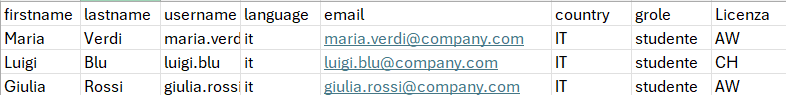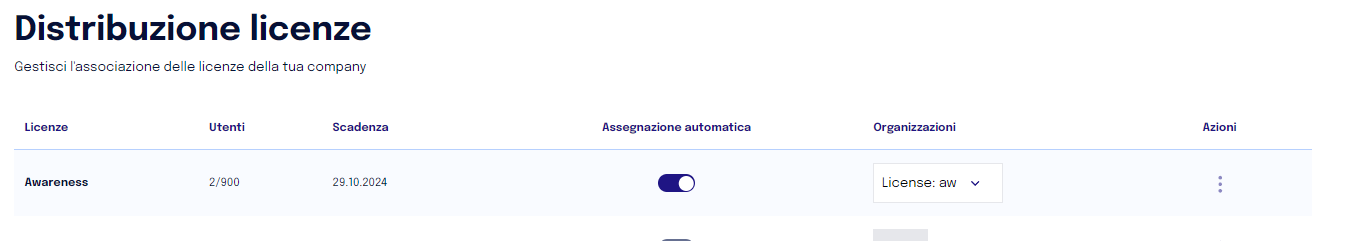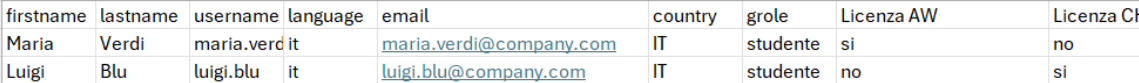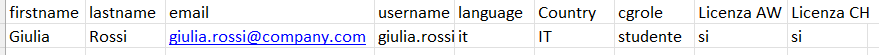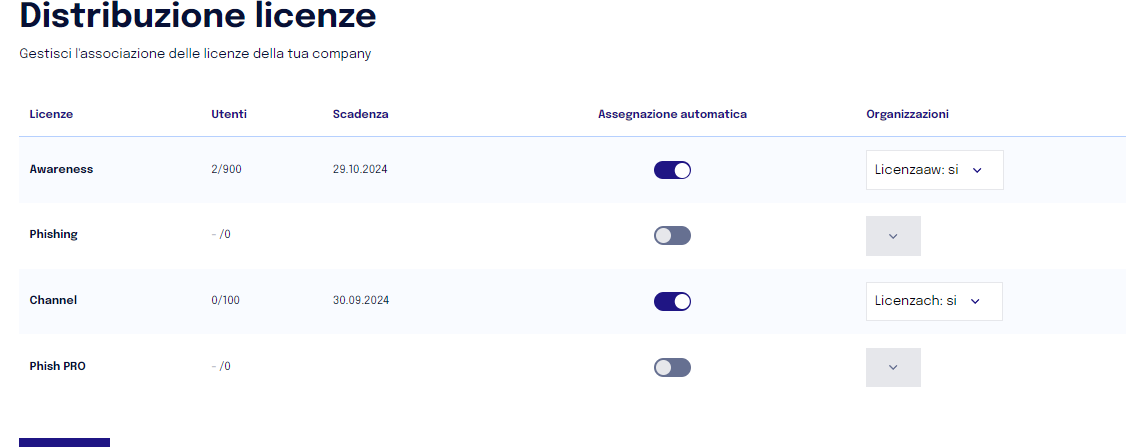Licence Assignment Based on Organization
It is possible to manage the assignment of licenses for various services in a completely automatic way, based on the value of a specific org (organization).
You can specify the subgroup of users (based on the org) to whom a certain license will be assigned.
This mechanism makes the license management process more efficient and flexible, minimizing manual intervention and ensuring that licenses are distributed correctly and promptly.
Let's explore all possible scenarios together.
SCENARIO 1: USERS WITH SERVICE LICENCE "A" AND USERS WITH SERVICE LICENCE "B"
In this scenario, some users will need to have only the license for a certain service "A" (e.g., Awareness), while other users will need to have the license for another service "B" (e.g., Channel).
The steps to follow are:
I upload a CSV file with a few users and the organization that will be used as the assignment criterion. These initial users will subsequently need to receive the license manually, as automatic assignment is not yet active. This first upload is functional for creating the "Organization" necessary for the assignment, so it is necessary to upload a sufficient number of users to cover the two indicated scenarios (in this case, it is sufficient to upload 2 users: one user with an Awareness license and one user with a Channel license).
Next, I can activate the automatic license assignment for each service, specifying the relevant organization and its value.
In the example, automatic assignment is activated for the "Awareness" service by indicating "License" as the Organization with the value "AW". The same will be done for the Channel service, setting "License" as the Organization with the value "CH".
I upload the remaining users via CSV: these new users will automatically receive the license based on the distribution criterion.
For the initial users uploaded via CSV, the assignment of licenses must be done manually. The automatic assignment of licenses does NOT have RETROACTIVE value; it will only work for users added after its activation.
SCENARIO 2: USERS WITH LICENCE A, USERS WITH LICENCE B, AND USERS WITH BOTH LICENCES (A + B)
This is the scenario where some users will have only one associated service (A or B), while some users will need to have both services (A and B) simultaneously.
We will therefore have users with an Awareness license, some with a Channel license, and others with both licenses.
The steps to follow are as follows:
I create a CSV with two distinct organizations, one for Service A and one for Service B. The number of organizations created depends on the number of services to be activated (if we also included the "Phishing" service, we would need 3 organizations).
For users who need to have both licenses, both organizations (A and B) must be populated with "Yes".
I upload the CSV to the platform: This first upload is functional for creating the "Organizations" necessary for the assignment, so it is necessary to upload a sufficient number of users to cover the indicated scenarios (in this case, it is sufficient to upload 2 users: one user with an Awareness license and one user with a Channel license).
If a user needs to have BOTH licenses, both "Organizations" must be populated with the value "yes".
For example, if the user Giulia Rossi needs to have both the Awareness and Channel licenses, the user list should look like this:
The automatic license assignment can be activated, specifying the selection criterion in the organization. In the example provided, for the Awareness service, the value of the organization "License AW" will be set to yes. The same principle applies for the Channel service (License CH: yes).
I upload the other users via CSV. These new users added later will automatically receive the license based on the distribution criterion.
For the initial users uploaded via CSV, the assignment of licenses must be done manually. The automatic assignment of licenses does NOT have RETROACTIVE value; it will only work for users added after its activation.
SCENARIO 3: THE COMPANY IS ALREADY LIVE AND I NEED TO ACTIVATE ASSIGNMENT BY ORGANIZATION
When the company is already operational, assignment by organization is not retroactive. Therefore, the automatic association of licenses will only apply to new users.