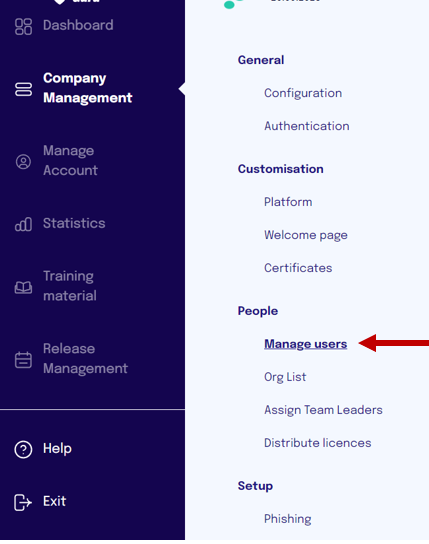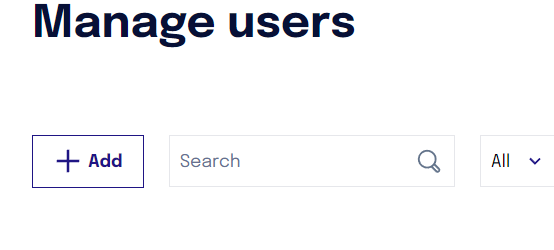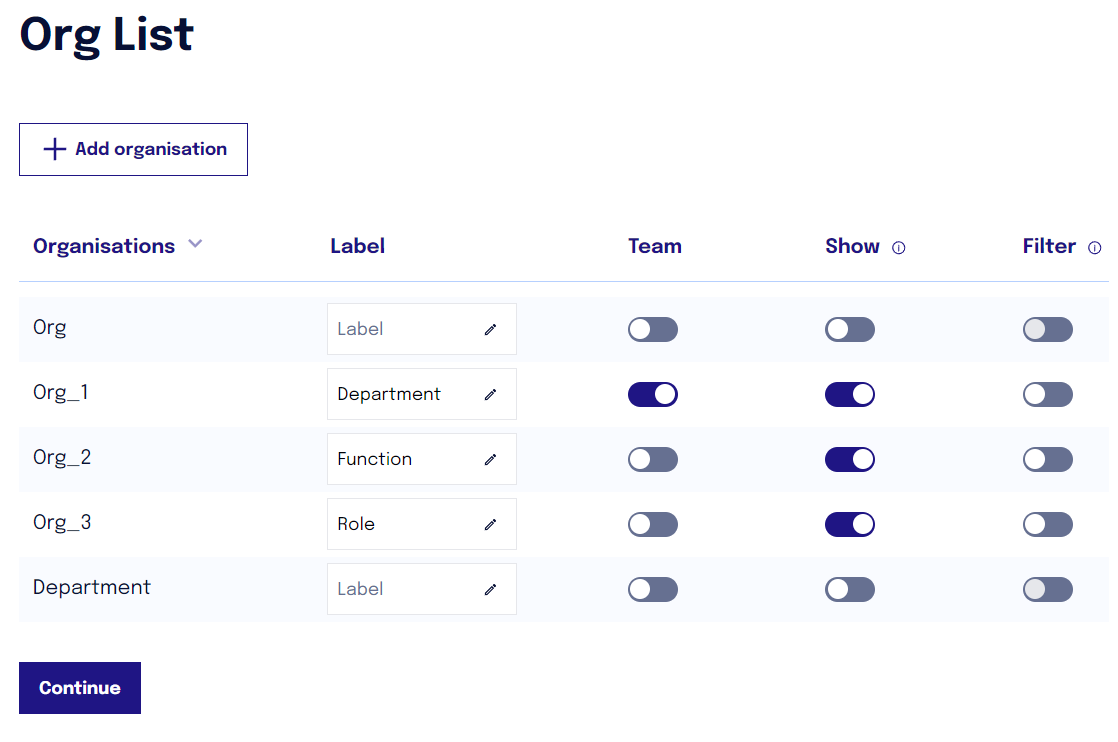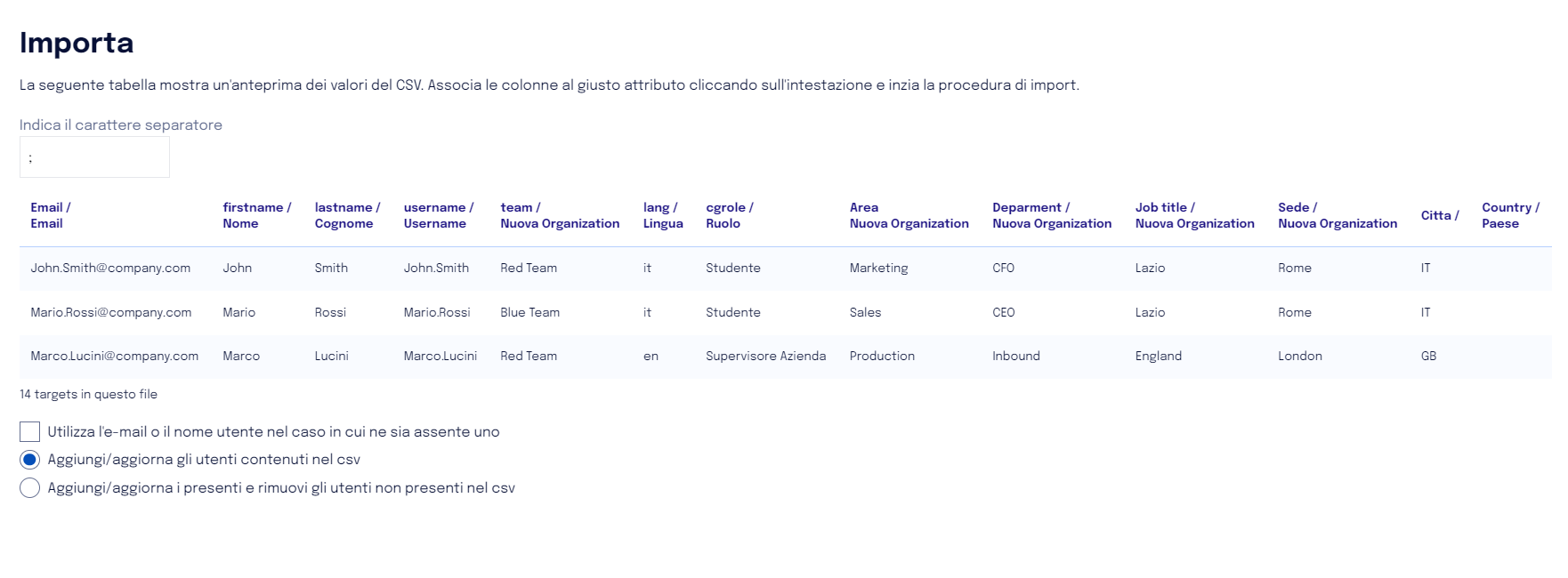First User Upload to the Platform
In the “Company Management” section under “Manage Users,” it is possible to upload the user list provided by the client by following the parameters present in the shared template.
For more details on how to structure the user list, you can view the following article
Users can be uploaded in two ways:
manually, by clicking “Add”
in bulk, by uploading a csv file
MANUAL UPLOAD OF A USER
The manual upload of a user is possible by clicking on “+Add” in the “People > Manage Users” section.
For the user, a series of information must be provided:
First Name: The user's first name.
Last Name: The user's last name.
Email: The user's email address. This can be used to access the platform.
Language: The user's preferred language for viewing training content.
Username: use a non-modifiable value that is a unique identifier for the user.
Role in Platform: it is possible to select more than one role for the same user;
Country: where the user is located
Manual entry is recommended only when adding a small number of users, after the initial upload. In fact, if additional information (Organization) needs to be entered for the user, it will be necessary to create it in the appropriate section (“People > Org List”) beforehand.
BULK UPLOAD OF USERS VIA CSV (recommended)
To import users in bulk to the platform, in the “People > Manage Users” section, you can click on “Import CSV” and use a semicolon as the separator character.
By selecting the label of each field from the csv file header, it is possible to map it to the corresponding field in the platform.
If the “cgrole” field is not mapped, all users will be uploaded by default as students.
All additional information (beyond the mandatory fields) necessary for reporting purposes must be mapped to “New Organization”.
IMPORT TYPE
It is important to indicate the type of import being performed:
Update and creation of users contained in the csv (recommended)
Update and creation of users present in the CSV file, with the simultaneous deletion of those who are no longer included in the file but are still active on the platform. This operation is irreversible, therefore it is not recommended to use it. Deleting users results in permanent removal, including the loss of all recorded progress.
TEAM GAMIFICATION
It is also important to indicate, in the case of team gamification, which of the New Organizations will be used for team creation.