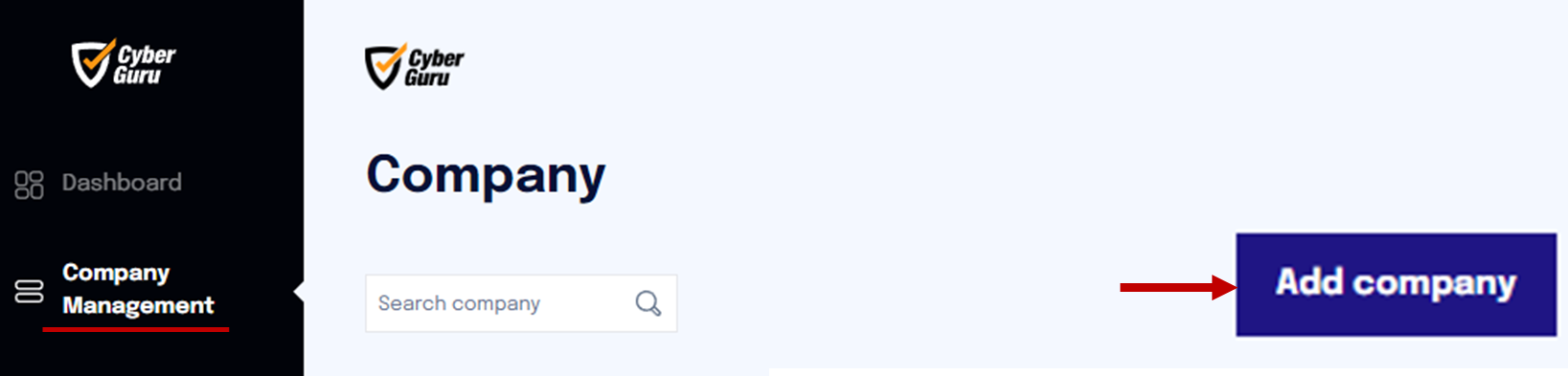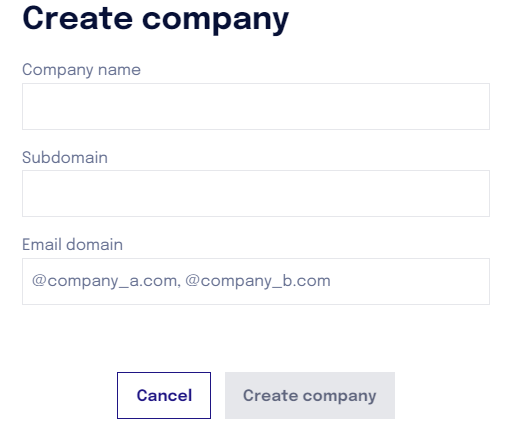Creation of a new company
The creation of a new company can take place after the kick-off meeting and the client's receipt of the user list and two logos. The subdomain to be used for creating the company's access URL also needs to be defined.
NOTE: The creation of a company is an activity exclusively accessible to users with an MSP role. Once the company is created, all configuration aspects identified in the "Company Admin" section can be followed.
The user list must be provided in compliance with the parameters shown during the kick-off meeting and can be viewed in detail in the following article.
Company Creation
To proceed with the creation of a company, simply access the link provided by Cyber Guru with the administrator credentials. The dedicated access link will be delivered to all those who have passed the certification exam.
Only certified MSPs will have access to the dedicated tenant.
In "Company Management" click on “Add Company.”
Enter the following information:
The name of the company being created, which will be visible to users.
Enter the subdomain, which will be part of the platform's access URL.
In the "Email Domain" field, enter the email domains used by the client, separated by commas. If nothing is entered in this field, all email domains will be valid for phishing simulations.
NOTE: The "Subdomain" field constitutes a part of the specific access URL to the platform for that particular company. For example, if "acme" is entered, users belonging to that company will need to type https://acme.platform.cyberguru.eu to access the platform. It is essential to choose a term without spaces or special characters.
Click on "Create Company".