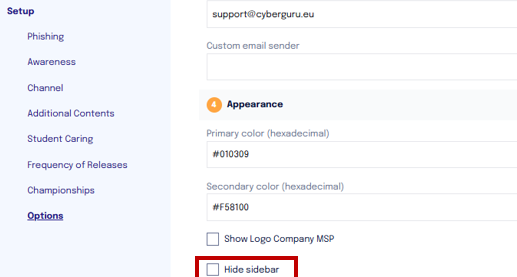Hide the Sidebar
Edited
Managed Service Providers (MSPs) have the ability to centrally manage the user interface of the Companies they administer. One of the available options is to hide the gamification sidebar globally, automatically propagating this choice to all child Companies.
This feature is useful for simplifying the user interface and maintaining a consistent presentation across the managed structure.
To enable this global setting:
Access the Company Management section from the MSP panel.
Select the main Company.
Go to the Options tab.
Enter the Appearance section.
Activate the Hide sidebar option.
Once activated, the change will be automatically applied to all derived Companies, without the need to intervene manually on each one.