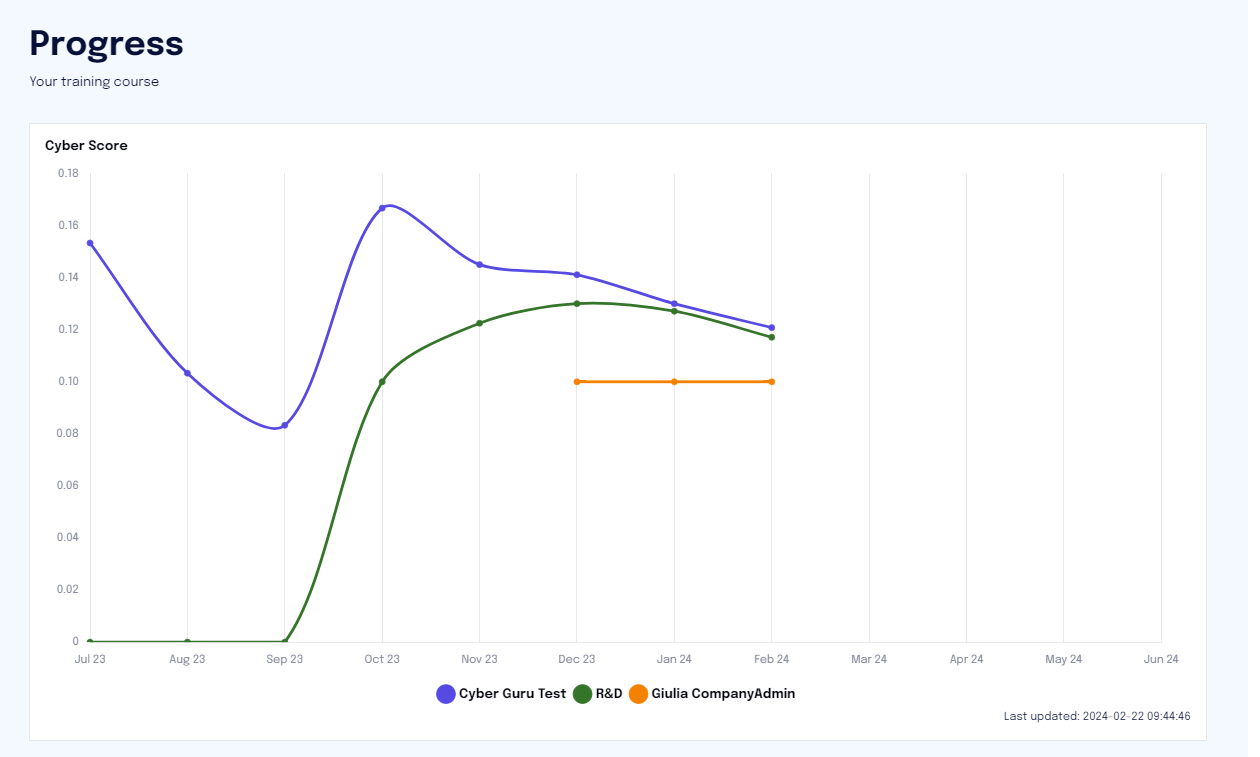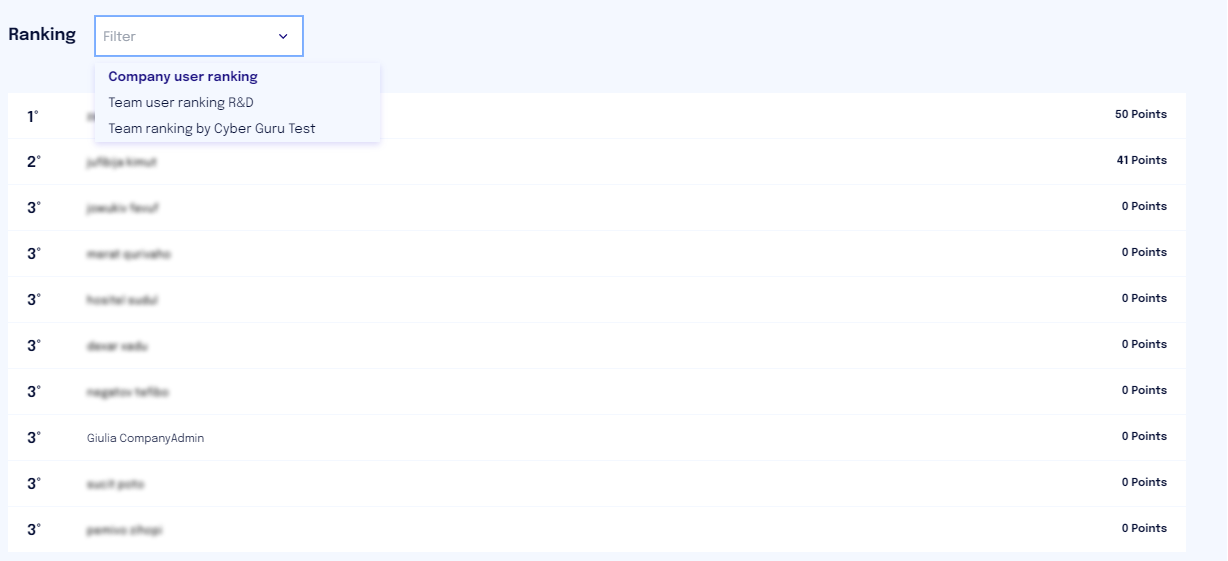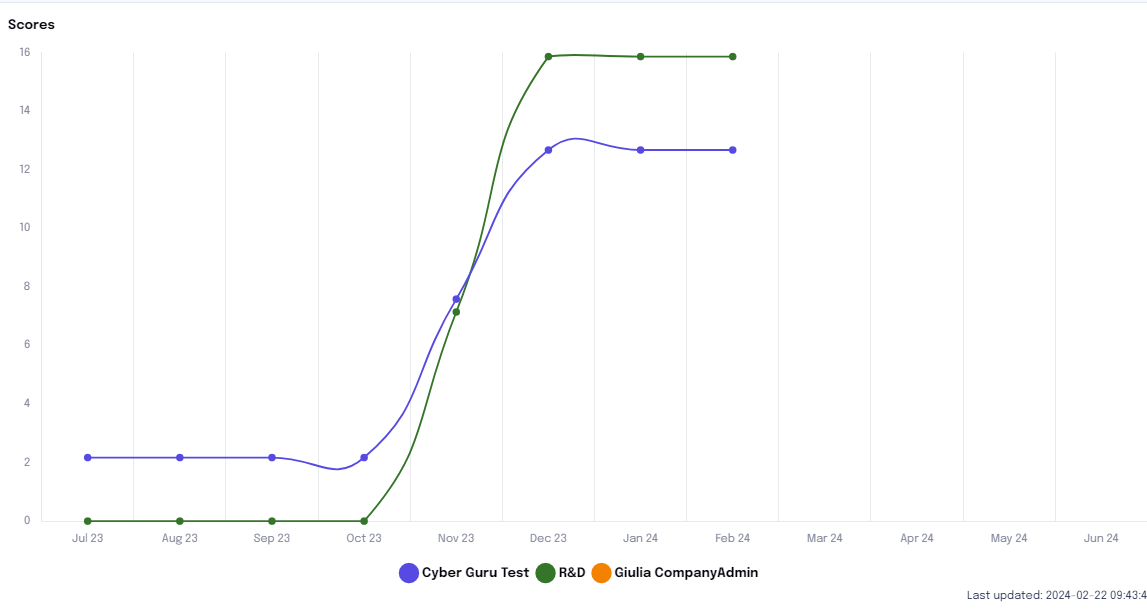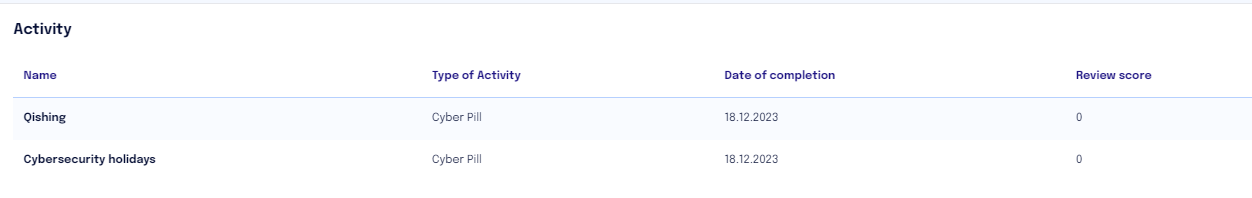Progress Section
Within the ‘Progress’ section, it is possible for the student to view the progress of his or her education.
Widgets in the ‘Progress’ section
This section contains the following widgets:
Cyber Score
Ranking
Phishing emails
Activity
Your progress
Cyber Score
Shows the results achieved by the user for five key dimensions:
Active Defence and Behaviour:evaluation of the behaviour achieved with regard to recognising phishing attacks
Learning: evaluation of results achieved based on CGA tests
Participation and Update: alignment and compliance with the training plan
The trend of cyber score over time - Comparison
The cyber score is updated every 8 hours (refer to the date of last update present in the chart).
For full details on the cyber score, please refer to this article.
Rankings
In the ‘Progress’ section, you can access the ranking between all users, between users of the same team, between teams or rankings of championships (if active). Simply choose the option you want to view from the drop-down menu next to ‘Ranking’.
Note: The names of the other members are anonymised, in each case this ranking gives information on the user's own position in relation to the others.
The rankings are updated daily.
For full details on the rankings, please refer to the following article.
Scores
In this section, the student has visibility of the scores obtained, analysed over time and compared with those of their team (in the case of team gamification) and the company.
The scores are updated every 8 hours (the date of last update applies).
Phishing mails
In this section, you can view the phishing mails sent to you only when clicked on or reported (following the correct reporting flow).
The data is updated with respect to completed campaigns.
Activities
In this section, you can view the training activities COMPLETED by the student with information on the type of activity, the date of completion and the scores obtained for each.
The score shown does not include the badges obtained in the activity (bonus points).
Updating takes place on a daily basis.