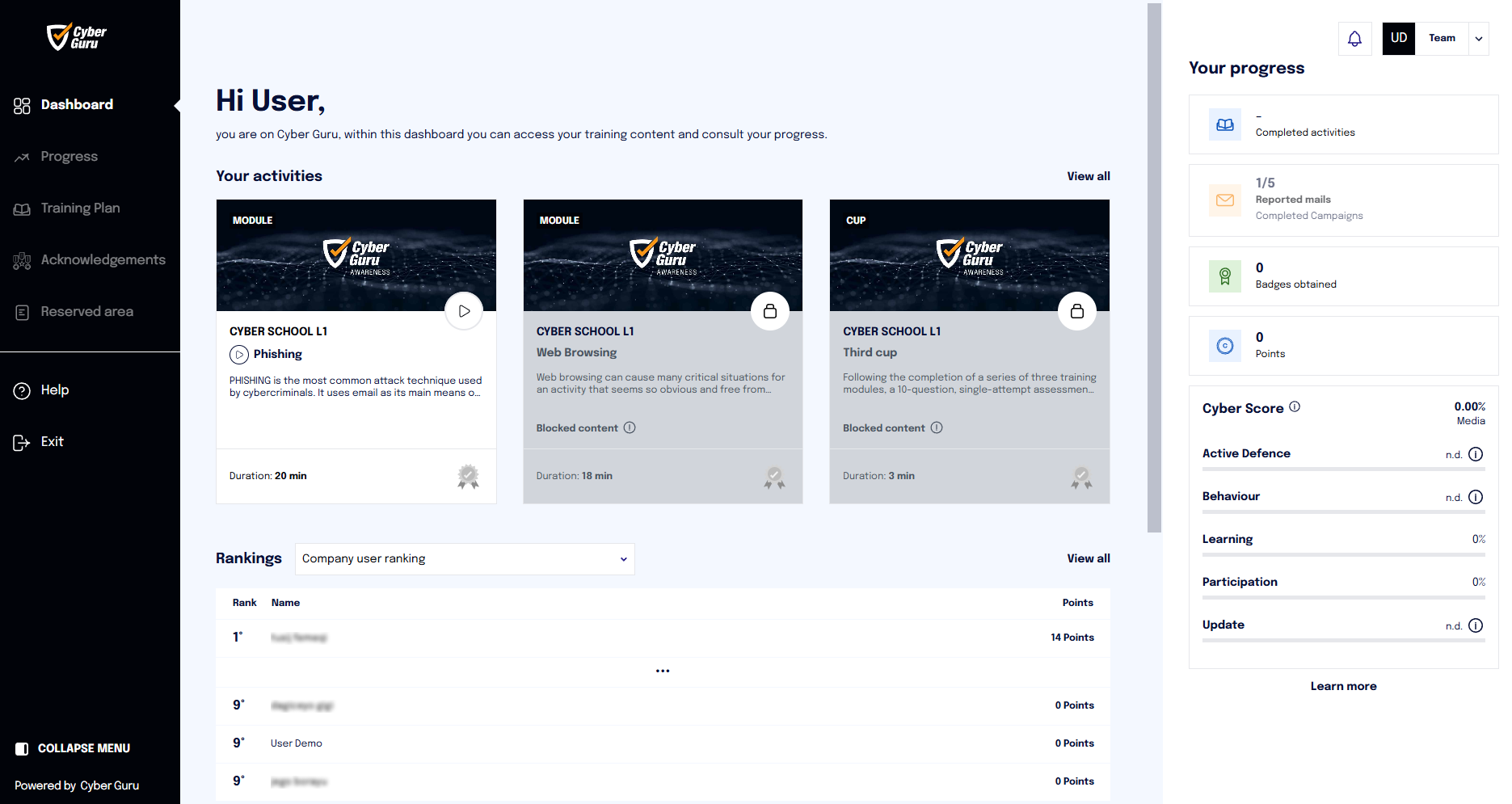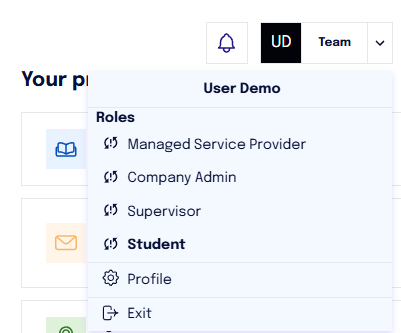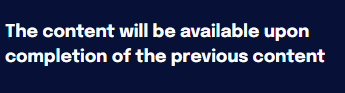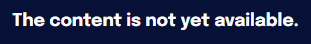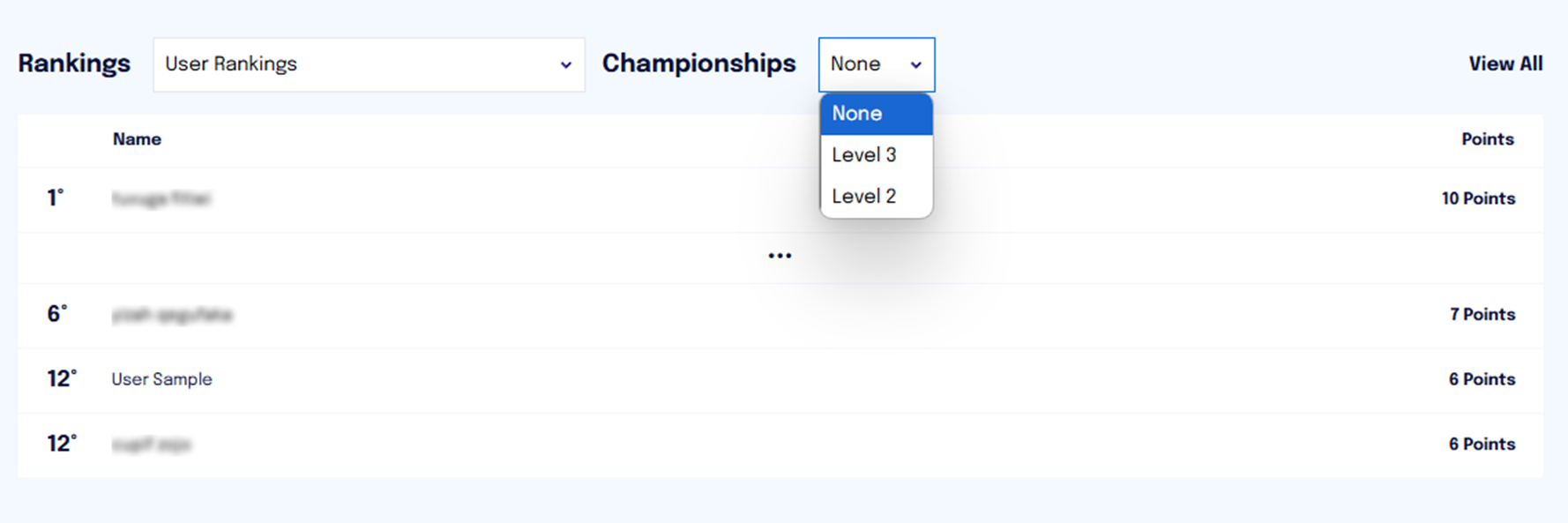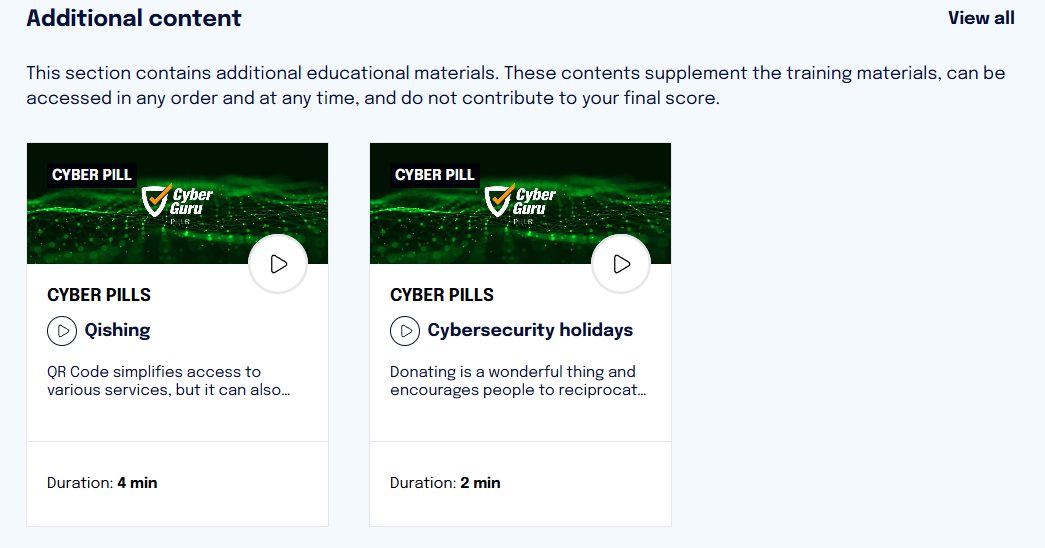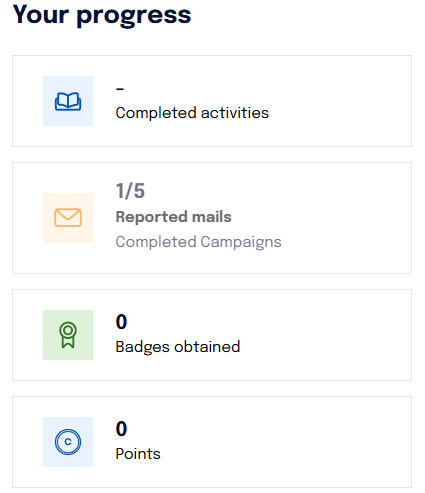Student Dashboard
The "Dashboard" section provides the student with a comprehensive overview of educational activities and relevant information regarding their progress and, if active, gamification. The various widgets present within the dashboard are designed to guide the user through the educational path and allow for a quick visualization of the most important information.
Widgets available in the student dashboard
Your activities
Rankings (if gamification is active)
Additional content (Cyber Pills) where available
Your progress (present in every section of the platform).
Cyber Score (present in every section of the platform).
The menu on the left can be minimized by clicking on the icon at the bottom left of the sidebar, as indicated in the image.
Note. Users with multiple roles can select the desired role from the menu in the top right corner to view the platform. If they choose 'Student', they access the educational path; opting for 'Supervisor', they gain access to reporting and details on business performance. This same logic applies to any other roles associated with the same user.
Your activities
In the "Your activities" section, a preview of 3 educational contents is shown.
If the content is accessible, the play button will be present.
If the content is blocked, this may depend on:
The sequentiality of the modules (the content will be unlocked upon completion of the previous module).
The content has not yet been released.
By clicking on “See All,” all training content associated with a user can be viewed, directly accessing the “Training Plan” section.
Rankings
The following rankings are available, depending on the option chosen in the drop-down menu
Ranking of all users in the company: the student can view his or her ranking position and score relative to all other students, whose names are anonymized.
Ranking of the user's team members: if team gamification is active, the student can view his or her own position within his or her team. The names of other team members are anonymized.
Ranking of all teams: the student can view their team's ranking position relative to other teams.
Ranking of championships (if activated): In cases where leagues are active, the student can view the league data for a specific course. The points then refer only to the specific pathway. If no league is chosen, the scores viewed are cumulative.
Rankings data is updated daily.
Note: The visibility of the rankings is a configurable option at the company level (The rankings may therefore not be visible).
Additional content
In this section, the user can view (if available) the cyber pills, which provide insights on the topic of cyber security.
The pills are accessible in the dashboard and in the training plan.
Once viewed, the cyber pills are removed from the "additional content" section of the dashboard.
Being optional content, they do not award points nor influence the user's alignment status with the educational path.
Your progress
In the "Your progress" section, present in every section of the platform, the student can observe
The percentage of completed activities out of those released;
The reported phishing emails: the number of reported emails (following the Cyber Guru procedure) is reported against the number of emails received
The data is updated to the last completed campaign and not in real-time to allow for proper information consolidation.
The "Reported emails" entry is not always visible (this is a company setting)
Reports are only recorded if made within the validity period of the campaign itself. All subsequent reports will NOT be counted.
The badges earned (these are virtual awards: medals and trophies)
The points earned during the educational path and phishing points (if gamification on the service is active)
In the case of gamification on phishing, points will be updated at the end of the campaign.
In the case of active championships, the points viewed in progress are however cumulative
The information present in the "Your progress" section is updated daily.
The Cyber Score
The cyber score shows the results achieved by the student across five key dimensions
Active Defense and Behavior: assessment of behavior achieved in recognizing phishing attacks
Learning: assessment of results achieved based on CGA tests
Participation and Update: alignment and regularity with the training plan
For more information on how the cyber score is calculated, you can consult the following article.