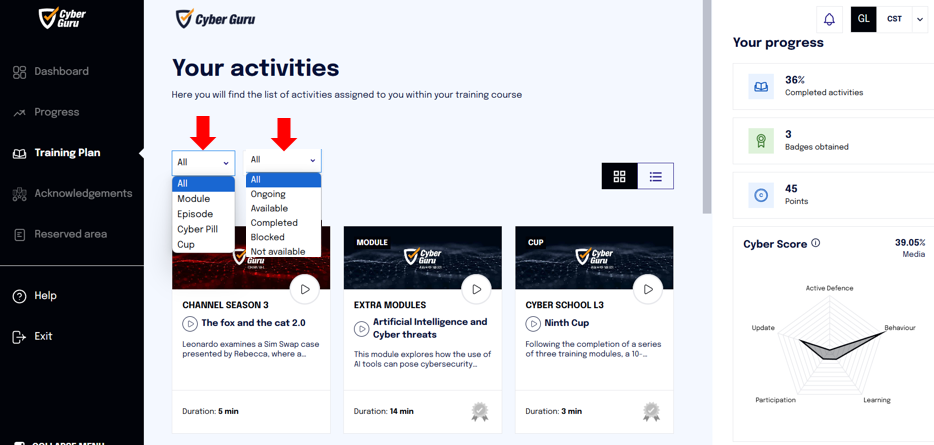Training Plan
Each participant can consult their training plan in the “Training Plan” section where the list of all activities will be visible.
The Widgets present in the "Training Plan" are
Your activities
Your progress (visible in every section of the platform)
Cyber Score (visible in every section of the platform)
Your activities
In the "your activities" section, the student finds the list of all activities assigned within the training path.
The activities can be filtered by type.
Modules (Awareness - Cyber School)
Episodes (Channel)
Cyber Pills (optional content)
Cups (learning consolidation tests)
In the case of Cyber Campus, we will instead have
Cyber Insights
DidActive
Serious Game
Warm Up
And for status:
In progress: activity started but not completed;
Completed: activity fully completed;
Available: training content released and ready for viewing;
Blocked: content released but blocked by prerequisites;
Not available: content not yet released
For more details on the widget "Your progress" and on the "Cyber Score", you can consult this article.
For more details on the structure of the training content you can view the dedicated article