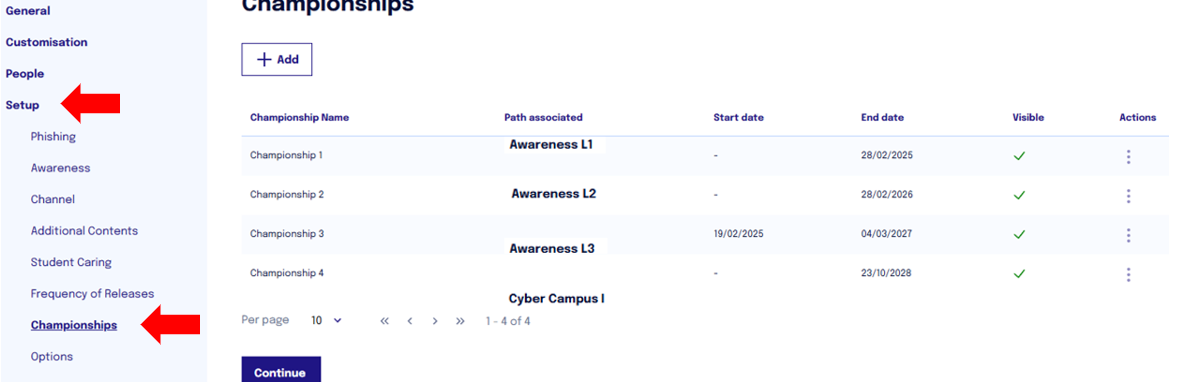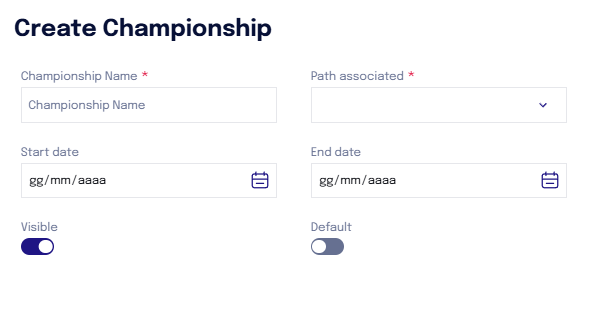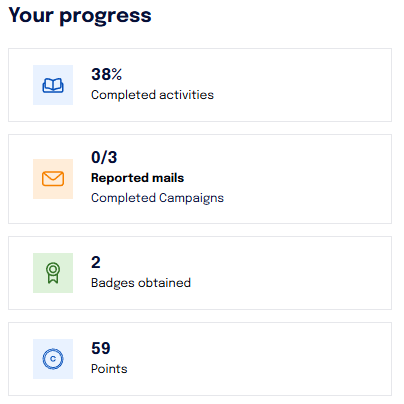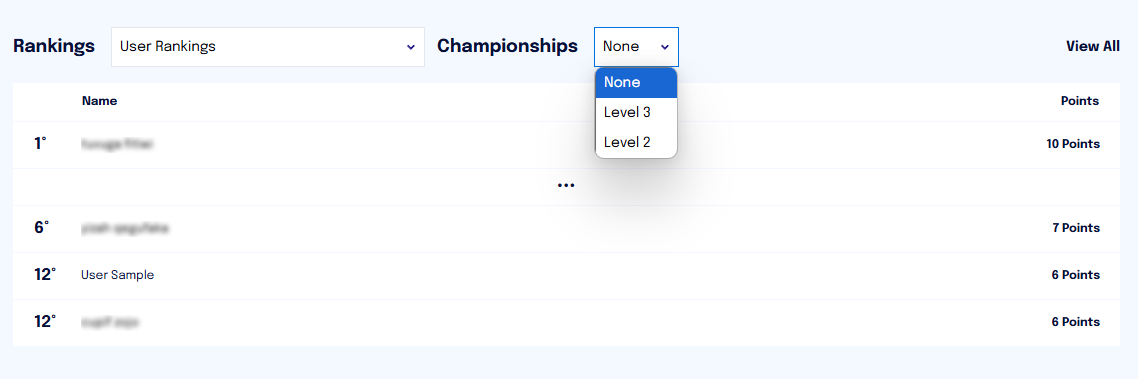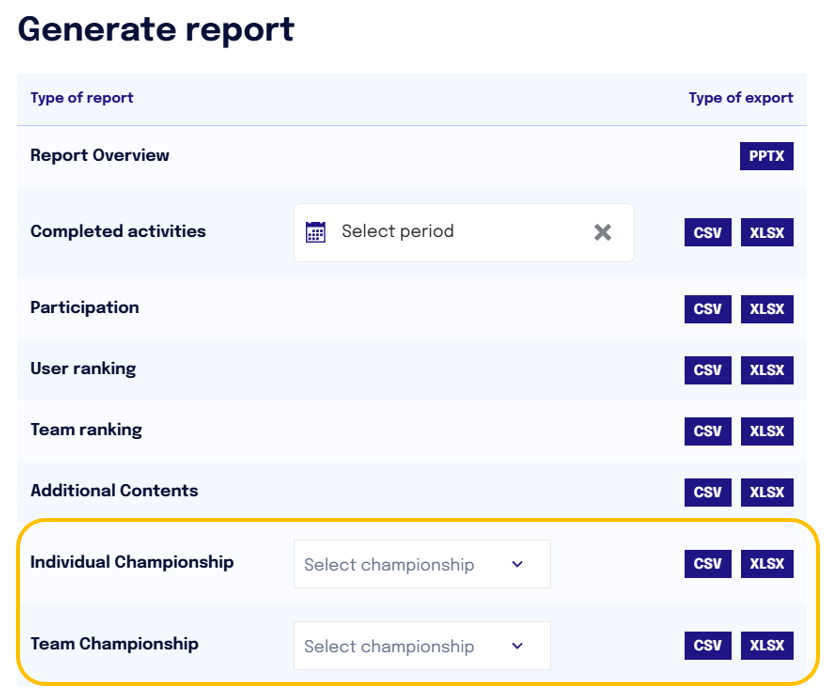Championships
For each training path that awards points (Awareness service), it is possible to enable a "championship".
The championship allows you to define a start date and an end date within which users who complete that specific training path can accumulate points.
If the championship is not activated, the platform will still offer the rules of gamification, allowing the display of individual and/or team rankings. However, in this case, there will be no distinction between the different training paths in the rankings. This means that the scores obtained by users will be accumulated without separation based on the completed path.
Championship Parameters
A championship can only be activated on an ACTIVE path within the company and NOT OBSOLETE.
To associate a championship with a path that is no longer active and/or obsolete, it is necessary to contact Cyber Guru support.
To activate a championship, you must have a MSP role.
In the "Company Management > Setup > Championships" section, you can create a new championship by clicking the "Add" button.
For each championship, the following information must be tracked:
Championship Name: The name of the championship can be changed at any time. If the championship is set as "visible", the name of the championship will be displayed to users on the platform, in the rankings.
Associated Path: select which path (active and not obsolete) the championship is being associated with. Only one championship can be activated for each path.
Start Date: The start date is optional. If it is not set (it is NULL), users earn points on the specific path from the release of the first content of that path. If set, the start date must be after today's date (it is not possible to set a start date in the past).
For already active companies wishing to implement the championship, it is possible to configure the assigned path without a start date, thus allowing the counting of all points earned from the beginning of the specific path.
End Date: The end date is optional. If it is not set (it is NULL), users can continue to earn points without an end date on the specific path. If an end date is set, it can only be modified by setting a date after today's date.
Users will NOT earn additional points by completing modules after the date set as the "end date". In practice, this means that:
Existing Users: if they complete a module of the path after the end date, they will not accumulate points.
New Users: who start with the same assigned path, will not earn points after the end date.
Path Visibility: Define whether the championship will be visible in the rankings section for users or not.
Default Championship Assignment – You can now assign a default championship, so users instantly see the relevant leaderboard, boosting engagement.
Point Management with the Championship
The points obtained in a championship are valid only for the period defined by the path that includes the start date and the end date.
Points related to phishing are not counted in the championship, as the system aims to avoid situations of unfair competition (for example, users who join halfway through the path and receive fewer emails).
Point and Championship View for a "Student"
Users with a "Student" role in the "Your Progress" section will always see the total points (complete, including points from phishing), regardless of the championship.
In the rankings section, it will be possible to filter and view:
The overall ranking of all points, including those from phishing (the data is visible without setting a championship in the dropdown menu)
The ranking of each individual championship, with the respective scores. In the "Championships" dropdown menu, it will be sufficient to select the championship for which you want to view the points.
Championship/Points View for a Supervisor
The supervisor (or a user with a Company Admin/MSP role) can consult the overall ranking or the specific ranking of each championship exactly as shown for users, but with the names of the users clearly visible.
Championship Reporting
Within the "Statistics" section, a user with a supervisor role (or a higher role) can download reports that allow viewing
The ranking of users in relation to a specific championship (selecting it from the dropdown menu)
The ranking of teams in relation to a specific championship (selecting it from the dropdown menu)
If you want to analyze the rankings of users and/or teams independently of the championship, you can refer to the generic reports "User Ranking" and "Team Ranking".