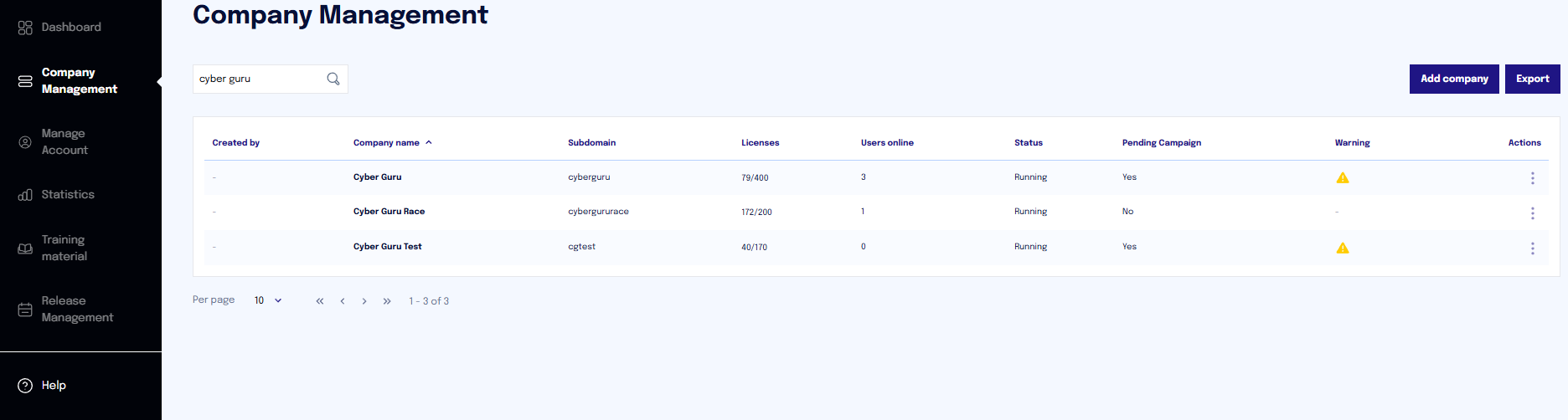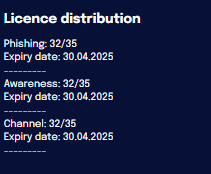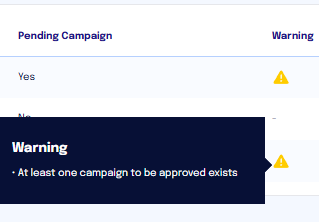Company Management Section
In the "Company Management" section, users with the MSP (Managed Service Provider) role have the ability to view and manage all the companies under their responsibility. This area has been designed to simplify the monitoring and management of companies, providing a clear and accessible overview.
Main features of the section:
To facilitate the search for a specific company, there is a search bar that allows for quick finding of the company of interest.
The section displays several important details for each company:
Name of the company (editable)
Subdomain of the company
Licenses: Hovering over the licenses section will show the details of each license associated with the services, including the expiration date.
Online users: An overview of the active users connected to the company at that moment.
Company status: An indication of the current status of the company. For more details on how to interpret the status, you can refer to the dedicated article.
Pending campaigns: If the company has pending campaigns, these will be highlighted, allowing for quick access to manage the campaigns.
Alerts: If there are alerts associated with the company, they will be shown in the same section. Hovering over the alert will display the details of the error.