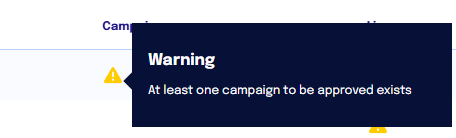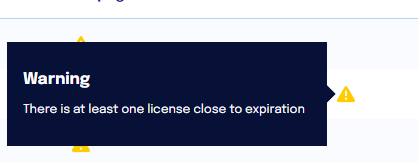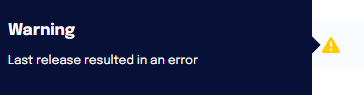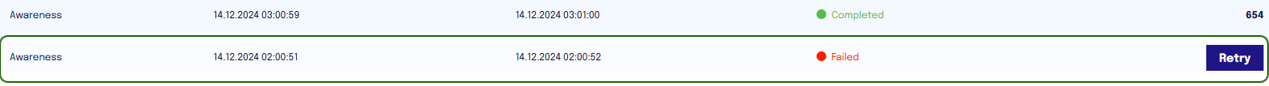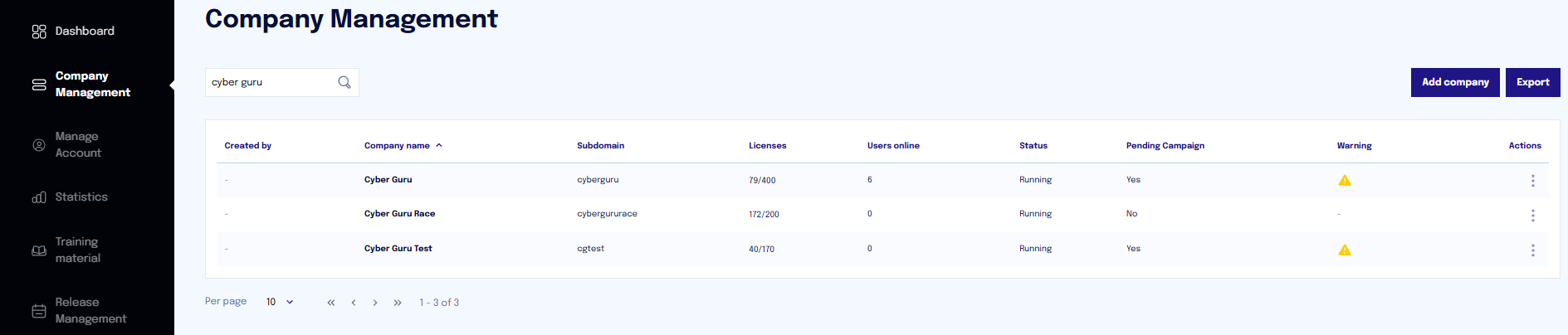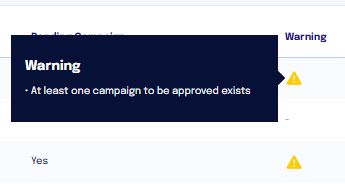Featured Company - Alert
The "Featured Company" section of the dashboard is designed to simplify and optimize the management of Companies that require urgent attention. This section exclusively lists Companies that present critical situations or activities that need to be monitored, such as:
Campaigns pending approval
Expiring licenses
Issues with a release
There is a dropdown menu that allows filtering by type of alert, enabling the display of only the relevant alert.
When a Company is highlighted, an alert symbol (a warning icon) will be displayed next to its name.
Campaign Pending Approval
If a phishing campaign is awaiting approval, the Company will be highlighted. This allows for timely intervention to approve the campaign and initiate the planned activity.
Companies with Auto-approval for campaigns will not appear in this list.
Expiring Licenses
When one or more licenses associated with a Company are nearing expiration, it will be highlighted. This way, administrators can easily monitor and renew licenses to avoid service interruptions.
The alert appears 30 days before the expiration of any of the licenses.
Issues with a Release
If there is a problem with a release, such as the unavailability of content or a technical error, the Company will be flagged in this section. This allows for quick action to resolve the issue and ensure service continuity.
By clicking on the three vertical dots in the "Actions" column and selecting "View Release," you can access the section dedicated to all releases, where you can view the release that encountered an error. Additionally, there is a "Retry" button that allows you to restart the release process.
Alerts in Company Management
In the "Company Management" section, it is also possible to view the alert; by clicking on it, you can consult the type of error.