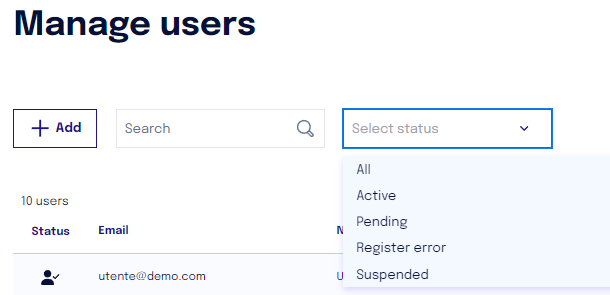Filtering Users on the Platform
Edited
Within the platform, in the section "Company Management > People > Manage Users", there is a dropdown menu that allows you to filter users based on their creation "status".
By default, the menu displays ALL users, but you can select specific filters:
Active: users who have been successfully created and are not suspended, thus currently operational.
Pending: users who have been successfully imported but are still in the creation phase. They are marked with a "clock" icon.
Register error: users whose creation has failed. They are indicated by an "X" icon.
Suspended: suspended users who will no longer receive communications. If reactivated, they will return to the "Active" list.