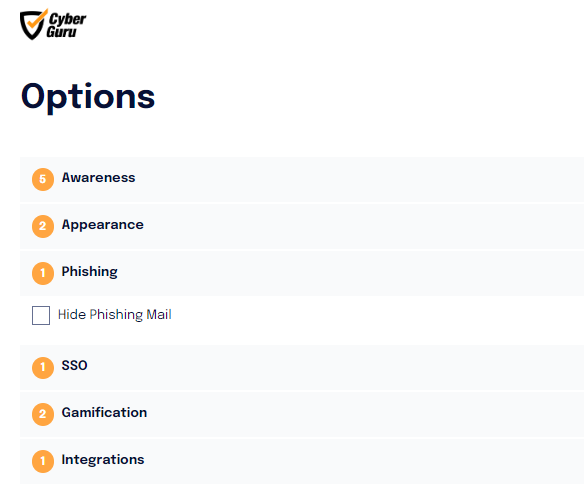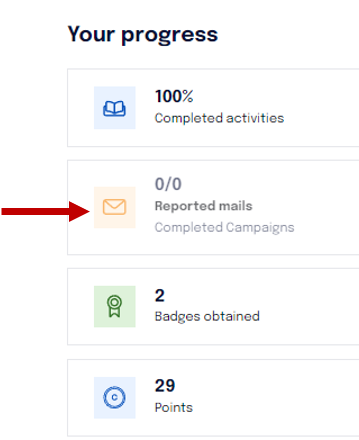Hiding Phishing Reports from Users
Edited
In the section "Company Management > Setup > Options" under the "Phishing" heading, there is a checkbox that, if checked, allows you to hide the phishing report statistics from users.
If the checkbox remains unchecked, users will be able to see the number of reports made in relation to the total number of emails received.
This data is updated only at the end of the last completed campaign. Consequently, if a user reports emails from an ongoing campaign, they will have to wait for the campaign to conclude to see the updated data.