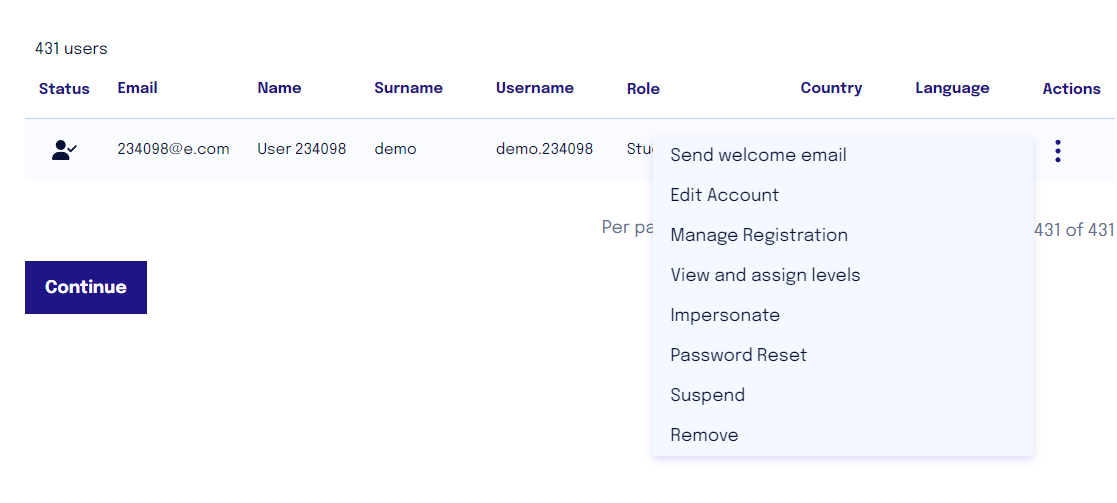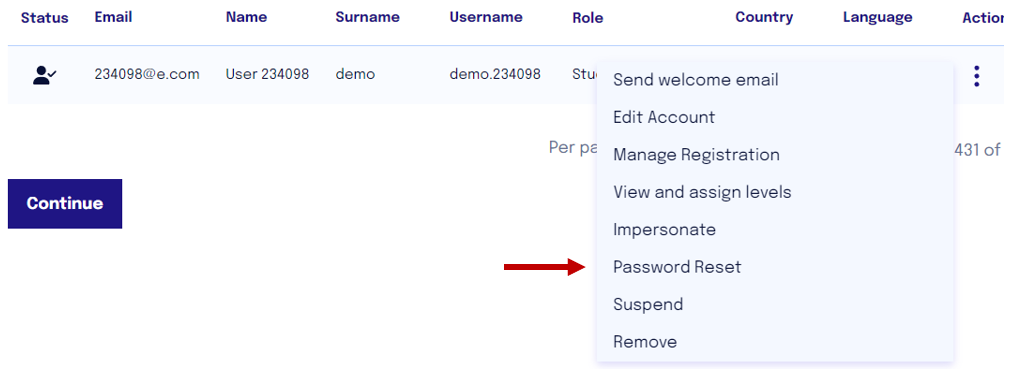Recovery / Sending New Credentials to a User
Recovery of Access Credentials via "Forgot Password"
If a user does not receive the email with the temporary credentials, or if the 'Student Caring' option is not enabled, or if they have forgotten their access credentials, they can recover them by connecting to their company's link and following the 'Forgot Password' procedure.
In case of access via SSO it will be sufficient for the user to have the company link.
Send a New Welcome Email to a User
If a user does not have access credentials to the platform, the company admin (or MSP) can
Activate the Student Caring of "First License Association Awareness or Channel"
Select the "Send Welcome Email" option visible by clicking on the three vertical dots next to the user to whom they wish to resend the email.
Note. If the Student Caring of First License Association is NOT active, this option will NOT be visible.
Password Reset for a User
If you want to force a password reset for a user by sending them a new temporary password, you can do so by clicking on the three vertical dots next to the user's name and selecting the "Password Reset" option.