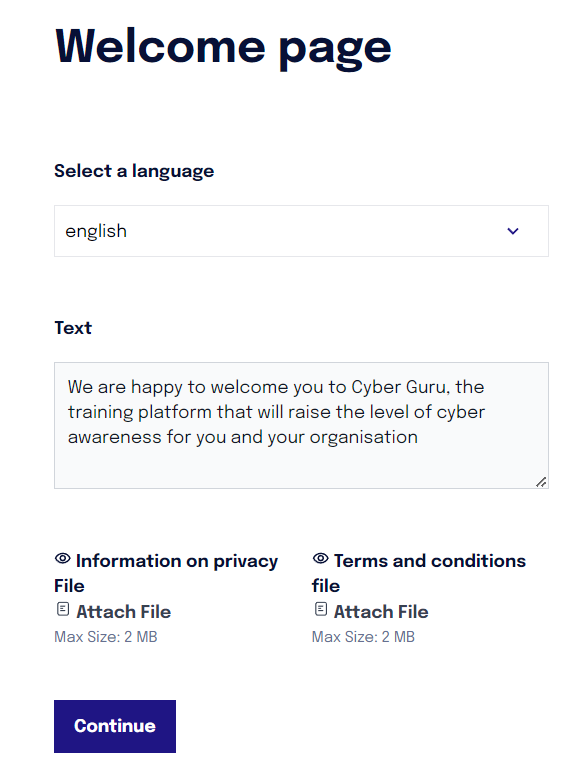Welcome Page
Edited
In the section "Customization > Welcome Page", you can configure the welcome message displayed to users upon their first access to the platform.
In the dropdown menu "Select a language", you can view the message translated into the languages activated for the company.
If an enabled language does not yet have a translation available, the message will be shown in English.
Any changes to the message require manual updates of the translations in other languages, as the system does not automatically translate the content.