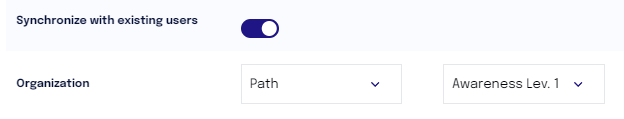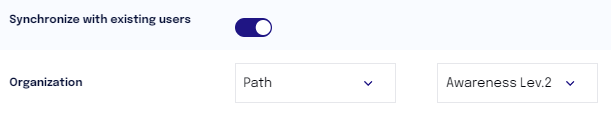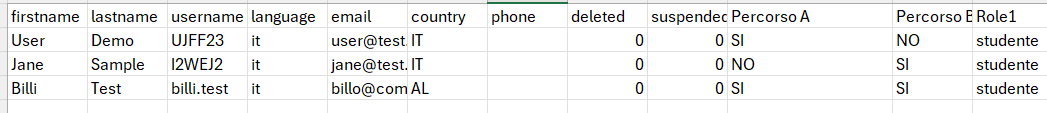Assign a Path Based on the Organization
It is possible to assign training paths to users using a specific Organization as a distinguishing criterion.
Assign Two Paths to Two Different User Subgroups
For example, you can upload a list of users with an Organization named 'Path', with values such as 'Awareness Level 1' and 'Awareness Level 2'. When associating the path with the company, you can specify the subgroup of users to whom each path will be assigned.
NOTE: If NO Organization is specified, the path will be assigned to all users.
Assignment of Cyber School L1 only to users with Organization = "Awareness Level 1"
Assignment of Cyber School L1 only to users with Organization = "Awareness Level 2"
NOTE: If a user is added to the platform without specifying the organization, no path will be assigned to them.
Assign a Path to a Subgroup and a Path Globally
If a path needs to be assigned to a subgroup of users, while another path needs to be applied to the entire population, for the first one it will be necessary to indicate the relevant organization, while for the second one, it will not be necessary to specify any.
In this way, all new users will receive the 'global' path, while only users with the organization value "Path" set will receive the corresponding specific path.
Scenario: Users with Path A, Users with Path B, and Users with Path A+B
In the case where there are users who need to follow Path A (e.g., Channel Season 1) and users who need to follow Path B (e.g., Channel Season 2) and users who will need to follow both paths, it is possible to manage this scenario by creating two distinct organizations: one for Path A and one for Path B.
For users who will need to follow both paths, it will be possible to positively assign both organizations.