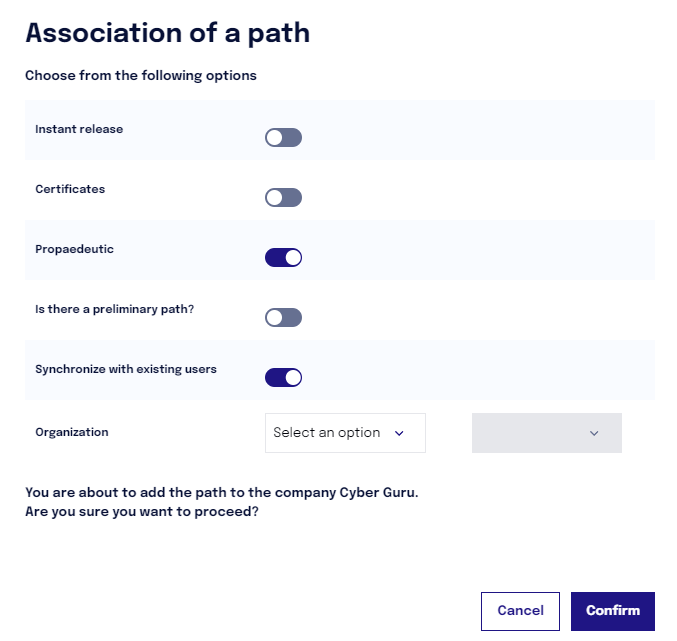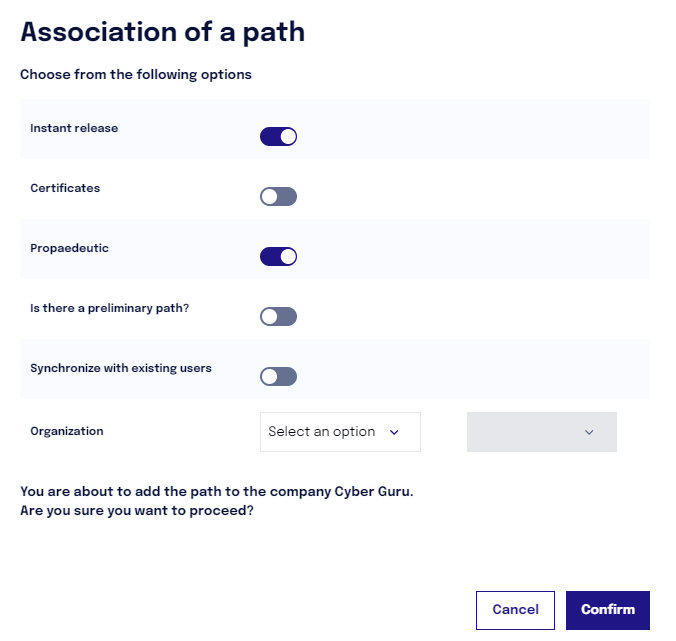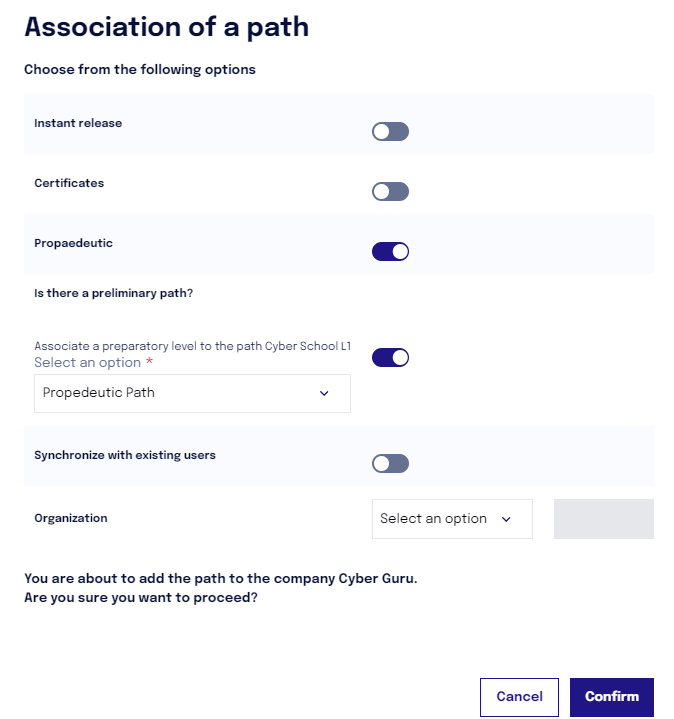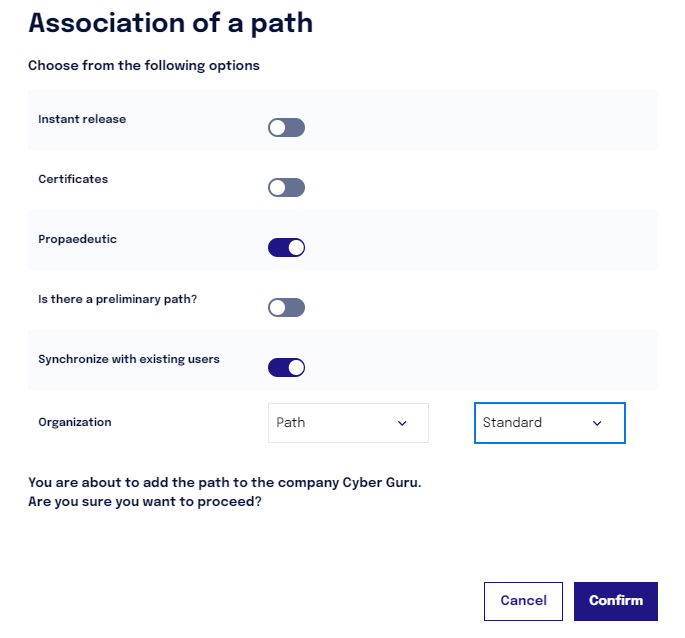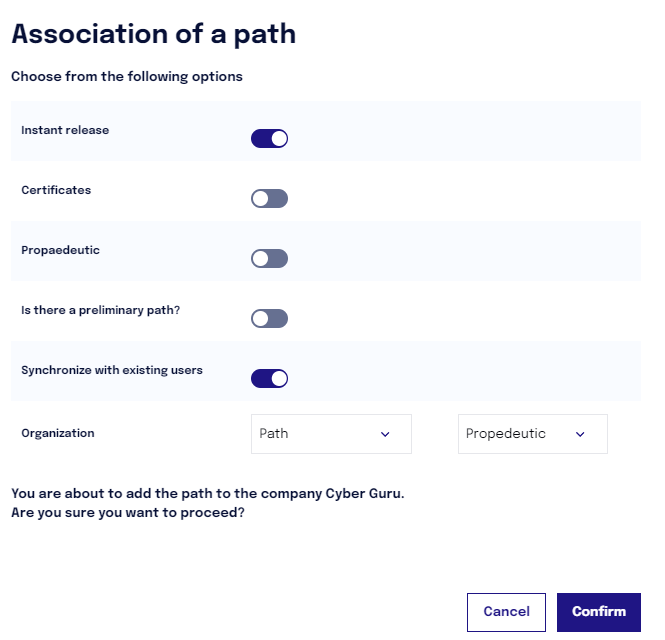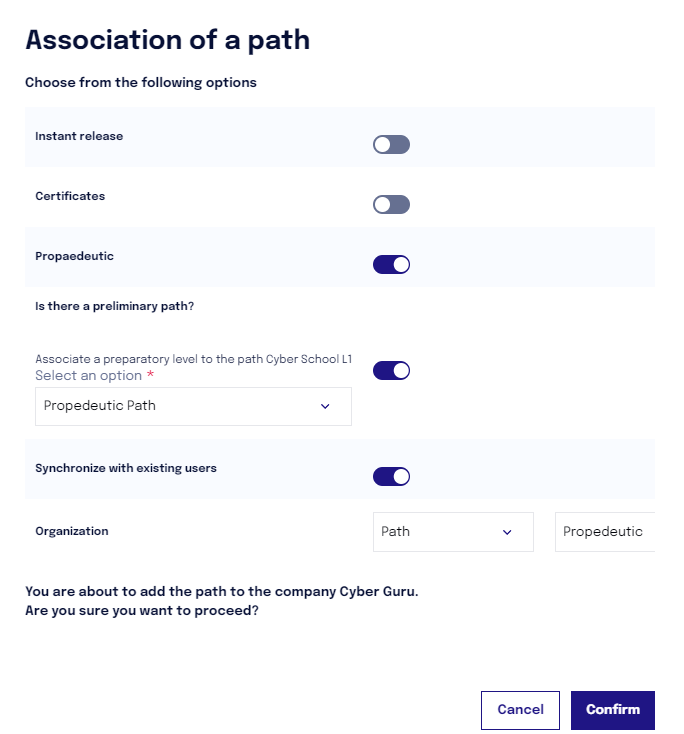Associate a Preliminary Path to Another Path
The following document details the procedures for associating a preliminary path with another training path. Completing the preliminary path is therefore mandatory before accessing the subsequent path.
Each path can be set as preliminary to another.
Associate a Recovery Path for New Users
For new users added to a company that has already completed a full year, it is possible, after consulting with Cyber Guru, to provide a 4-module path from the first year (Phishing, Password, Social, Malware). This path does not assign points to students but allows them to acquire the necessary basic skills before accessing the next year, thus enabling them to realign with other users.
The preparatory course does NOT award scores for gamification purposes.
This path is set as preliminary to the following year.
The release of this path occurs instantly, but maintaining the criterion of sequentiality among the four modules.
There are two ways to set this preliminary path. For simplicity, from now on, this path will be referred to as "preliminary path", while the following year will be called "standard path".
SCENARIO 1: Double Loading of Users
A list of users who will follow the standard path is provided, along with another list of users who will follow the preliminary path and subsequently the standard path.
To distinguish the users, it is possible to use an "Organization" called "Preliminary" with values "yes" or "no" depending on the type of user.
Upload to the platform the users who will have direct access to the standard path.
Assign Awareness licenses to these users to allow the association of the path that will be assigned to the company.
Associate the standard path with the following characteristics:
INSTANT RELEASE: No, in order to prevent all modules of the path from being immediately accessible to users.
PREPARATORY: Yes, to ensure the sequentiality of the modules.
IS THERE A PRELIMINARY PATH? No, as we are configuring the standard path and have not yet created any preliminary path.
SYNCHRONIZE WITH EXISTING USERS: Yes, so that the standard path is associated with users already present in the system.
It is now possible to verify that the standard path has been correctly assigned to a user by randomly clicking on it and selecting the option "view and assign levels".
At this point, it is possible to remove the standard path from the paths assigned to the company. It is important to note that this operation does not affect the existing association of the path to users already present on the platform. However, it prevents new users added with the second list from having automatic direct access to the standard path.
At this point, we can associate the PRELIMINARY PATH with the following characteristics:
Instant release: Yes, so that all content is immediately available.
Preparatory: YES, to ensure sequentiality among the modules.
Is there a preliminary path? No.
DO NOT SYNCHRONIZE WITH EXISTING USERS: in this way, we would assign the existing users on the platform (who should only have the standard path).
A verification can be performed again by taking a user and clicking on the option “View and assign levels”: it will be seen that the preliminary path has NOT been associated with users already present on the platform.
It is now possible to proceed to REASSOCIATE the STANDARD PATH, which must have the following configurations:
Preparatory release: Yes, to ensure that the modules are sequential.
Is there a preliminary path? Yes, at this point it is possible to indicate the preliminary path that has already been associated previously.
DO NOT synchronize it with existing users: existing users already have the standard path associated (and should not also have the preliminary).
Proceed to the upload of the SECOND LIST of users (who will need access to both the preliminary + standard). When the license is assigned to them, the standard path with the connected preliminary will automatically be associated with them.
To verify this, simply click on a user and check that they have both the preliminary and the standard path associated.
Note. All new users will follow these configurations: they will follow the preliminary path before being able to access the standard path.
SCENARIO TWO: Users Already Loaded on the Platform
In the second scenario, users are already loaded onto the platform (for example, following a migration).
Users must have an additional field (an ORG) that we could call "Path" to indicate which users should have the preliminary path associated ("Path=Preliminary") and which should NOT have it and will only access the standard path ("Path=Standard").
We associate the Awareness licenses so that it is possible to associate the path that we will associate with the company to the user.
At this point, we can associate the company with the STANDARD path with the following characteristics:
Preparatory: YES, for the sequentiality among the modules.
Synchronize with existing users: Yes, but we specify that this only applies to users who have the value of the org "Path" set to "Standard".
Verify that the user with "Org Path" equal to "Preliminary" has not associated any path. Verify that the user with "Org Path" equal to "Standard" has correctly associated the standard path.
At this point, we can REMOVE THE ASSOCIATION OF THE STANDARD PATH. This operation does not delete the association of the path that has already occurred for users with the org value "path" set to "standard".
We then proceed to ASSOCIATE THE PRELIMINARY PATH with the following characteristics:
Instant release: Yes, so that it is available right away.
Preparatory: Yes, to ensure that the modules are sequential.
Synchronization with existing users: Yes, but we limit the synchronization only to users who have the value of the attribute "Org Path" set to "Preliminary".
This operation ensures that only the specified users will have access to the preliminary path and that it will be configured in a preparatory manner, respecting the sequence of the modules.
We perform a check on the users (by clicking on “view and assign levels” on the three dots next to a user):
User with "Org Path" value equal to "standard" should only have the standard path associated.
User with "Org Path" value equal to "preliminary" should only have the preliminary path associated.
This verification ensures that users are correctly associated with the paths based on their "Org Path" specifications, ensuring that the correct users have access to the desired path.
At this point, we can reassociate the standard path, which will now have the following characteristics:
Preparatory: Yes, to ensure sequentiality among the modules.
Is there a preliminary path? Yes, and we indicate the Preliminary that was previously associated.
Synchronize with existing users: Yes, and we specify that this synchronization occurs only with users who have the preliminary path associated. In this way, we are indicating that all users who have the preliminary path associated will also have access to this standard path, ensuring that they do not remain only with the preliminary path.
All new users will follow these configurations: they must complete the preliminary path before being able to access the standard path.