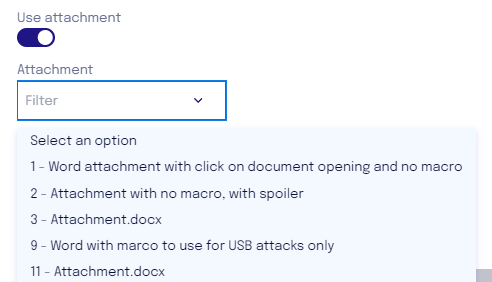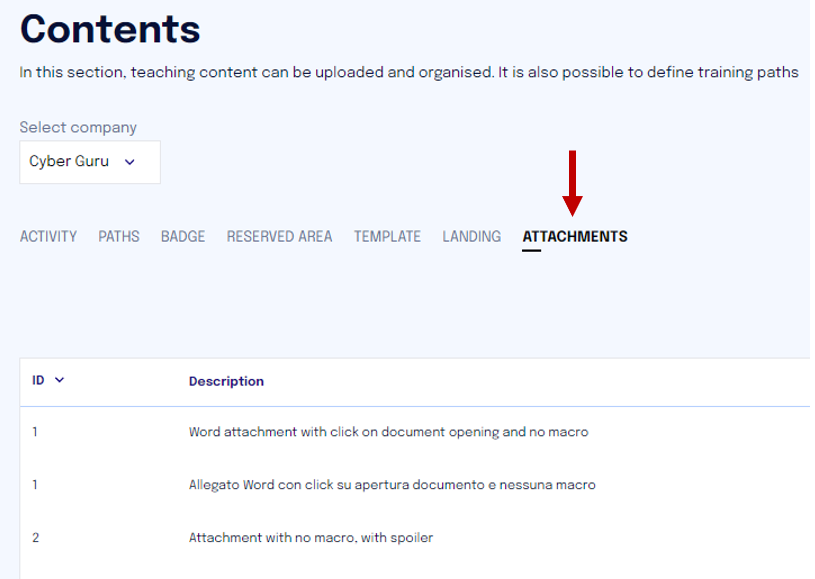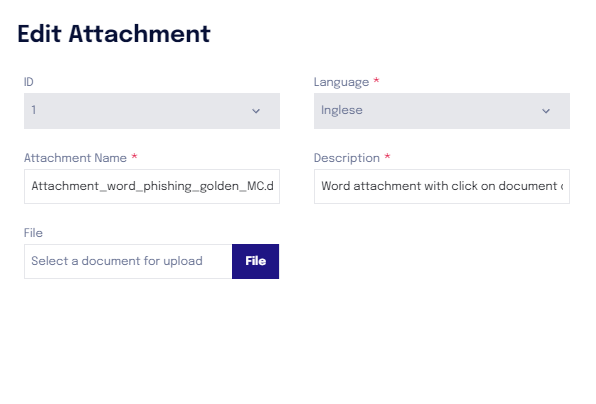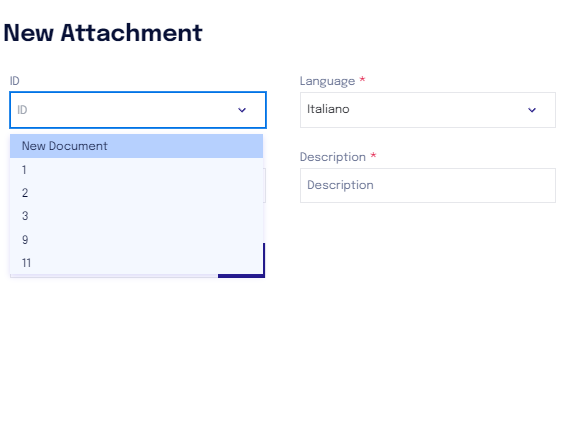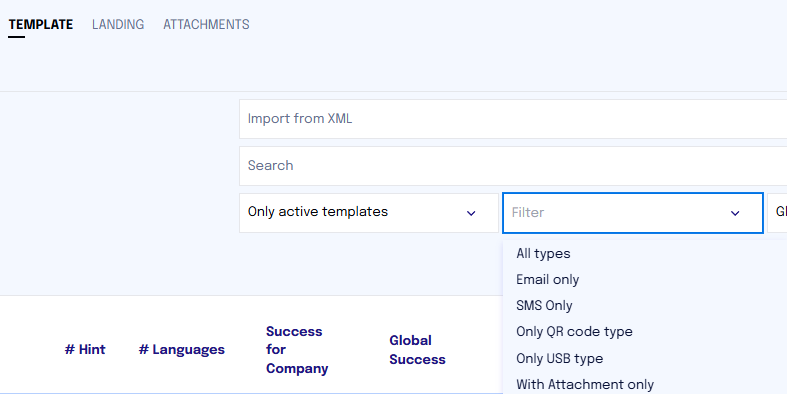Attachment Management in Email Attacks
The platform includes a feature that allows for the management and customization of attachments in email attacks. This option makes phishing campaigns more realistic and targeted, thanks to the ability to include specific attachments for each template.
How Attachment Activation Works
When configuring an email attack, it is possible to activate a flag that allows adding an attachment to the message. Once this flag is set to "Yes," a dropdown menu appears that allows you to select the type of attachment to include. Each template can then have its own customized attachment, offering greater flexibility in building campaigns.
Attachment Management for Company
For each company, in the Training Material section, a new section called "Attachments" has been added. This section allows for uploading, editing, and organizing attachments. However, it should be noted that attachments must be modified locally and then uploaded to the platform.
The Attachment Name field is crucial as the name entered will be visible to end users. This is the actual name of the attachment.
Additionally, there is a Description field, dedicated to entering internal notes that will not be visible to the user.
Attachment Translations
Each attachment can be translated into different languages, just like templates. However, each translation is managed as a separate object. If there is no specific translation of the attachment in the language of the template used, the system will automatically look for the attachment in the default language set for the company. If it is not available in this language either, the English version will be used.
When uploading an attachment, it is possible to specify an ID to link it to a particular translation. By selecting "New Document," the system will generate a new attachment.
If an attachment with an existing ID and language is uploaded, the existing version will be updated with the new file.
Identification and Filters for Templates with Attachments
A template that includes an attachment will be easily recognizable by an email icon with a paperclip.
Additionally, a filter will soon be available that will allow selecting attacks based on the "ATTACHMENT" type, further simplifying campaign management.