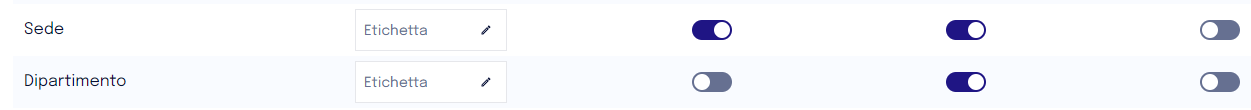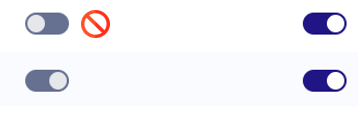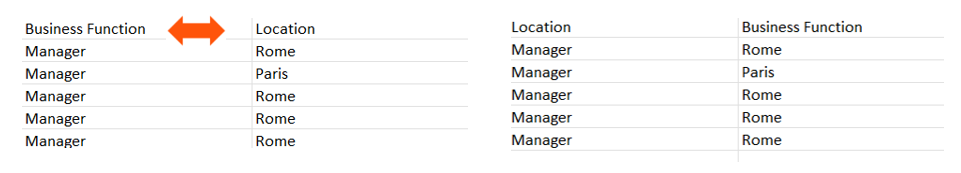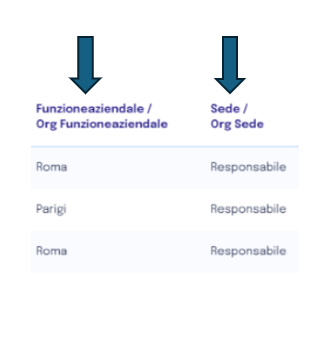Modify the "team" organization
During the setup of a company, before any training content has been released, it is possible to modify the "organization" set as a team.
Simply click on the "People > Org List" section and use the "Team" toggle.
If a release has already occurred for the company, the parameter becomes unchangeable: if an organization has been set as a Team, it will no longer be possible to disable it or change it to another organization through this interface.
To change the field using a team, it is necessary to follow the following workaround procedure
Download the already uploaded user list from the platform
Swap the headers of the old team column with that of the new: for example, if I have the field "business function" set as a team and I want it to be "location" instead, I can swap the headers.
Re-import the file without changing the mapping (continue to map the business function - which now contains the values of the locations - to the existing organization "BusinessFunction" and the field "Location" - which now contains the values of the business functions - to the existing organization "Location".