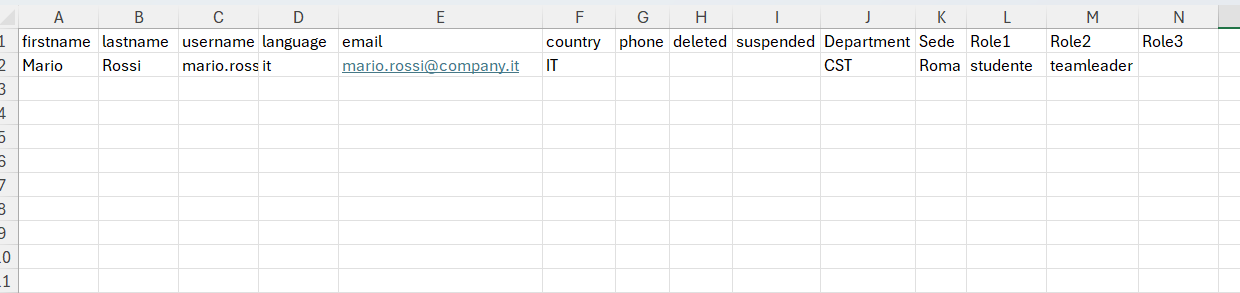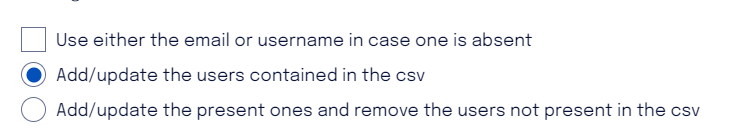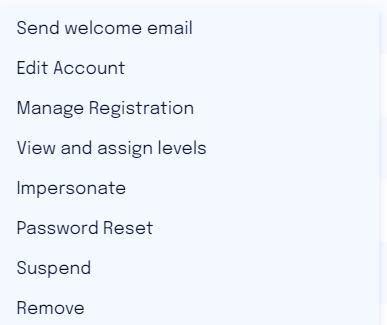User List Update
If you want to update users on the platform, it is possible to perform a bulk export of the users already loaded on the platform. This allows you to have the correct structure of the file that will then need to be reloaded using the "Import CSV" option. This way, you avoid duplicating the information already present on the platform.
Example of a CSV file exported from the platform.
Through a new import, it is possible to
Update users: once the file is downloaded, you can make all necessary changes (e.g., change the gamification team, the language associated with the user, add a role to the user, modify their email address. The only parameter that cannot be modified is the username field.
Create new users: all users that are entered as new in the file will be created as new accounts to which a license will then need to be associated.
Suspend or remove users: in the CSV file downloaded via the "Export CSV" option, there are two columns "deleted" and "suspended".
Once the CSV is ready for import, it can be uploaded to the platform using the "Import CSV" option, and you can choose the method for uploading users.
The "Add/update users contained in the CSV" method updates users if they already exist and creates them if they are not present on the platform (RECOMMENDED).
The "Add/update those present and remove users not present in the CSV" method allows you to add and update users, but also to remove from the platform all users who are not present in the CSV (to be used with great caution).
Attention: Deleting users not present in the Excel file is an irreversible operation that results in the DEFINITIVE deletion of the user and consequently also their usage history.
The "suspended" and "deleted" columns can be used for bulk suspension and bulk deletion of users
By entering the value "1" in the "suspended" column, users will be suspended. Conversely, entering the value "0" will reactivate a suspended account.
By entering the value "1" in the "deleted" column, users will be deleted. Deletion is not a recommended operation, as it is IRREVERSIBLE.
SUSPEND A USER
Suspension allows the user to remain registered on the platform but without receiving further communications (for example, in the case of a user who temporarily interrupts their training path for prolonged health reasons or maternity). The user can be reactivated at any time.
When a user account is suspended, the license associated with it is revoked. Therefore, upon reactivation of the account, it will be necessary to reassign a new license to ensure its full functionality.
REMOVE A USER
Deleting the account implies a definitive deletion of the user's data and history. This is an irreversible operation.
Manual User Update
You can also proceed with a manual update of users.
By clicking on the three vertical dots next to the user, you can perform a series of operations including
account modification: to modify all existing information or add new ones
suspend the account
remove the account