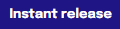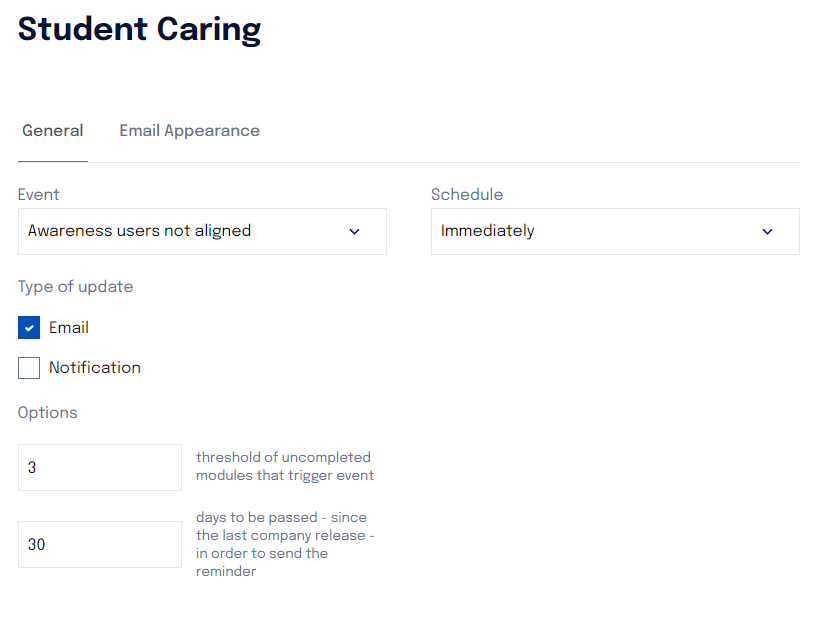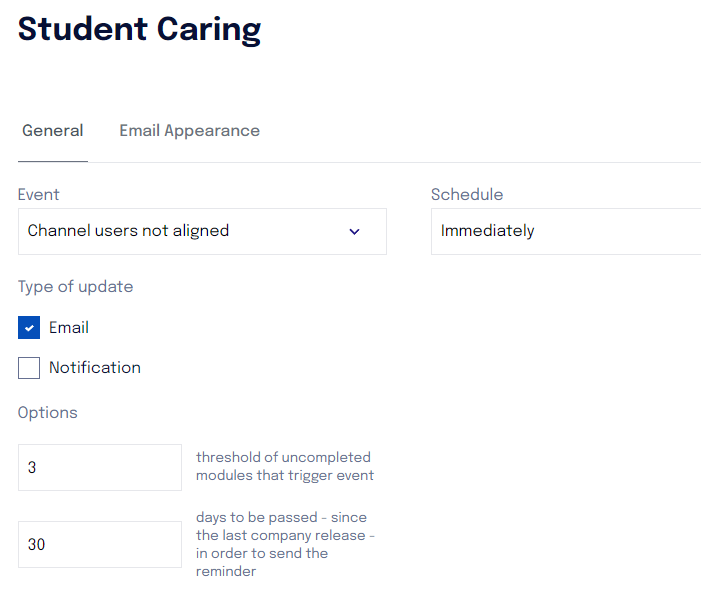Functioning of Student Caring
First License Association Awareness or Channel
This event is triggered by the assignment of the first Awareness or Channel type license to a single user.
Below are described some scenarios, to be read sequentially:
Activity | Activation |
|---|---|
I create a user and assign the phishing license | |
I assign the channel license to the previous user | |
After assigning the channel license, I also assign the awareness license | |
At this point, I remove all licenses and then reassign the channel license |
This event uses the placeholder "user credentials".
For users with "normal" authentication, the placeholder automatically generates a temporary password.
In the case of SSO access, the placeholder returns a different static string, without including the credentials.
NB: If the user has already received the first license association email, the first Awareness or Channel content event will NOT trigger another email as the user will have already received the welcome email.
First Awareness or Channel Content
This event is triggered by the release of the first content ever for the user, whether it is of Awareness or Channel type.
The event is activated if the first release occurs
Through the calendar in scheduled mode
Instant releases of individual content via the appropriate button in the release calendar
The event is NOT activated in case of
Cyber Pills released in instant mode
Instant release of the entire path during assignment
The sending of this email inhibits the multiple content email for the current day only.
This event uses the placeholder "user credentials": for users with "normal" authentication, the placeholder automatically generates a temporary password. In the case of SSO access, the placeholder returns a different static string, without including the credentials.
NB. If a user is loaded onto the platform with the alignment mode to other users, the content they receive will not be the first. If instead the user is loaded onto the platform without being realigned to others, they will start from the first content. In this case, if an instant release is made via the appropriate button, the First Content event will be triggered.
Multiple Content
This event activates only once a day if at least one Awareness (except for pills) or Channel content is released on that day.
It is not activated in case of instant releases of the entire path
The event is activated even if the released content is the first (both in scheduled mode and via the appropriate button).
Below are described some scenarios, to be read sequentially:
Activity | Activation |
For a user with AW and CH licenses, an Awareness content is released at 9:00 AM | |
On the same day, for the same user, an Awareness content is released at 9:30 AM | |
On the same day, for the same user, a Channel content is released at 10:00 AM | |
The following day, for the same user, a Channel content is released at 9:00 AM |
New Awareness Content
It is triggered with each release of Awareness type content (except for pills). It is not activated in case of instant releases. Below are described some scenarios, to be read sequentially:
Activity | Activation |
For a user with AW and CH licenses, an Awareness content is released at 9:00 AM | |
On the same day, for the same user, an Awareness content is released at 9:30 AM | |
On the same day, for the same user, a Channel content is released at 10:00 AM | |
The following day, for the same user, a Channel content is released at 9:00 AM |
The event is also triggered in case of instant release via the appropriate button (the user will therefore receive the email)
New Channel Content
It is triggered with each release of Channel type content. It is not activated in case of instant releases. Below are described some scenarios, to be read sequentially:
Activity | Activation |
For a user with AW and CH licenses, an Awareness content is released at 9:00 AM | |
On the same day, for the same user, an Awareness content is released at 9:30 AM | |
On the same day, for the same user, a Channel content is released at 10:00 AM | |
The following day, for the same user, a Channel content is released at 9:00 AM |
The event is activated even in case of instant release via the appropriate button (the user will therefore receive the email)
New Training Remediation
The event is triggered every time a remediation type path is associated with a single user.
It is activated only during the association of a remediation type path; in all other cases, it is not activated.
For example:
I associate an Awareness type path: it is not activated
I release a module of a Remediation type path: it is not activated
I assign a remediation type license: it is not activated
Awareness for Non-Aligned Users
This event allows sending a reminder email to users who have fallen behind in the Cyber Guru Awareness path.
The time conditions and the number of modules are customizable, as is the content of the email
The number indicated as the threshold of uncompleted modules that triggers the event should be understood as greater than or equal.
The number of days, on the other hand, should be understood precisely.
In the example, 30 days after the last release, if a user has an unviewed number of Awareness modules equal to or greater than 3, they will receive the reminder email.
Channel for Non-Aligned Users
This event allows sending a reminder email to users who have fallen behind in the Cyber Guru Channel path.
The time conditions and the number of episodes are customizable, as is the content of the email.
The number indicated as the threshold of uncompleted episodes that triggers the event should be understood as greater than or equal.
The number of days, on the other hand, should be understood precisely.
In the example, 30 days after the last release, if a user has an unviewed number of Channel episodes equal to or greater than 3, they will receive the reminder email.
In Summary
It is essential to always choose the most useful Student Caring based on the phase of the onboarding process:
For the initial technical tests, one could use the "First License Association" to immediately send the link and access credentials.
For the Go Live of all users, one could use the Student Caring "First Awareness or Channel Content" after associating the licenses without any active student caring.
For subsequent user insertions after Go Live, one could use the "First License Association for New Users" event and "Multiple Content" for scheduled releases in the calendar