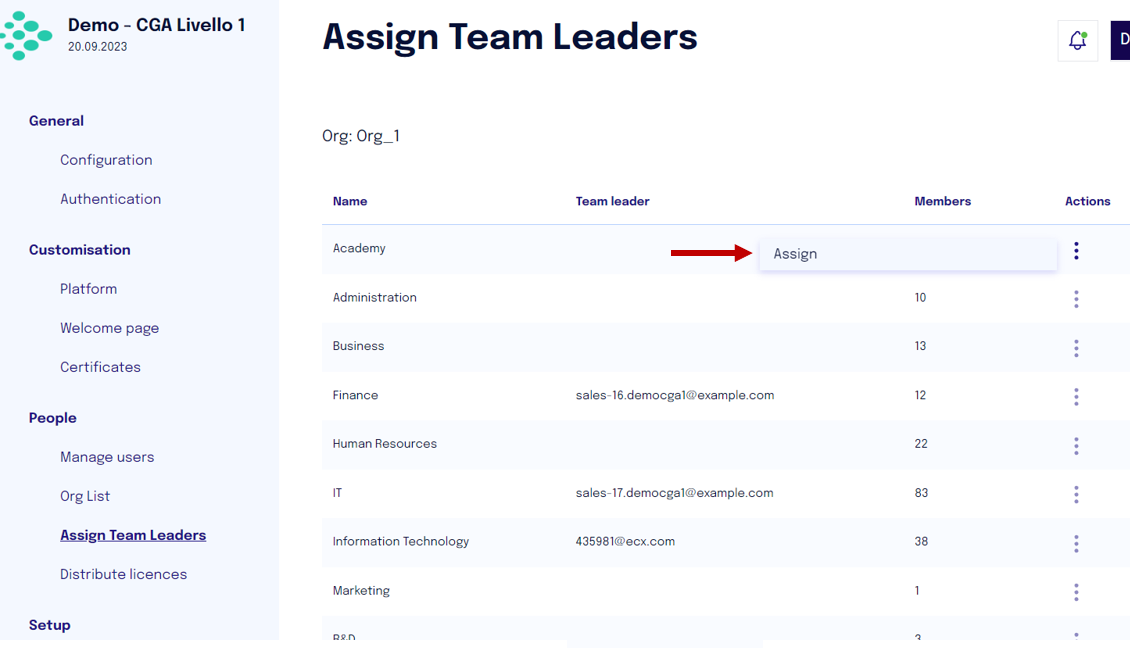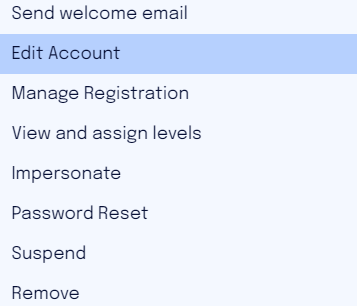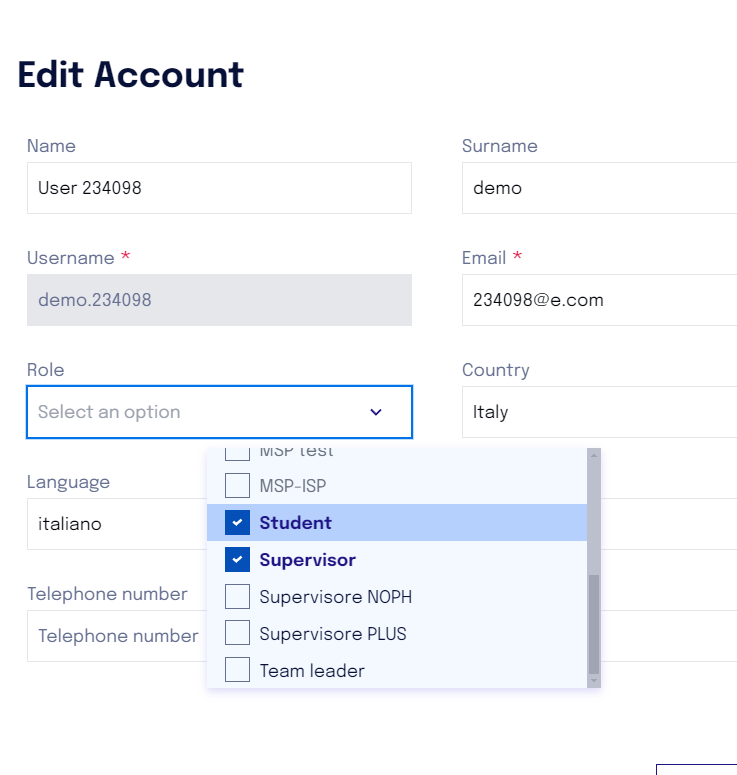Assignment of Team Leader and Supervisors
Assign a team leader
If team gamification has been activated for the company, it is possible to designate a team leader for each team.
To do this, from the side menu, select "People > Assign Team Leader".
In this section, all teams created through user import will be displayed. For each team, by clicking on the three vertical dots, you can assign a Team Leader.
The users shown in the drop-down menu are exclusively those belonging to teams, and only among them can the Team Leader be chosen. In the case of very large teams, only the first 100 users will be shown in the drop-down menu, but it will still be possible, using the search bar, to assign the desired team leader.
Note: Only one team leader can be identified per group. The relationship is 1:1, so a person can only be a team leader of one group.
Repeat the operation for each team; alternatively, this information can be indicated in the "role" field directly during the mass import of users.
Assigning a team leader can also be done by editing a user's role directly in the “Manage Users” section.
Define a Supervisor
From the "People" menu, select the "Manage Users" section. Search for the desired user and then from the three vertical dots next to the name, select "Edit Account".
In the role field, also check the option "Supervisor".
Click on “Save”
Repeat the operation for each supervisor.