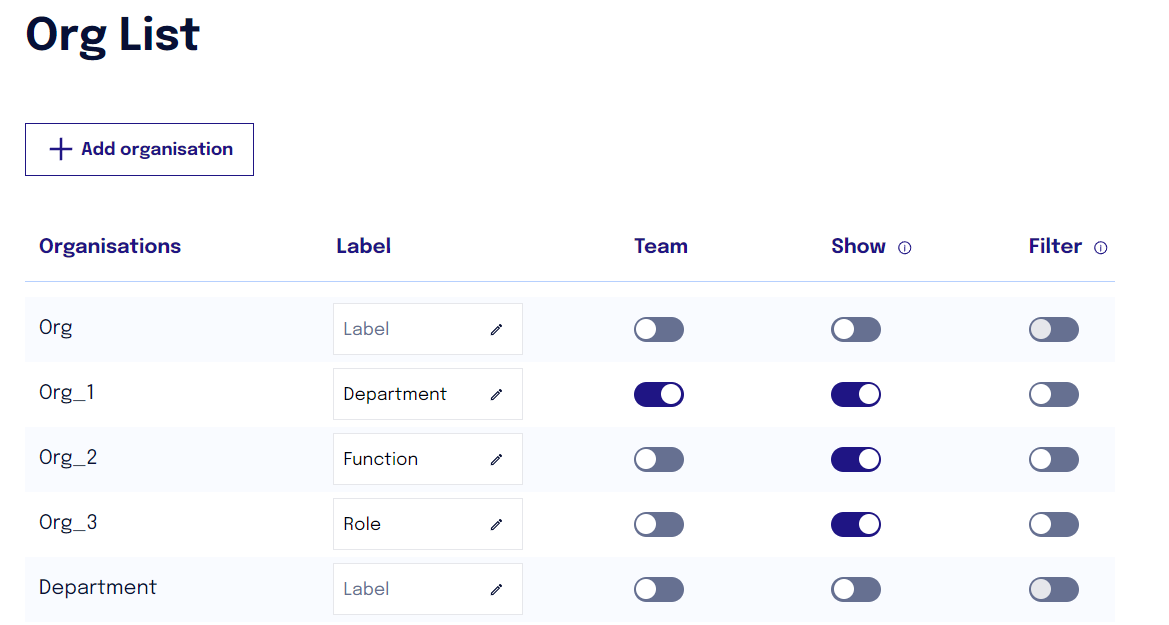Management of Organizations
The "Organizations" are additional information related to users, used to collect various types of data and map business risks, segmenting the population based on specific criteria such as geographic area, age group, department, or job title. Additionally, an Organization can be used to identify teams in case of team gamification.
Management of Organizations on the platform
When uploading users via CSV and mapping fields to "New Organization," this information is created and is visible in the "People > List Org" section.
In this section, it is possible to
Edit the field label: the value entered will be the one displayed in the reporting (if the "organization" also has the "show" toggle active).
Choose which organizations to make visible as filters in the reporting available on the platform (“Show”) and in the downloaded reports.
Set an organization as a "filter": this way, a user with a supervisor role will only be able to view data on the platform related to the value of the ORG that corresponds to them. The "Supervisor PLUS" role, on the other hand, allows viewing data globally, regardless of the applied filter.
Choose the Organization to use as a "Team": only one Organization can be used for the team. If indicated during the user import, the team toggle will already be active.
Note: Once content has been released for the company, it is not possible to change the value used as a team from the "organizations" section through this interface. In this case, a workaround can be followed.
It is not possible to delete an already created Organization. To prevent it from being populated in reports, it will be sufficient not to activate the "Show" toggle.
Once the settings for the Organizations are defined, click on “Continue”.