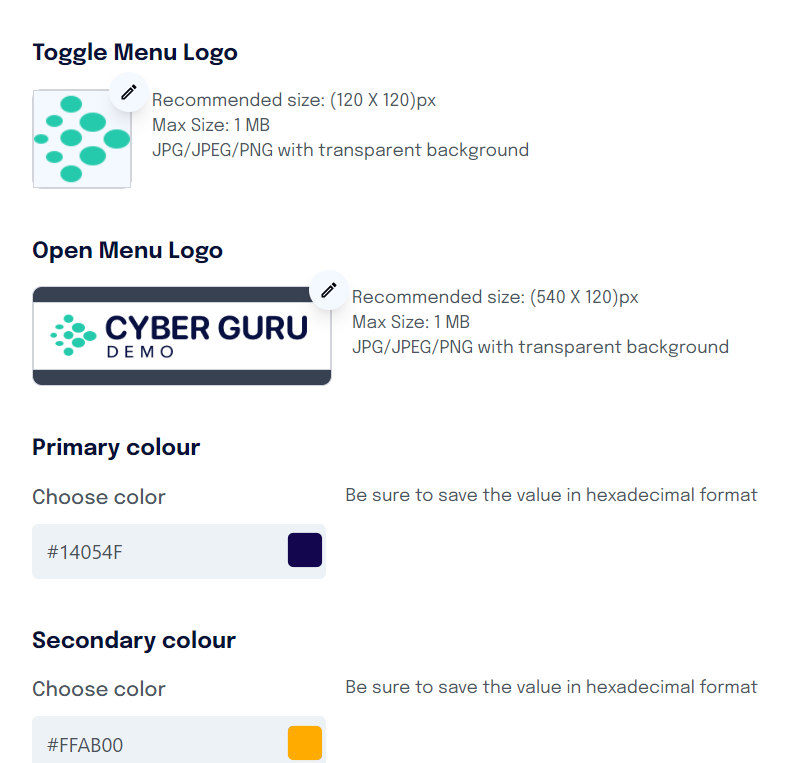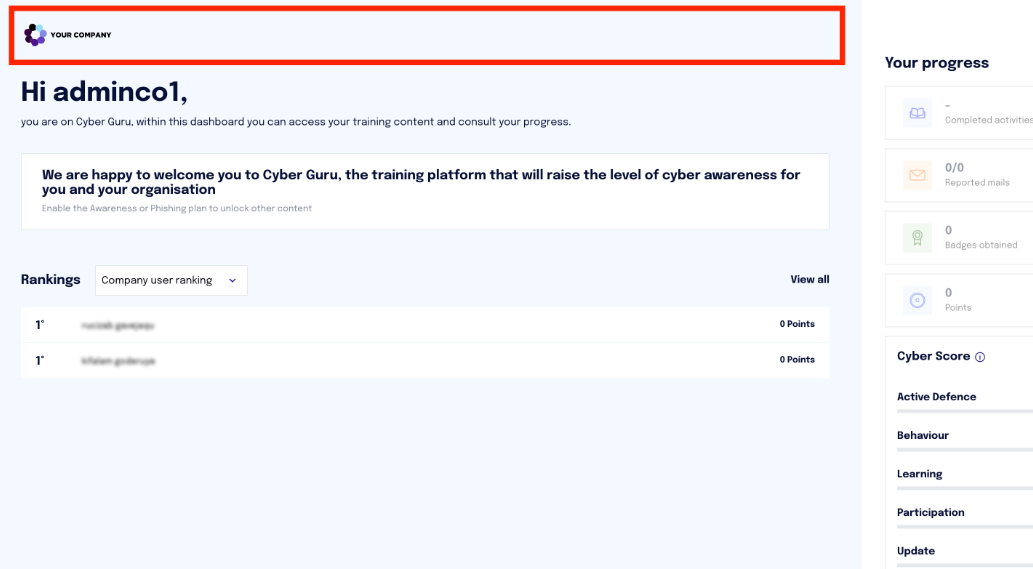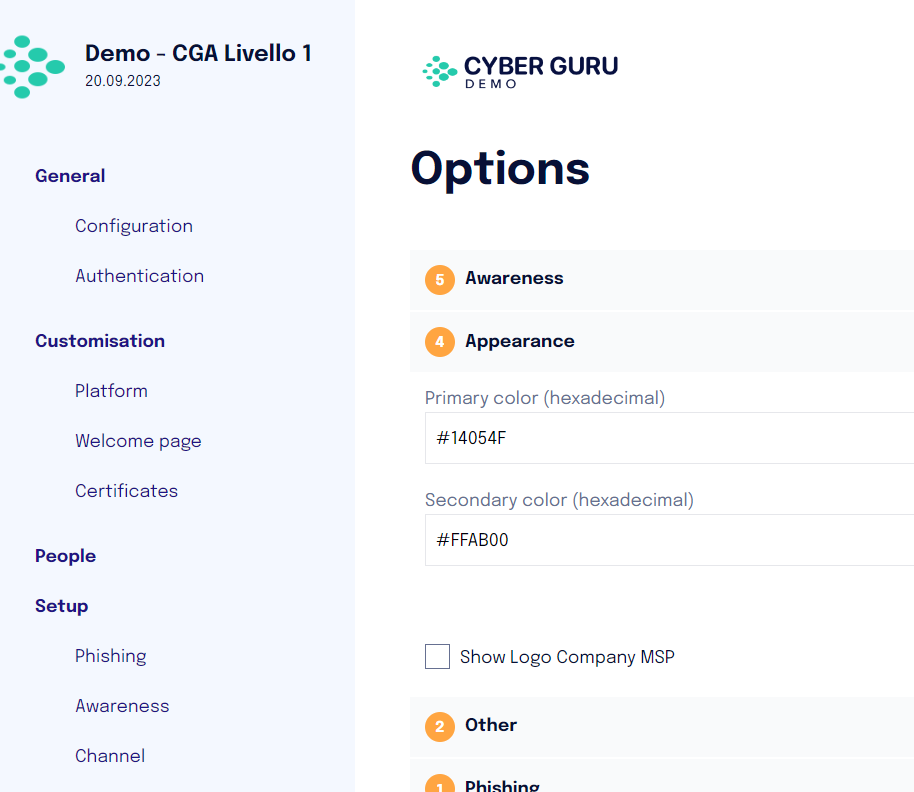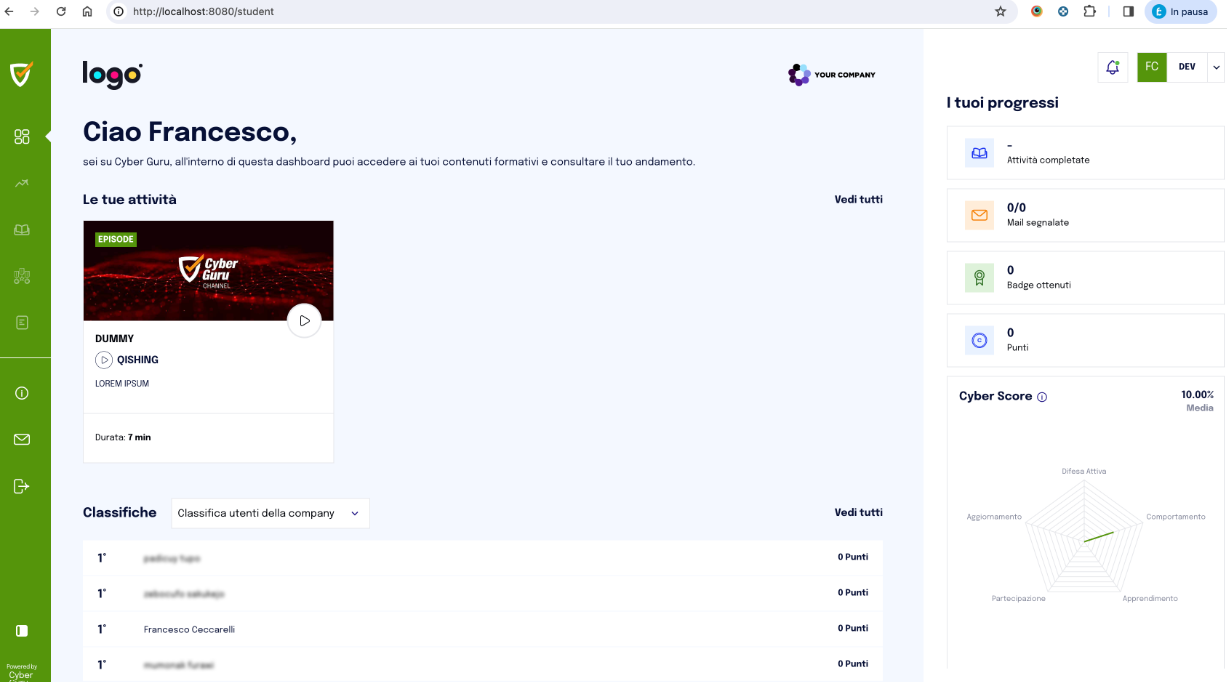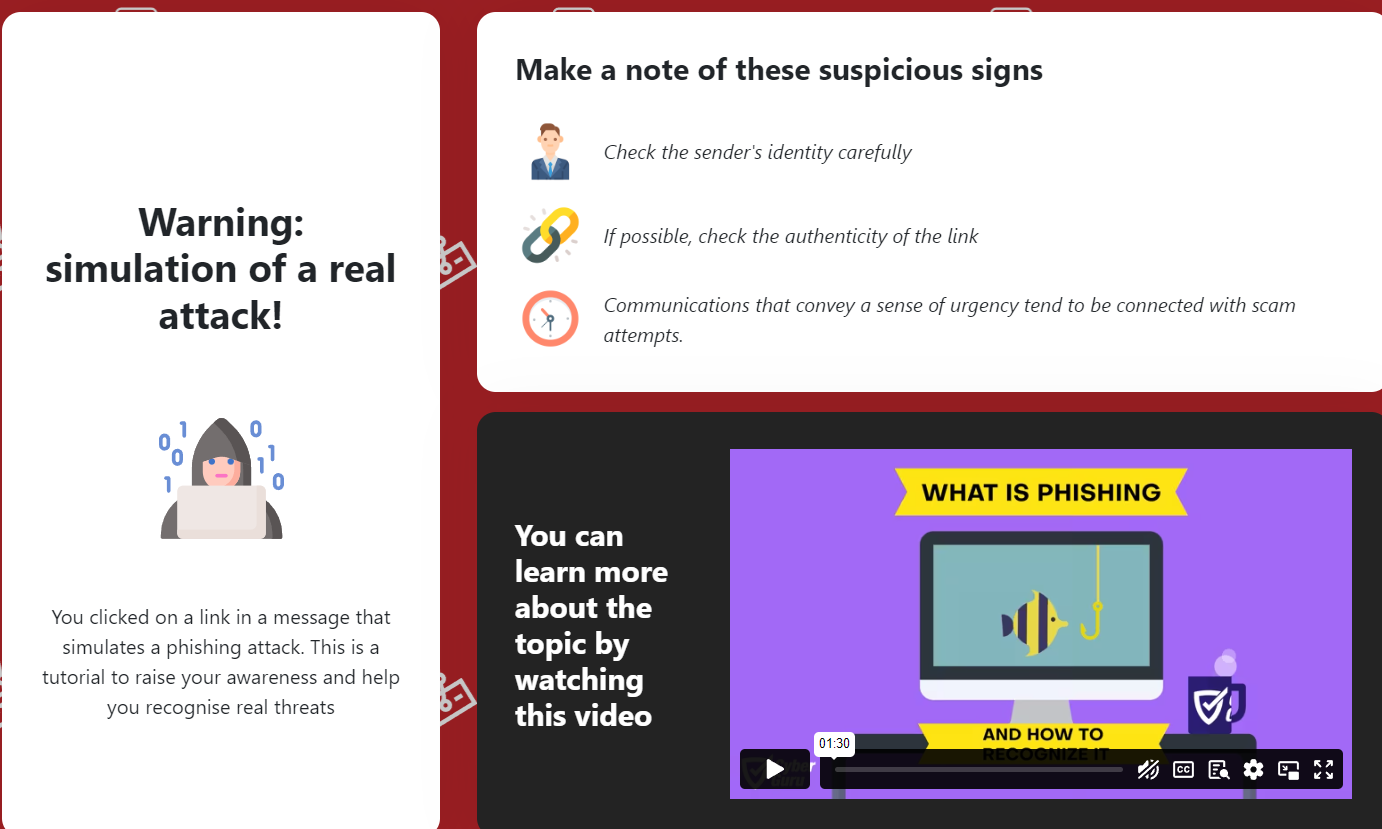Platform (Logos and Colors)
Platform Logos
In the "Customization > Platform" section, you can upload logos and update colors as indicated by the client (otherwise, the default colors can be used).
There are two types of configurable logos: horizontal (open) and square (toggle). These are optional values, not mandatory, and independent of each other.
Note: Currently, the toggle logo does not occupy any space within the application but is visible on the company's configuration screen to users with an administrator role.
Once uploaded, logos occupy a predefined space at the top of the content page (the largest section of the page):
The highlighted red zone is designated for logo display.
This area can contain 0 to 2 logos. If no logos are specified, this section disappears, and the underlying content is repositioned.
Logo Insertion for MSP
For an MSP, two logos can be displayed to users on the platform: the user's company logo (on the left) and the MSP's logo (if present).
The MSP logo will be visible if the user's company belongs to an MSP, the MSP has uploaded a logo, and the toggle to display the MSP logo is set to true in the company options.
Note: Both logos (company and MSP) must be horizontal.
Example of a company with both logos enabled:
Logo in Phishing Simulations
The horizontal logo will be visible to users in phishing simulations (on the default landing page accessed by clicking an email).
Platform Color Customization
There are two customizable colors at the company level (primary and secondary), which can be set in the platform customization page ("Customization > Platform").
The default color values (in hexadecimal format) for each company upon creation are:
#010309
#F58100
Currently, color customization only applies to the primary color at the frontend level.
Elements that can be customized with the primary color include:
Sidebar menu
Activity tab label
User initials
Radar chart outline lines
View mode toggle (block/list)
Underline for active tab text