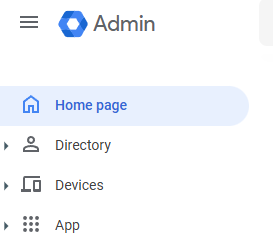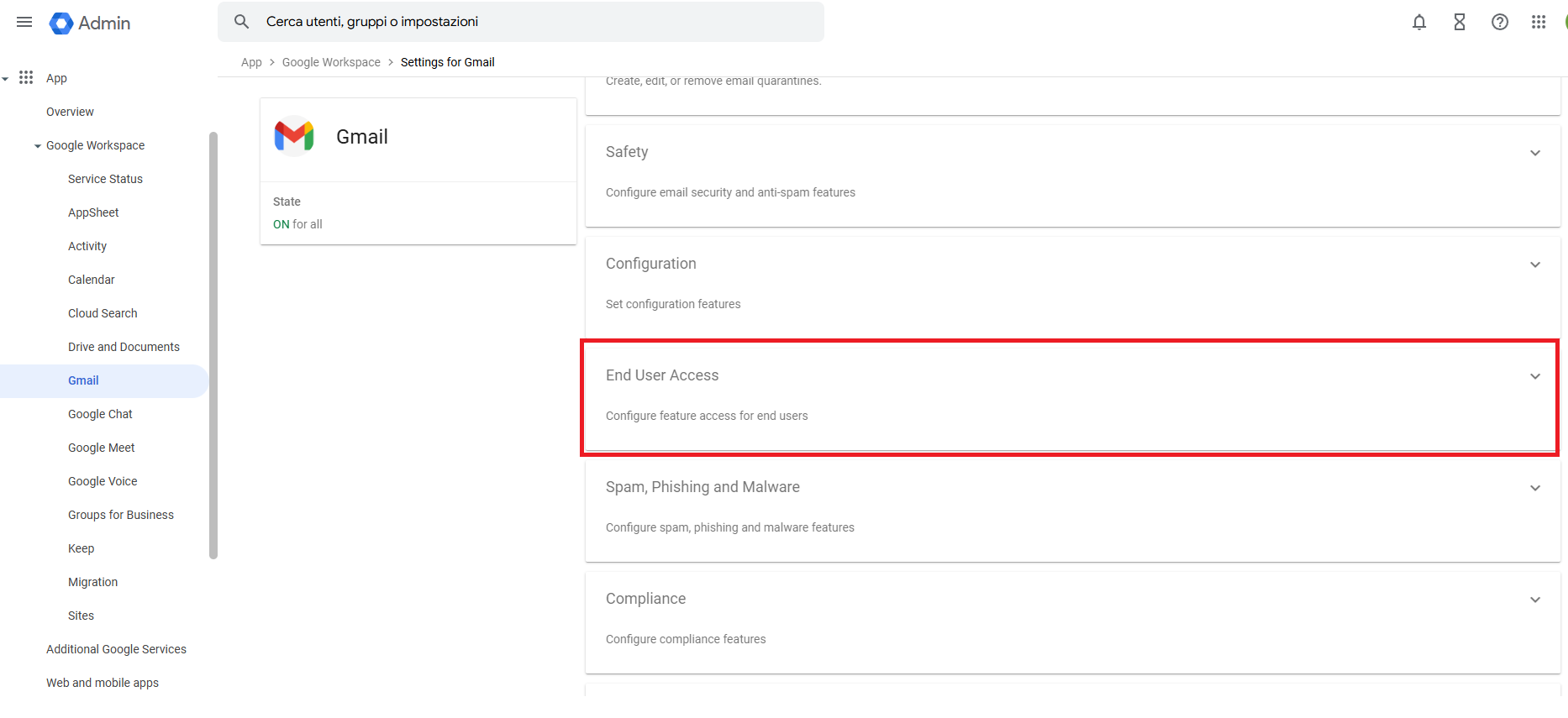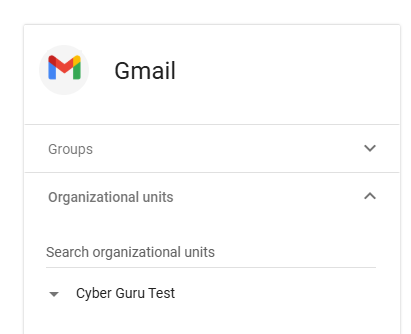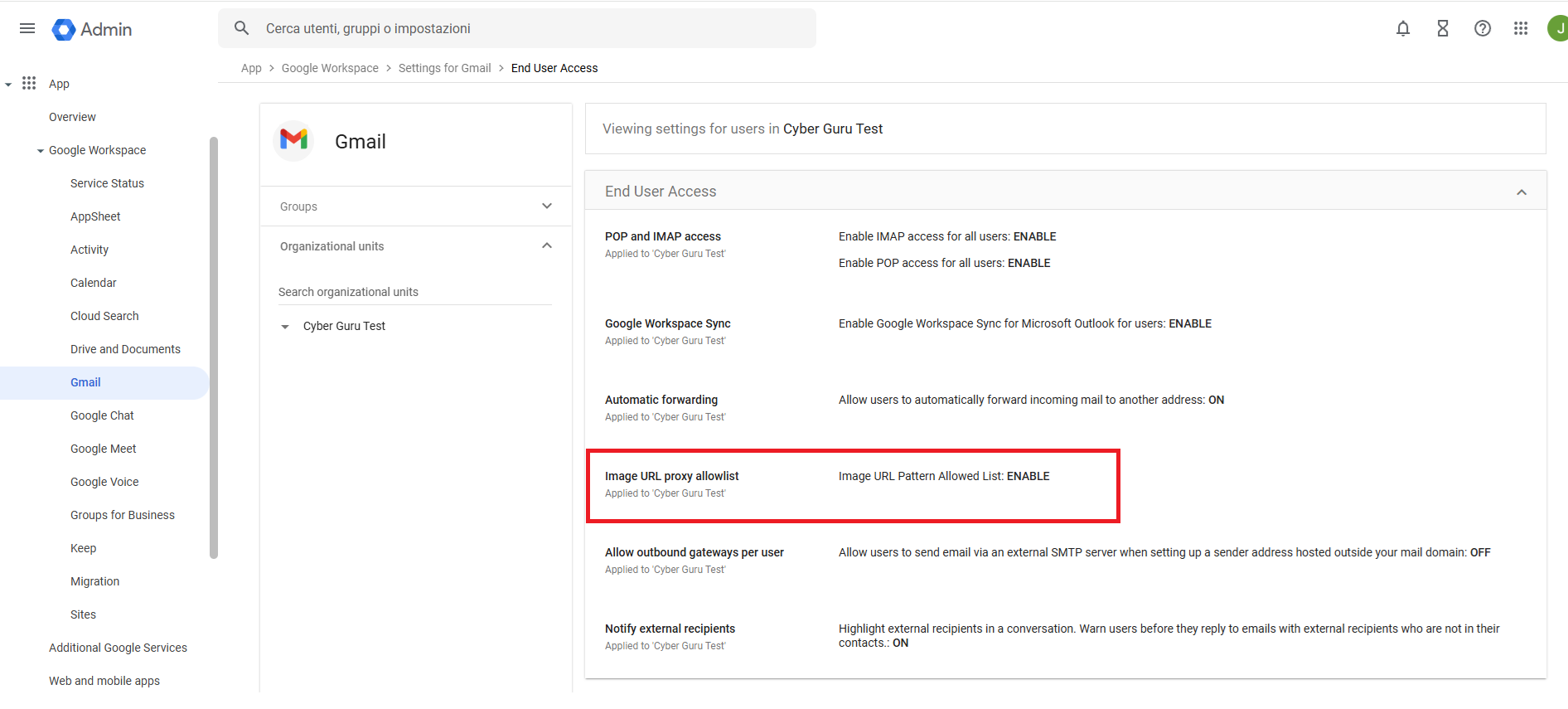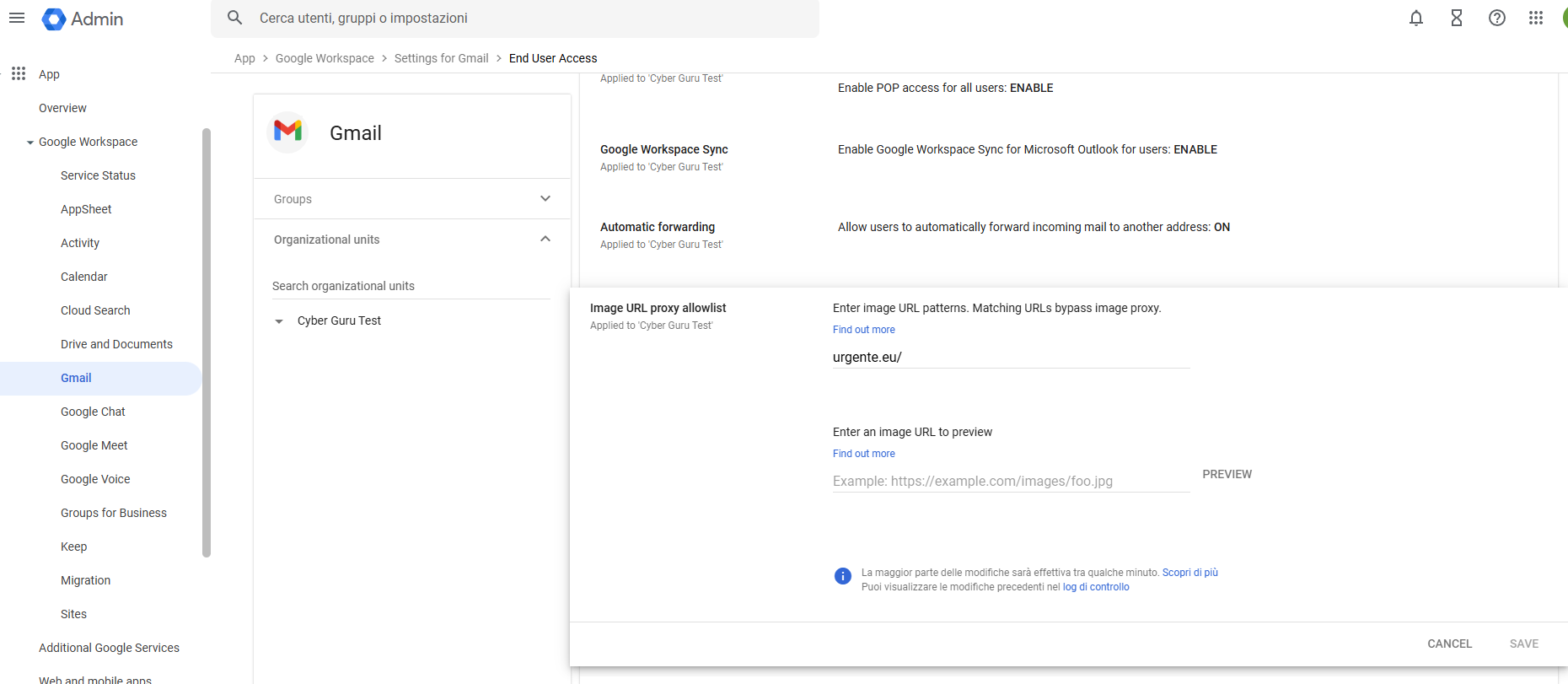Configure a Proxy allowlist for Image URLs
Edited
Access the Google Admin Console with an administrator account.
Go to the menu and look for the Apps option.
Then click on Google Workspace > Gmail and look for the menu item End User Access, which will be located to the right of the previously navigated menu and click on it: