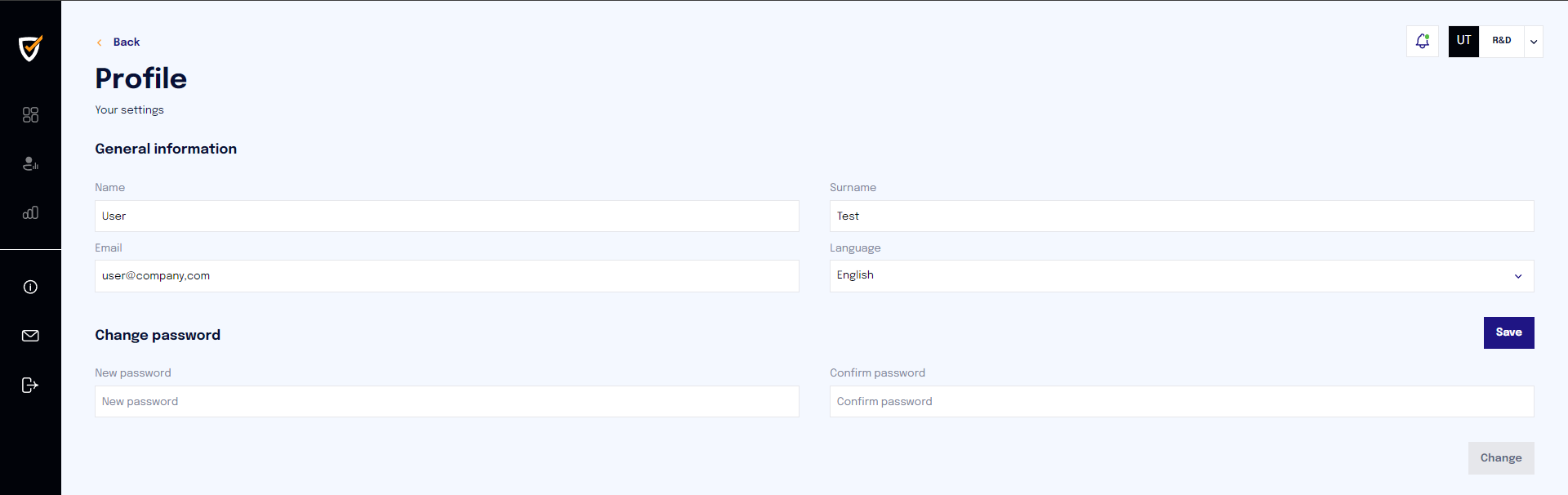Change profile language
Edited
The user can change the language at any time, independently, directly from their profile.
NOTE: The language associated with the user determines the display language of the platform and training content. If the user selects a language for which content is not available, it will be displayed in English.
To change the display language of the platform and training content, the user must
Click the arrow next to their initials in the upper right corner >"Profile.”
Select the desired language from the “Language” drop-down menu.
When finished editing the profile settings, click “Save ” for the changes to be applied to their account.