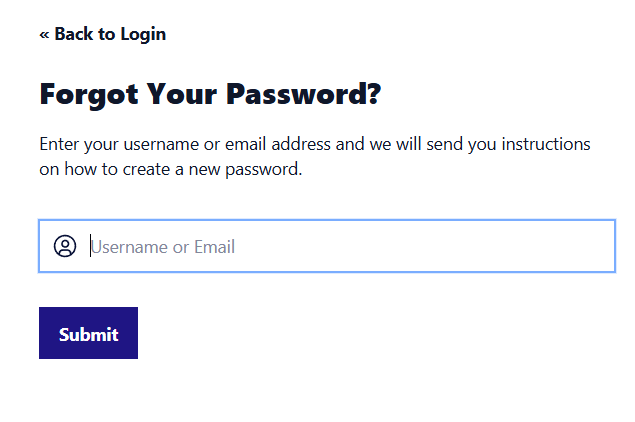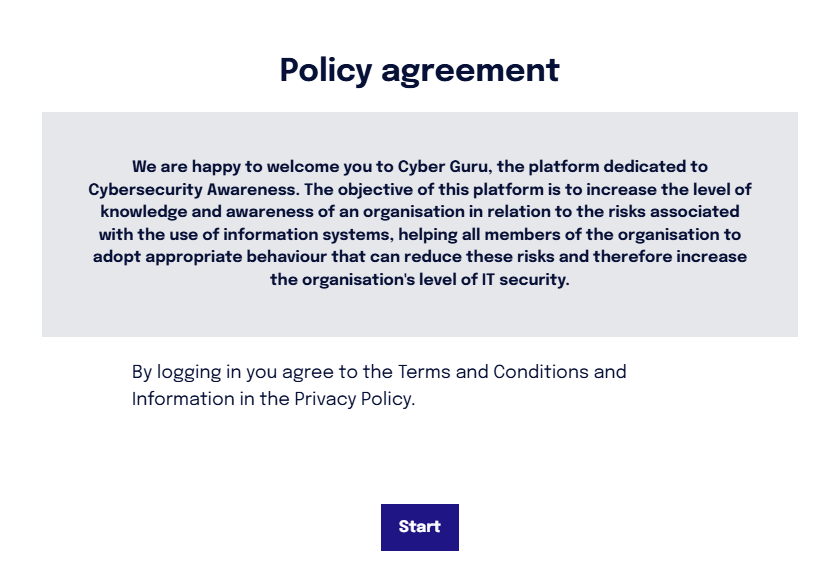Access to the Platform
Access to the platform can occur in two ways, which are agreed upon with the client company.
application credentials provided by Cyber Guru
usual corporate credentials (SSO)
In the first case, the login screen will require you to provide your email and password.
In the second case, you will be redirected to the usual authentication method using corporate credentials.
Access with Application Credentials
To access the Cyber Guru 2.0 platform, you need to click on the button “Access the platform” contained within the email received from Cyber Guru on the day of go live.
The email usually comes from the address “no-reply@cyberguru.eu” (in some cases, however, the sender may be customized).
It is recommended to not double-click when copying the temporary password, but to select the password by dragging the mouse to avoid copying any additional accidental spaces.
Note: Once the temporary password is entered, the system will require you to change the provided temporary password to one of your choice.
Non-receipt or Loss of Credentials
In case of problems or non-receipt of the access email with the temporary credentials, you can use the “Forgot Password?” function by entering your corporate email or username and clicking “Send”.
An email will arrive at the indicated (or associated with the username) inbox from the address no-reply@cyberguru.eu with the subject “Reset Password” containing a button to set the new password.
The link is valid for 2 hours from receipt.
It is important to be careful: if an incorrect address is entered, the system will not send the email to set the new password.
In case of non-receipt, wait a few minutes or repeat the procedure before writing to the support email support@cyberguru.eu
Access via SSO
In the case of access via Single Sign On (SSO), clicking on the “Access the platform” button in the welcome email will take you to a screen with a login button that will redirect to the usual authentication method.
The login button may not be visible (this is an option agreed upon with the client company).
In the case of access via SSO, the “Forgot Password” procedure is obviously not applicable.
First Access to the Platform
Upon first access, a welcome popup will be displayed containing hyperlinks to the “Terms and Conditions” and the “Privacy Policy”. By clicking on “Start”, you confirm acceptance of these conditions.
NOTE: The user can access the privacy policy and the terms and conditions file at any time in the “Help” section.