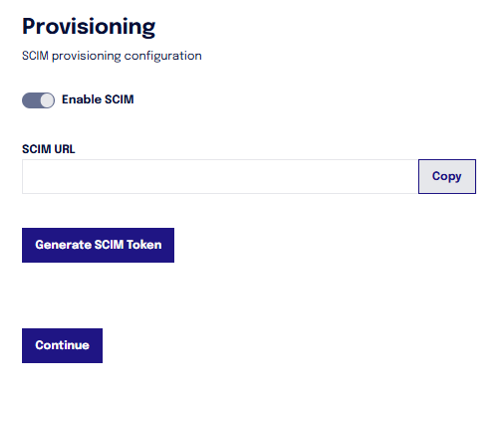SCIM Enablement from Platform
It is possible to enable SCIM (System for Cross-domain Identity Management) directly from the platform. Follow these steps to configure and enable SCIM provisioning for your users.
Prerequisites for SCIM Enablement
Organization Mapping Verification: Before enabling SCIM, it is essential to verify that the organization (ORG) mapping is correct and complete.
SSO (Single Sign-On): As a prerequisite, it is necessary to configure and enable SSO (Single Sign-On) on the platform.
Enable SCIM
Go to the People > Provisioning section.
In the Provisioning section, you will find the option to enable SCIM.
Toggle the "Enable SCIM" switch.
After enabling SCIM, the system will automatically generate the SCIM endpoint, which must be provided to the client.
Make sure to also provide the client with the necessary authentication token to interact with the SCIM endpoint.
Note: once the token is generated, generating a new token will invalidate the previous one.
Once the SCIM configuration is complete, your users will be automatically synchronized and managed through the platform, facilitating identity management and access to services. Be sure to test the system after activation to confirm that all configurations are correct.
It is also recommended to enable automatic license assignment for new users that will be created through SCIM. This step will ensure that each imported user receives the correct license automatically.