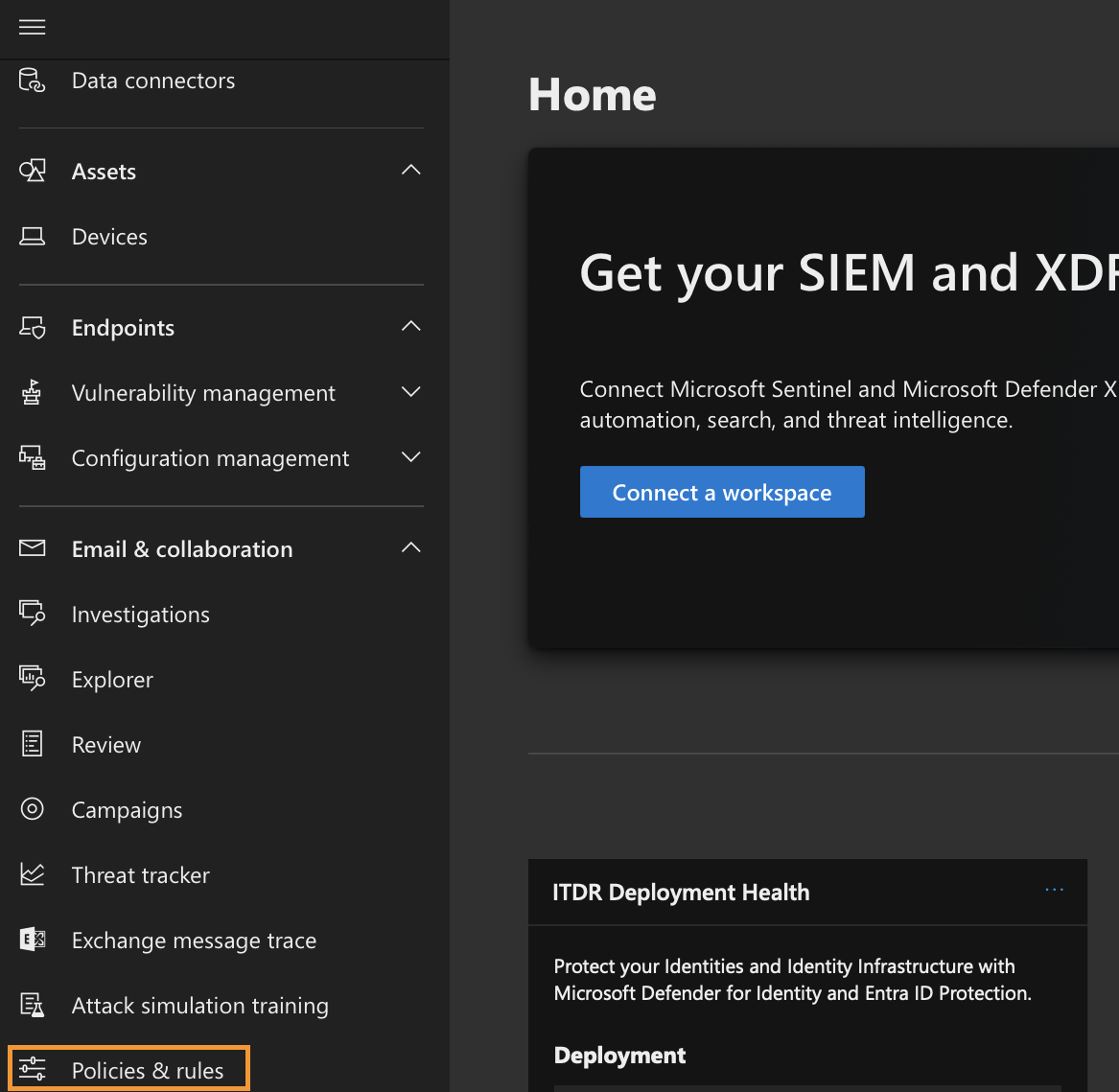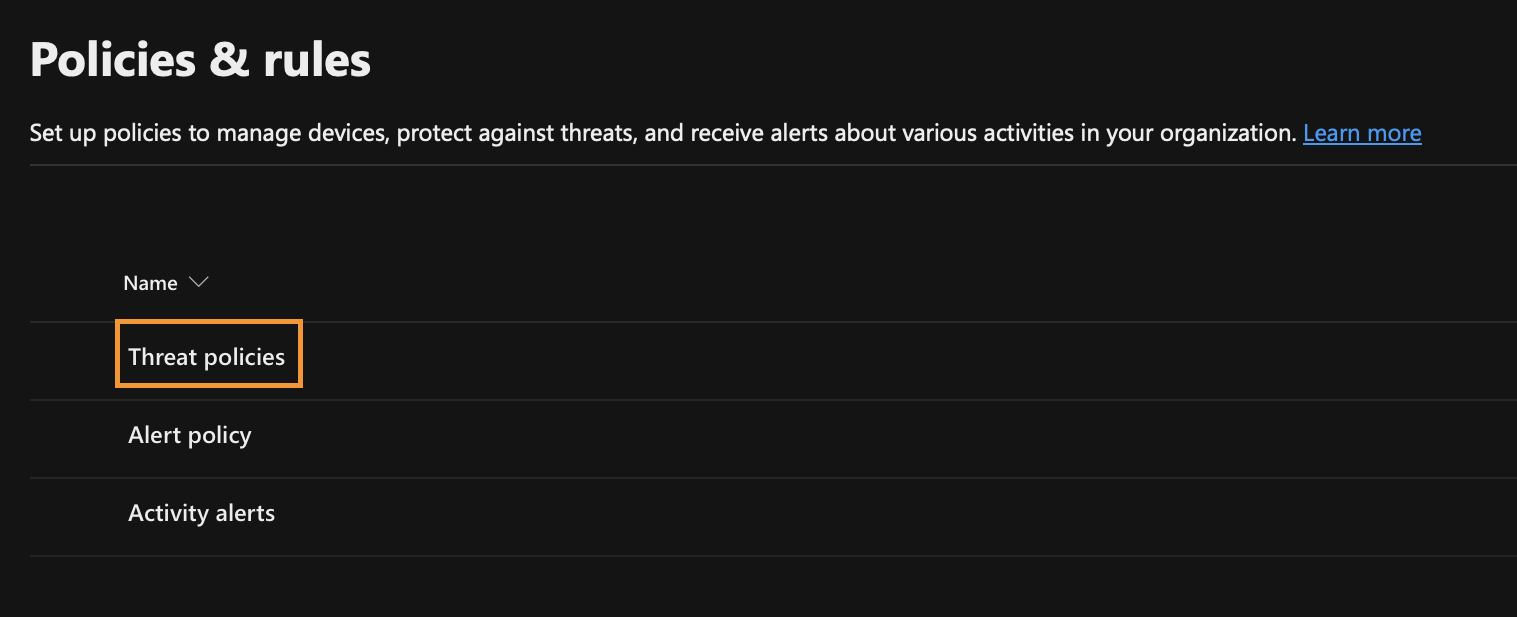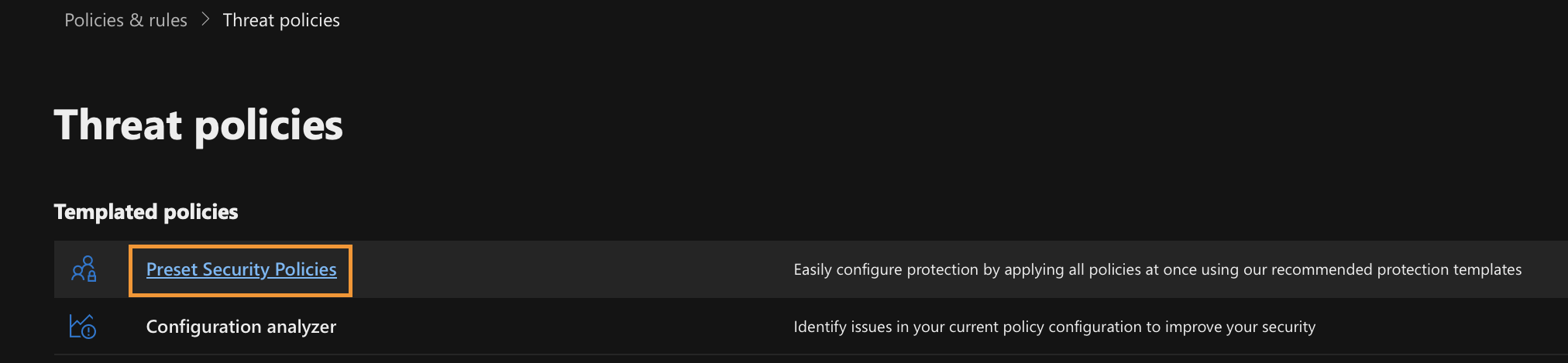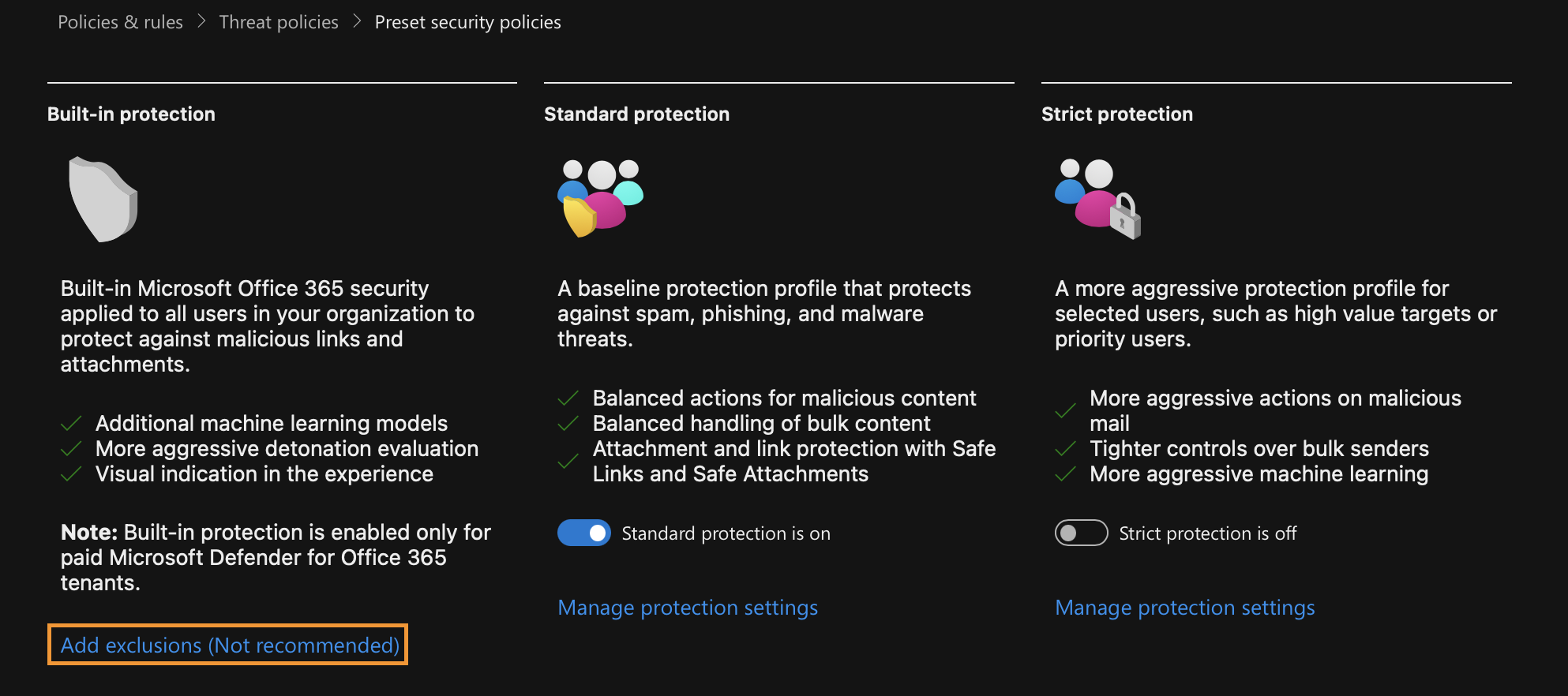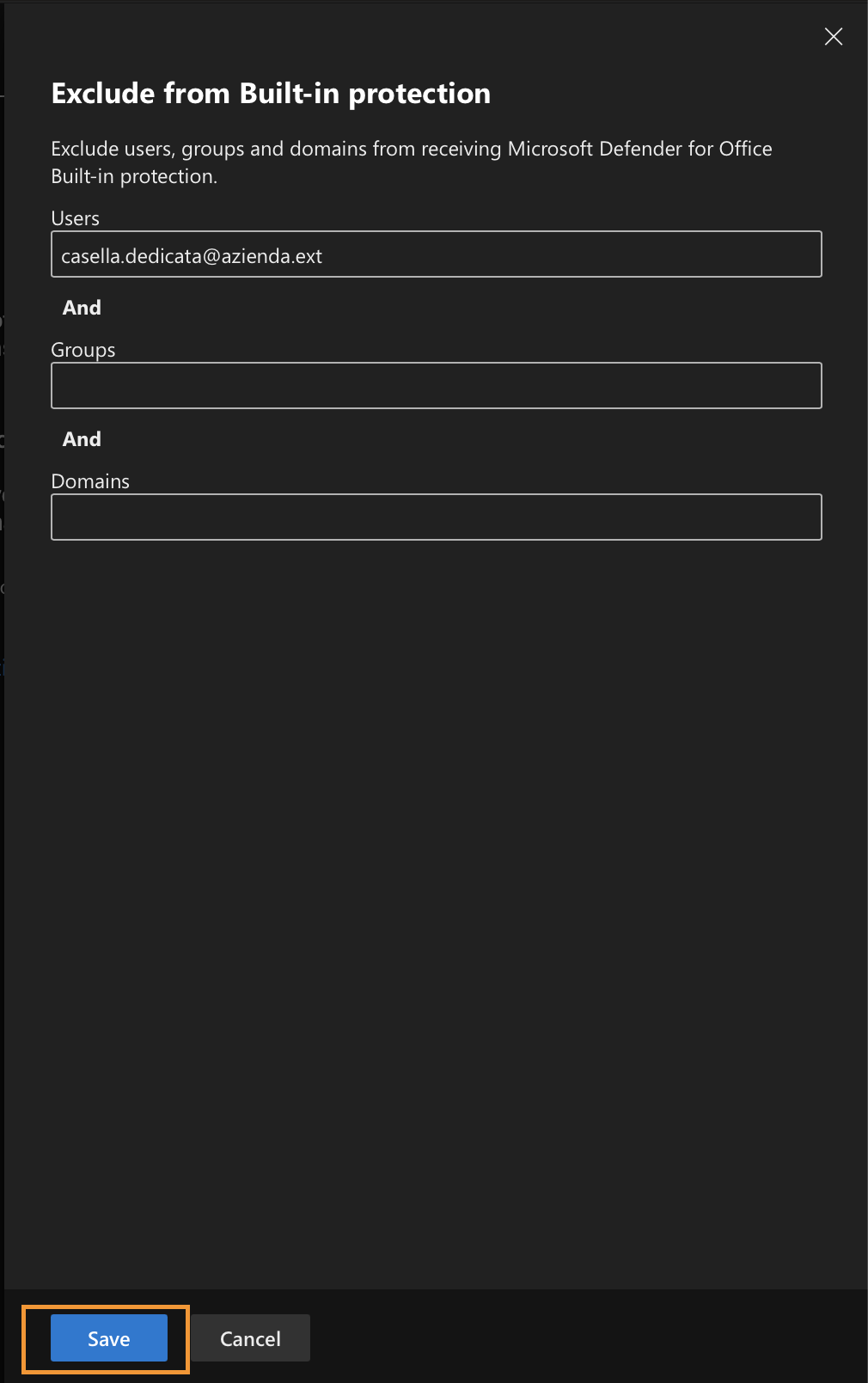Resetting Defender Security Policies
Edited
The purpose of this guide is to explain how to modify the preset security policies of Microsoft 365 Defender to ensure that reported emails are delivered correctly to the dedicated reporting mailbox.
Access the Microsoft Defender console (https://security.microsoft.com) with administrative credentials.
Scroll down to the section labeled "Policies and Rules"
3. Select "Threat Policies"
4. Select "Reset Security Policies"
5. Select "Add Exclusion"
6. Add the dedicated reporting mailbox in the "User" field
7. Click on "Save"