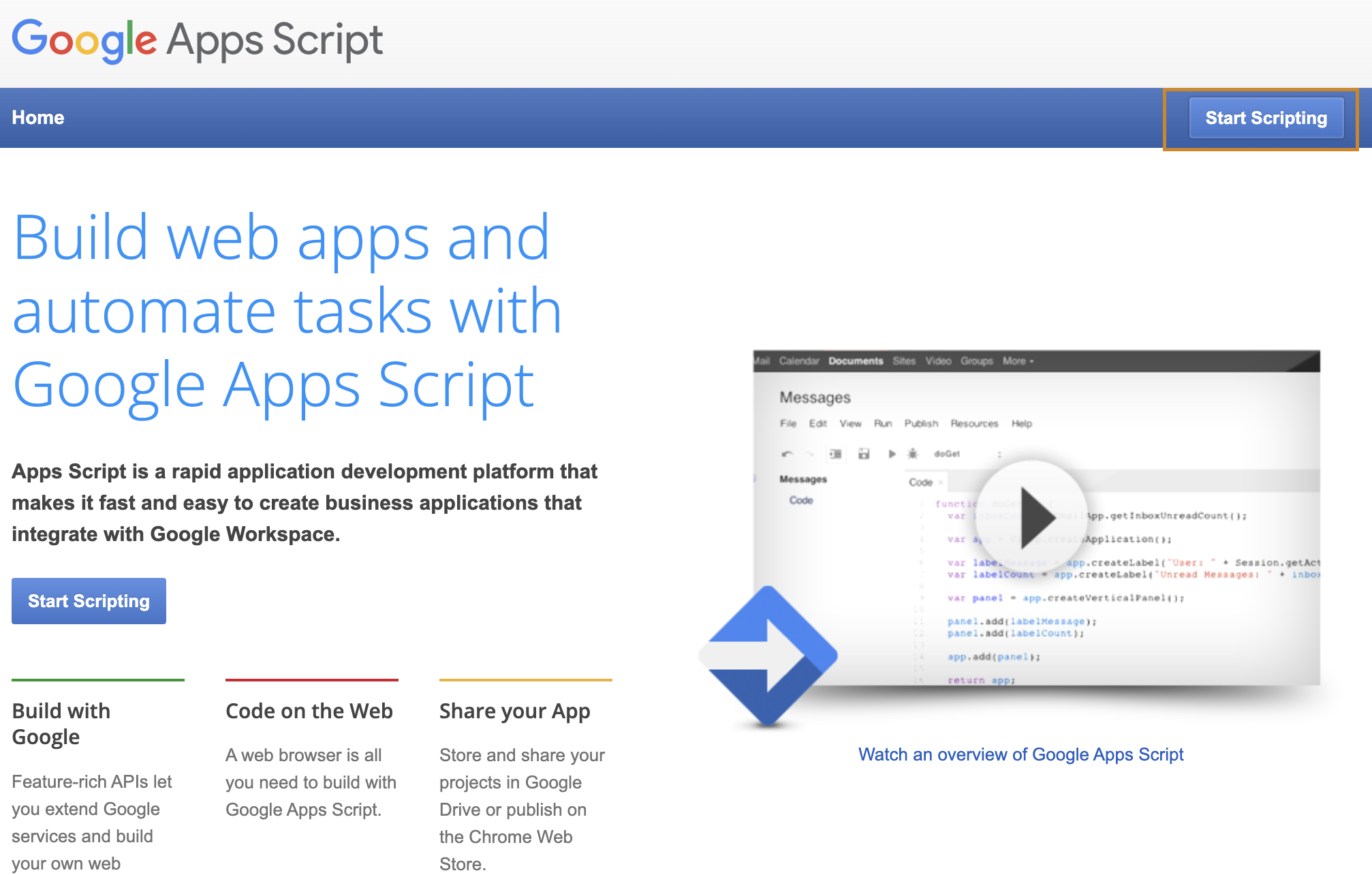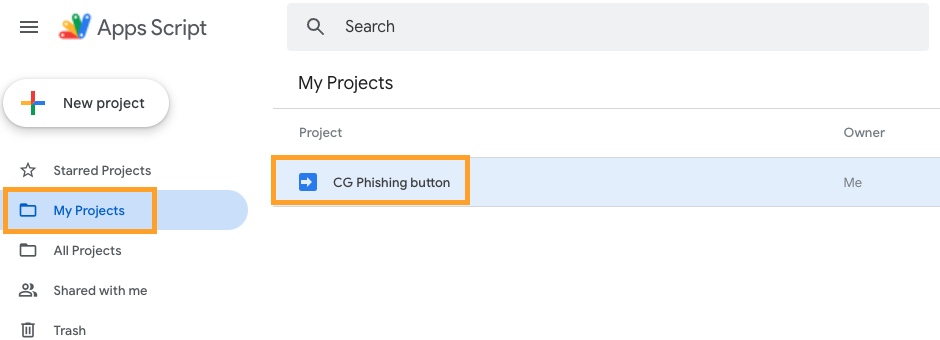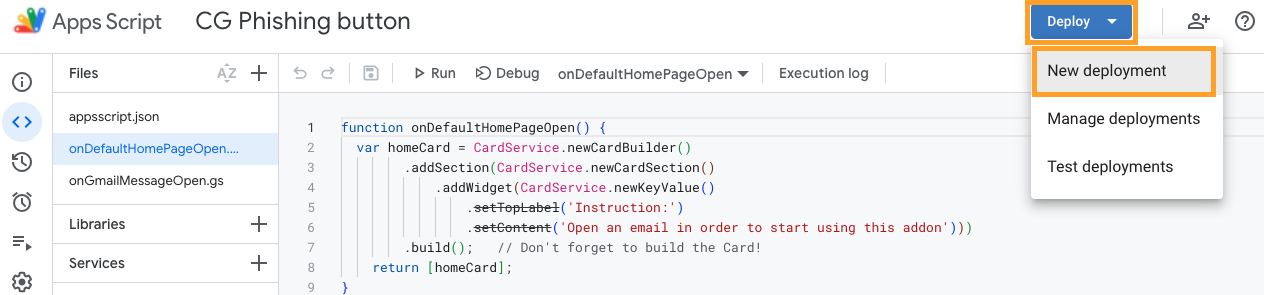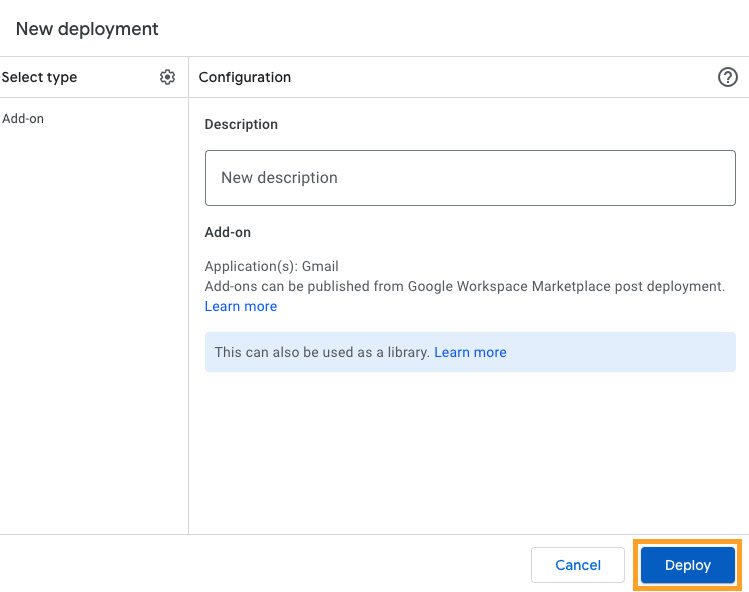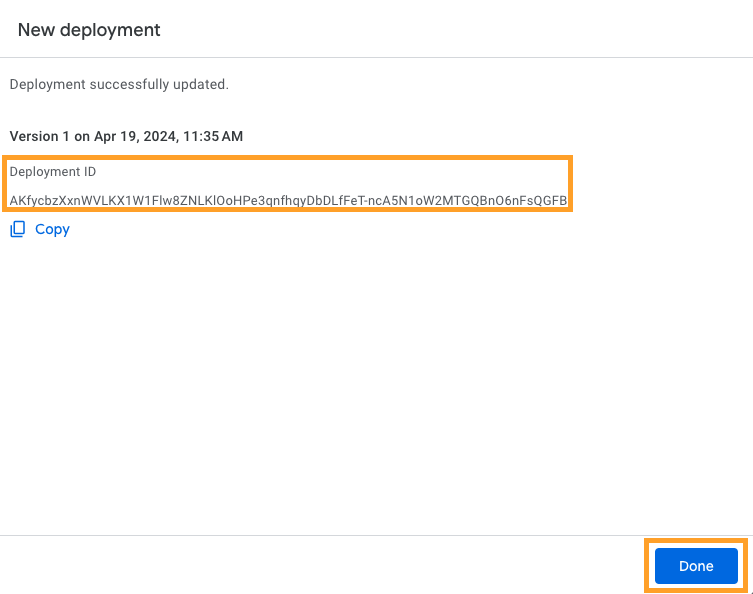Project Deployment on Apps Script
Edited
1. Go to https://www.google.com/script/start/
2. Click "Start Scripting" in the top right corner and sign in with your Google account
3. Click on "My Projects" and select the project created earlier (If there are no projects, go to the following article Creating an Apps Script Project)
4. Click on "Deploy> New Deployment"
5. Then click "Deploy"
6. Copy the "Deployment ID" and then click on "Done"