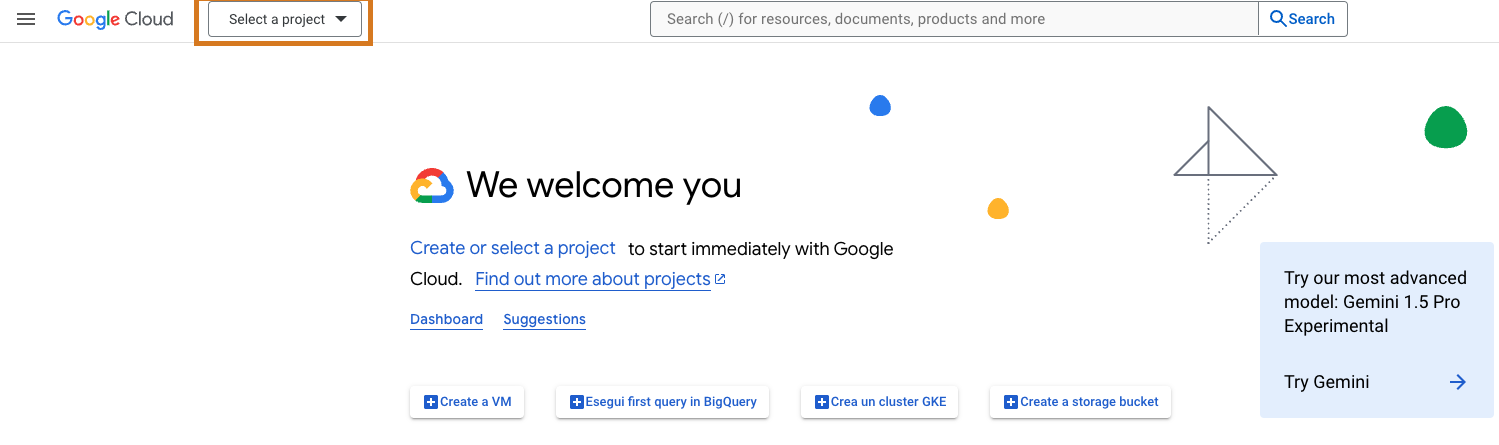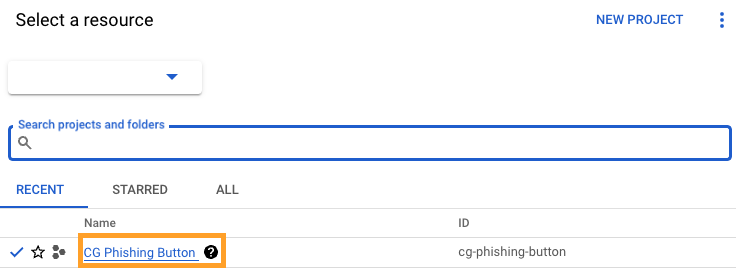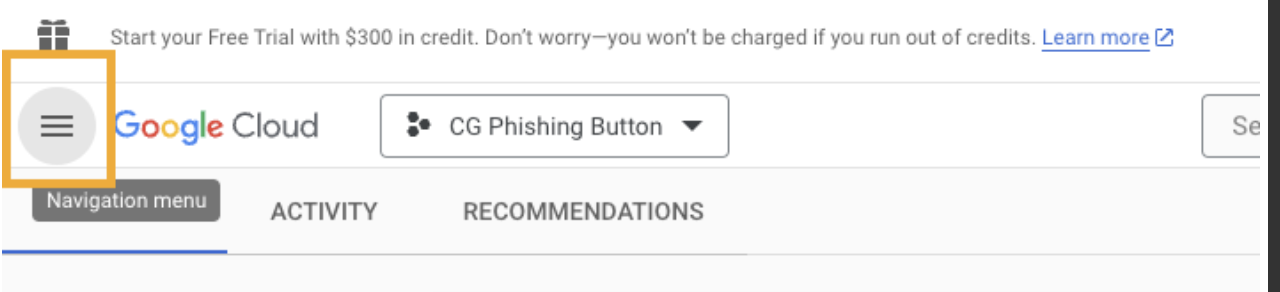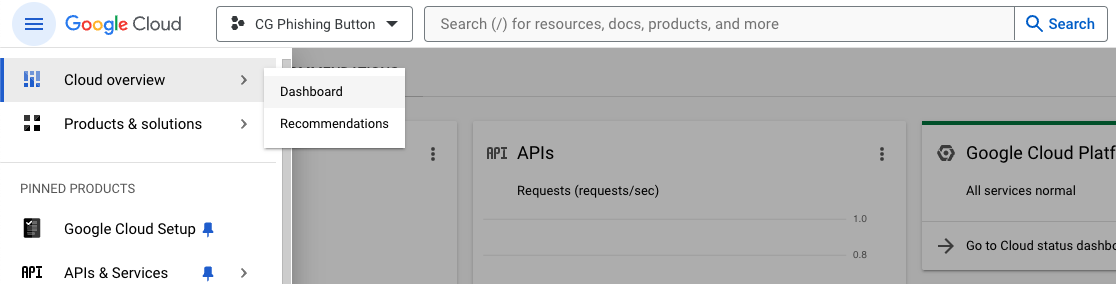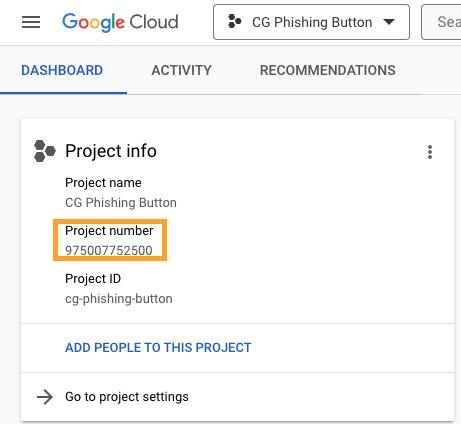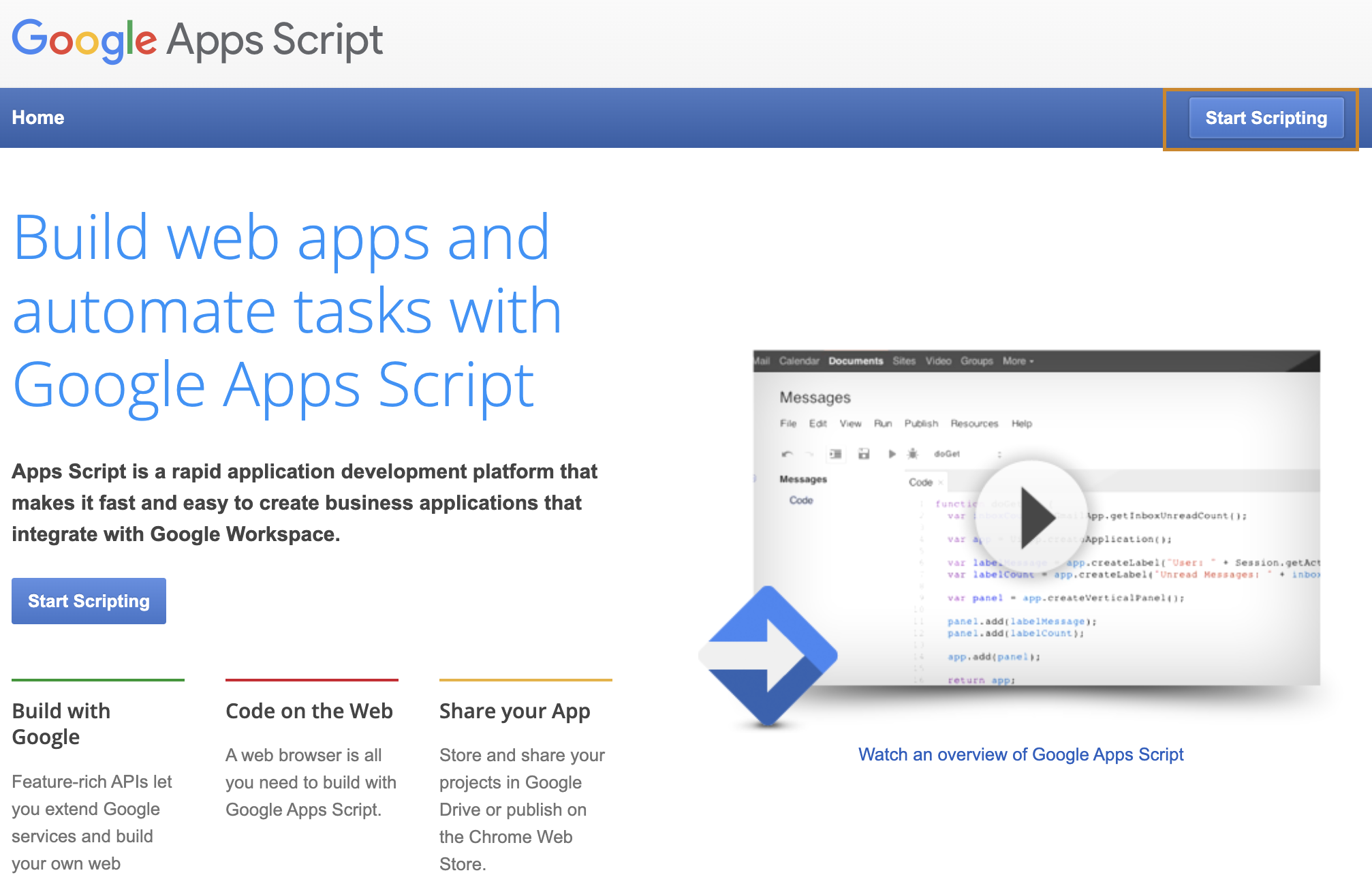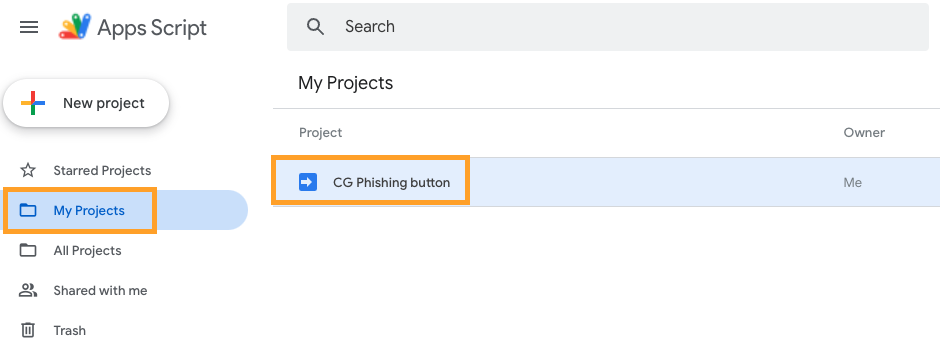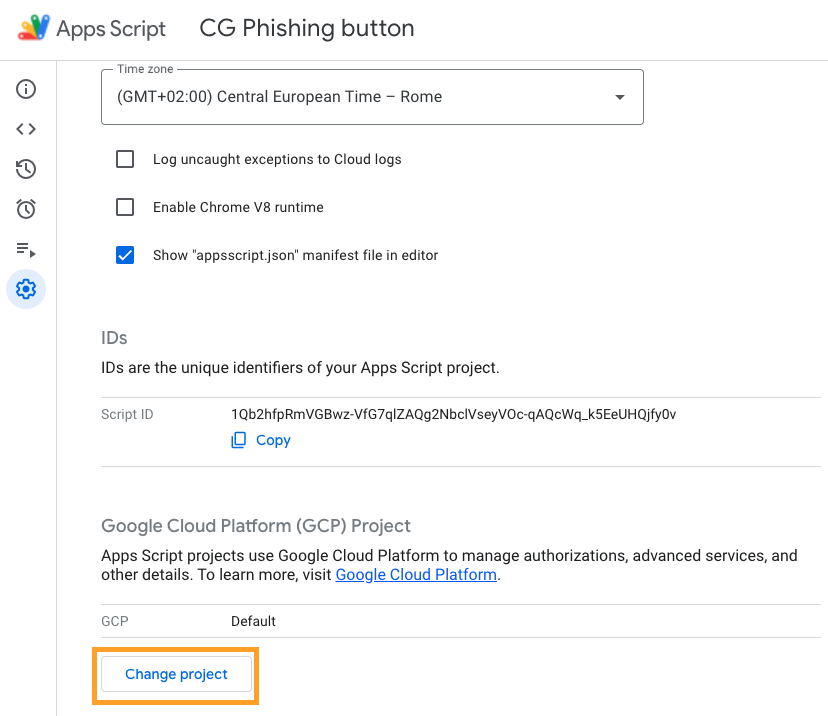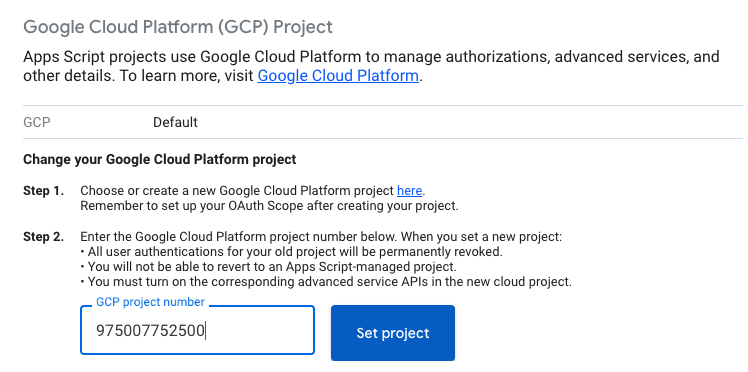Linking the Apps Script Project with Google Cloud
1. Connect to the following link "https://console.cloud.google.com/"
2. Click on "Select Project"
3. Select the previously created project (If no projects have been created, refer to the following article Creating a Project on Google Cloud)
4. Click on "On the Google Cloud navigation menu"
5. Go to "Cloud Overview > Dashboard"
6. Copy the "Project Number"
7. Go to https://www.google.com/script/start/
8. Click "Start Scripting" in the top right corner and sign in with your Google account
9. Click "My Projects" and select the previously created project (If there are no projects, refer to the following article Creating an Apps Script Project)
10. Open the settings by clicking on the gear icon on the left and click on "Change Project"
11. Enter the "Google Cloud project number" and click on "Set Project"