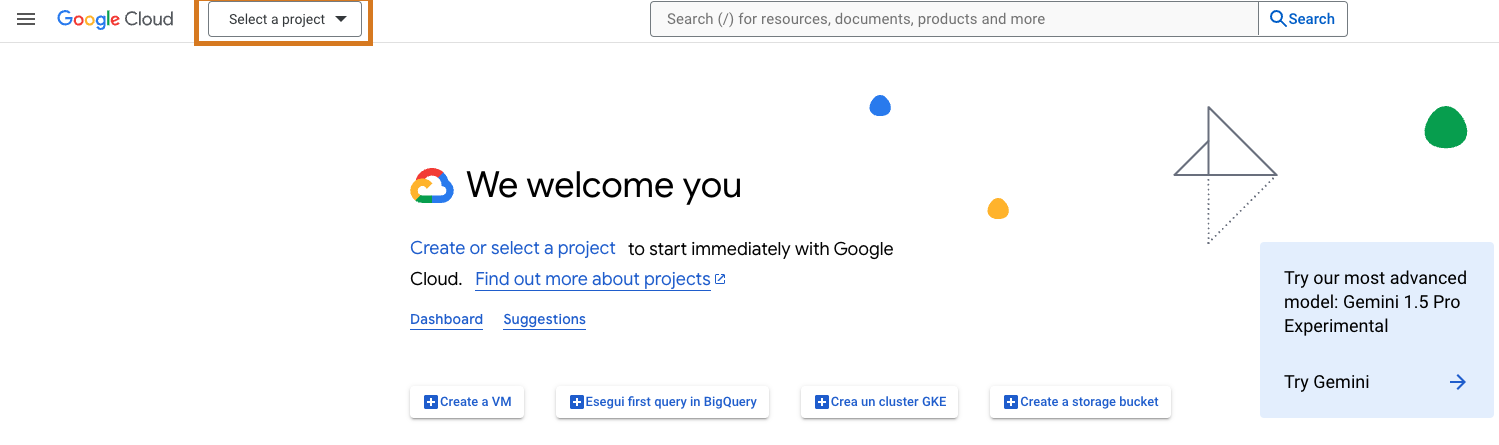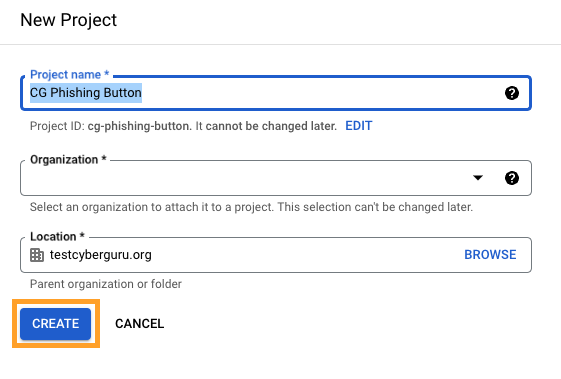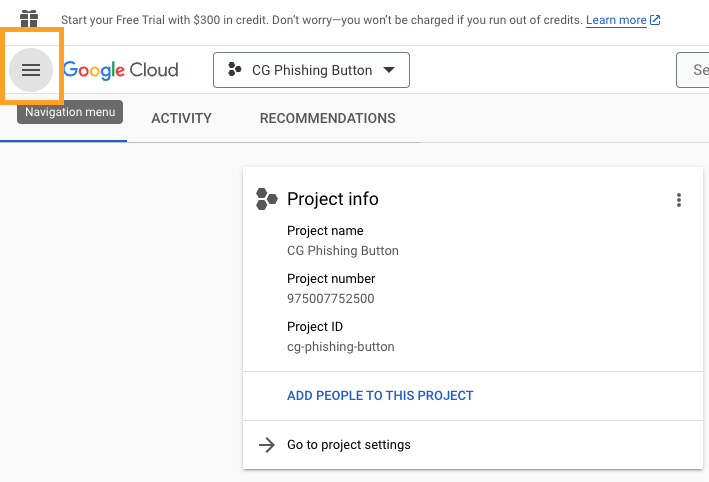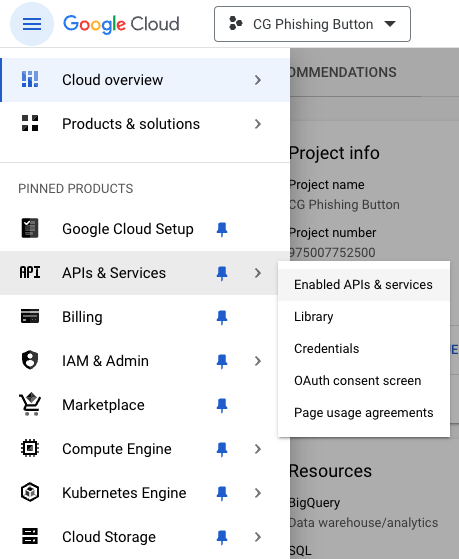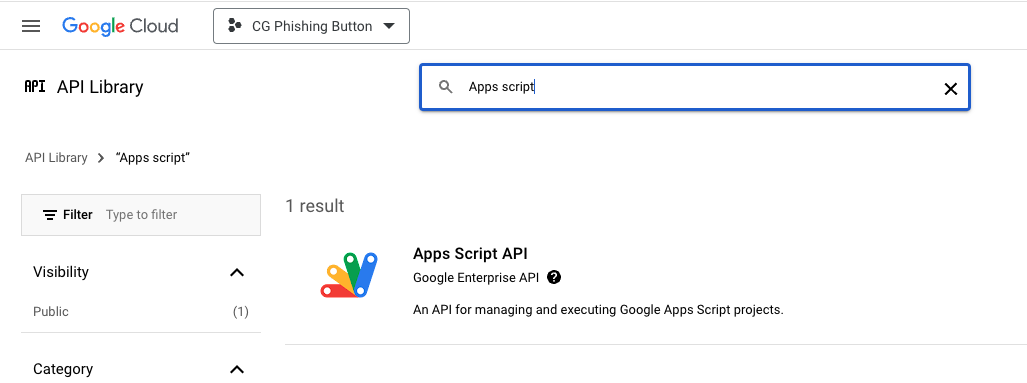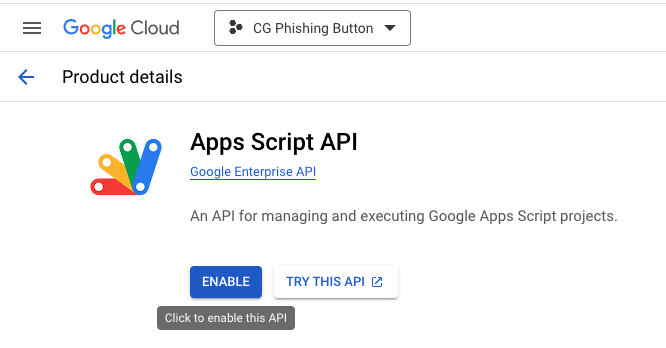Creating a Project on Google Cloud
Edited
Connect to the following link https://console.cloud.google.com/
Click on "Select Project"
3. Click on "New Project"
4. Rename the project to "CG Phishing Button" and then click on "Create"
5. Click on "On the navigation menu" of Google Cloud
6. Go to "APIs & Services > Enabled APIs and services"
7. Click on the search bar and search for "Apps Script API"
8. Click on the found result and click on "Enable"