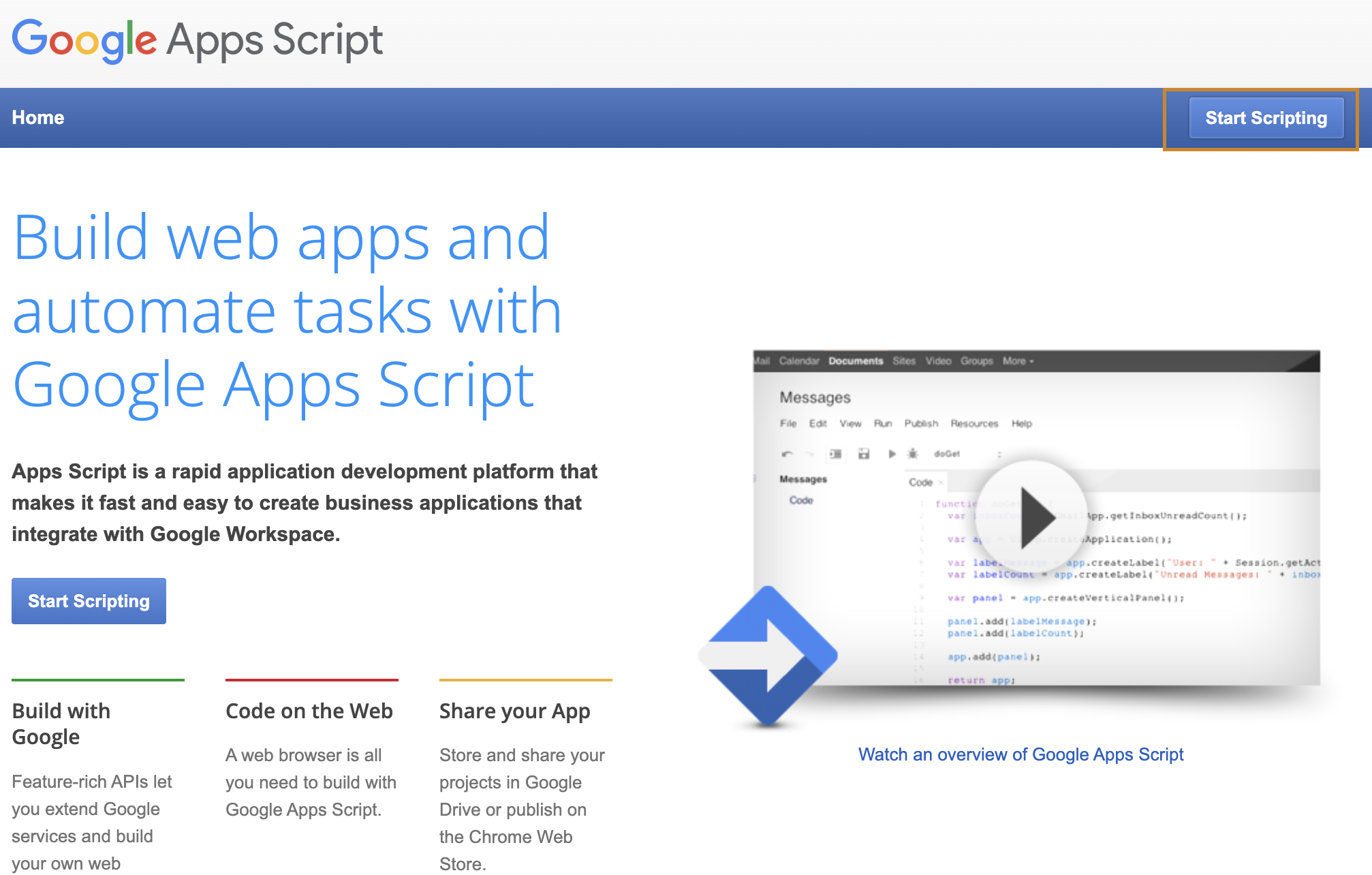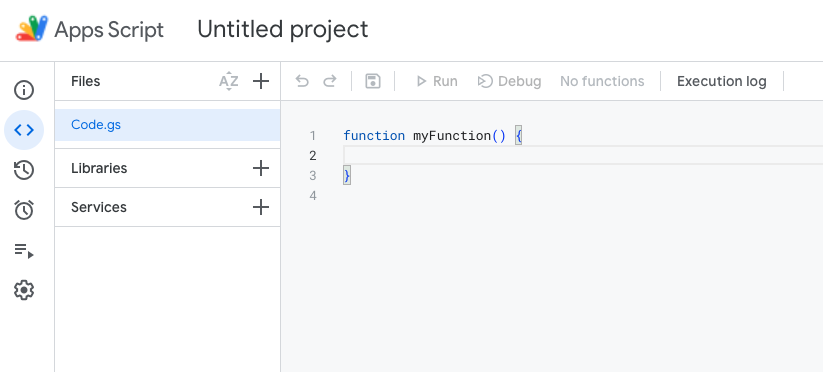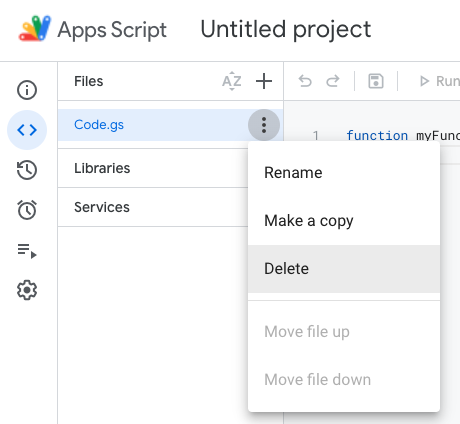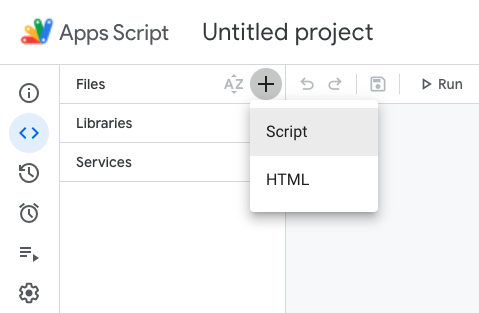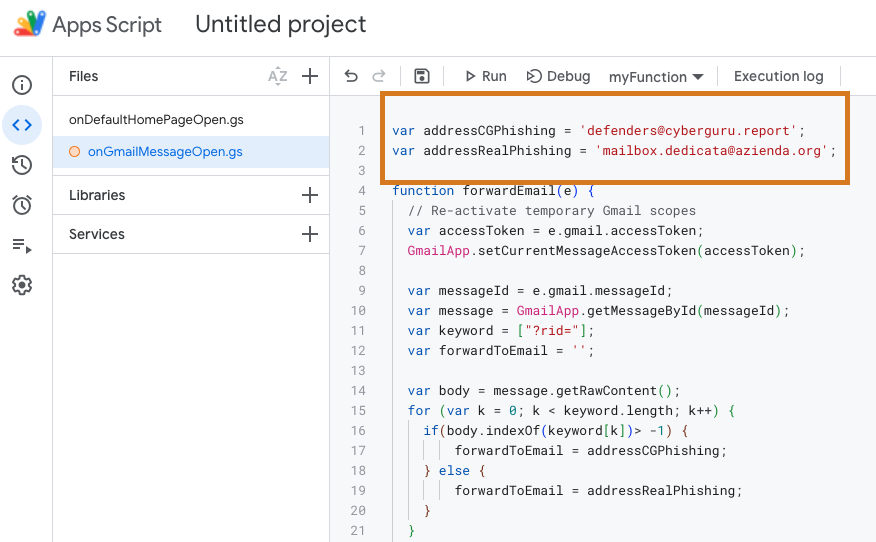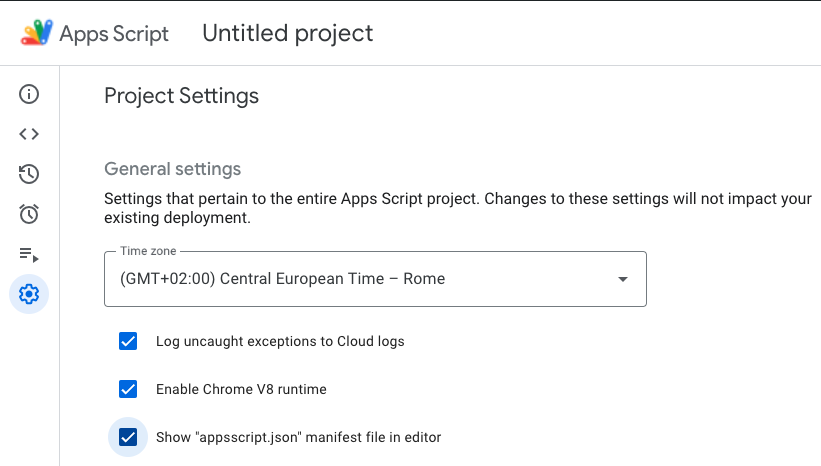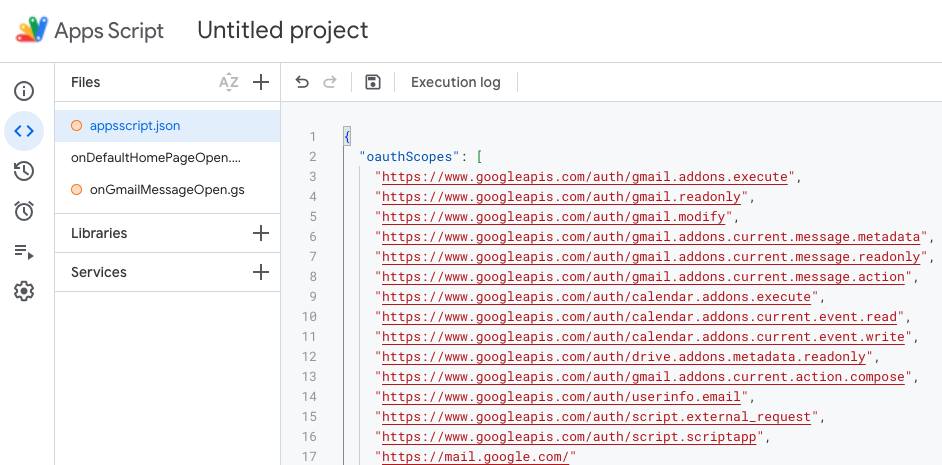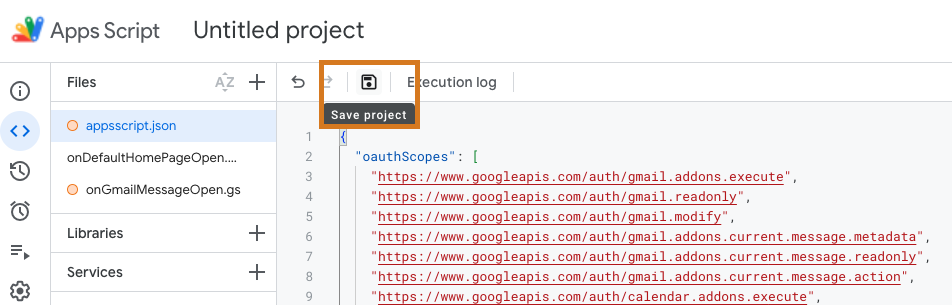Creating an Apps Script Project
Unzip the file provided by support. Inside there are 3 files: onGmailMessageOpen.gs, onDefaultHomePageOpen.gs, appscript.json
Click "Start Scripting" in the top right and sign in with your Google account
4. Click "New project" in the top left. The following page will open:
5. Delete the file Code.gs
6. Click on the + to add a new file, rename it to onDefaultHomePageOpen and copy the content from the extracted file into it
7. Click on the + to add a new file, rename it toonGmailMessageOpen and copy the content from the extracted file into it.
Note that the first two lines contain the addresses to configure for forwarding Cyber Guru simulation emails and real phishing emails
8. Open the settings by clicking on the gear icon on the left and enable "show appscript.json"
9. The file appscript.json should now appear in the editor. Copy the content of appscript.json from the zip file into it.
10. Click on "Save project"