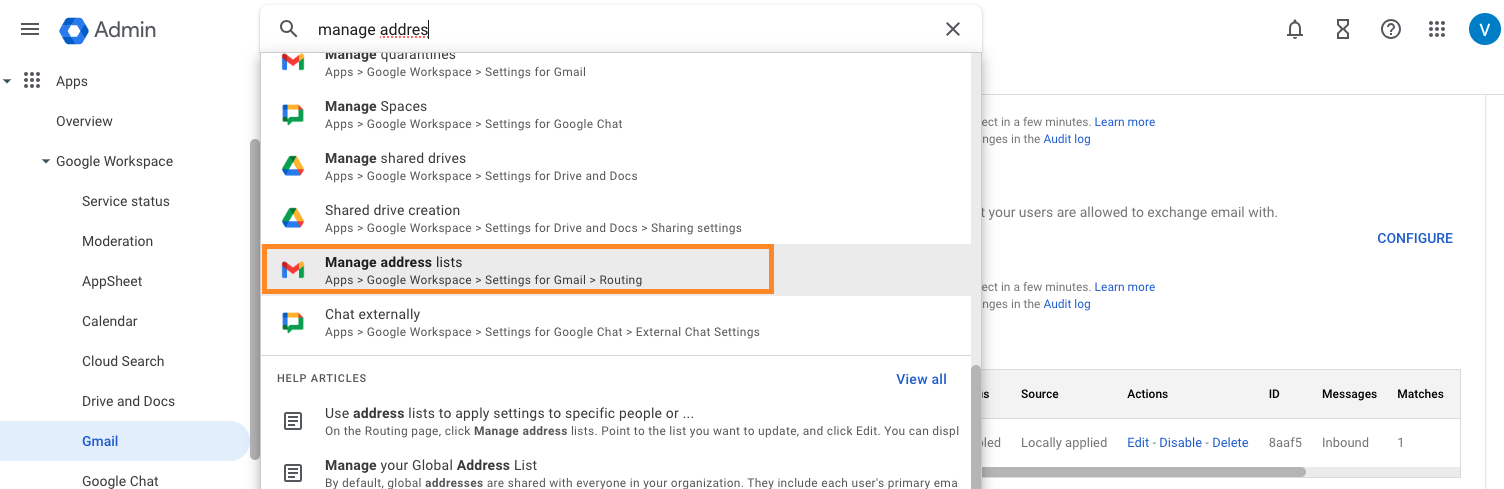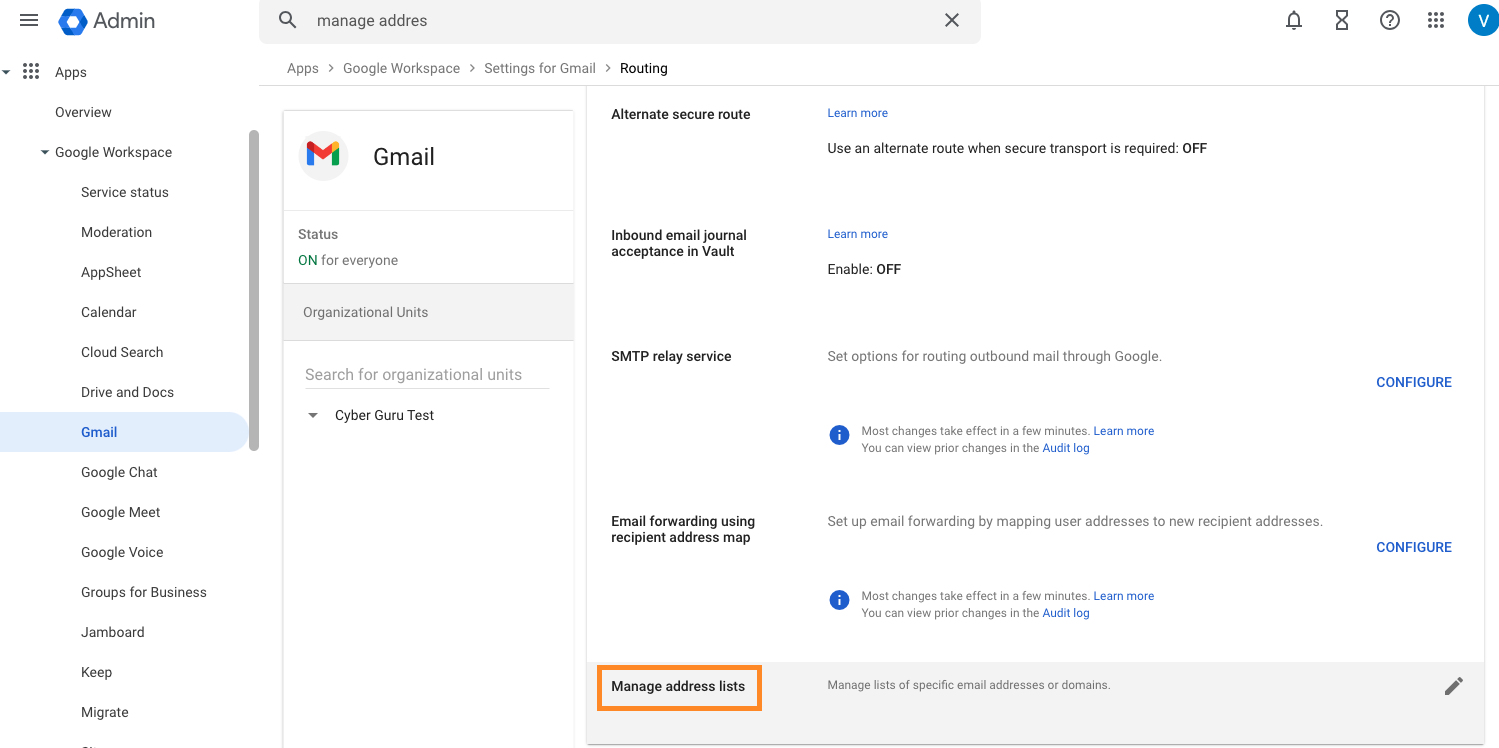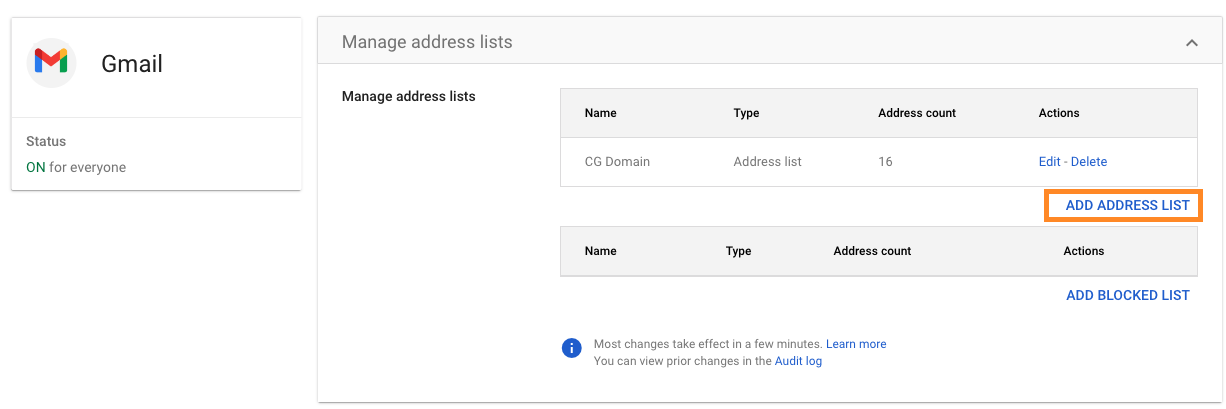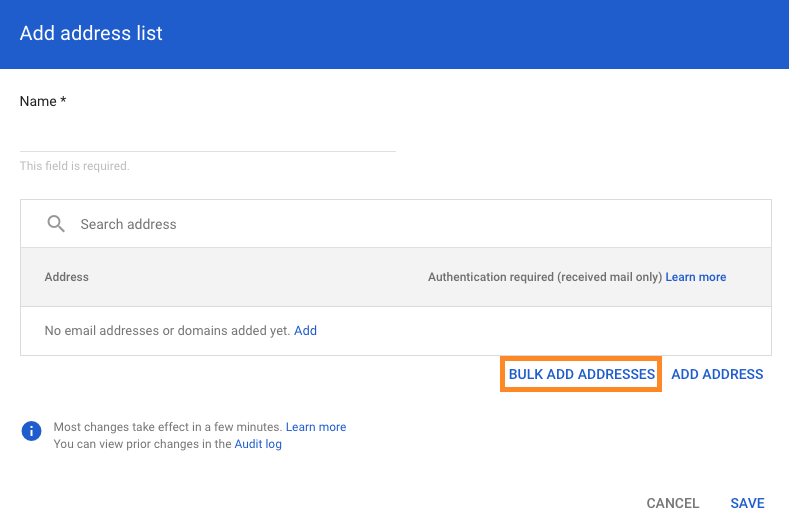Adding Cyber Guru Domains to Google Workspace Whitelist
Edited
Access the Google Admin Console
Go to the search bar, search for "Manage Address Lists" and click on the corresponding option:
Scroll down the screen until you reach the "Manage Address Lists" option and click on it.
Click on "Add Address List".
Set "Cyber Guru Domains" as the "Name" of the list and click on "Add Addresses in Bulk".
Enter all Cyber Guru domains, separated by commas or spaces, and click on "Add".
The Cyber Guru domains are listed on the page Cyber Guru Domains
Click on "Save".