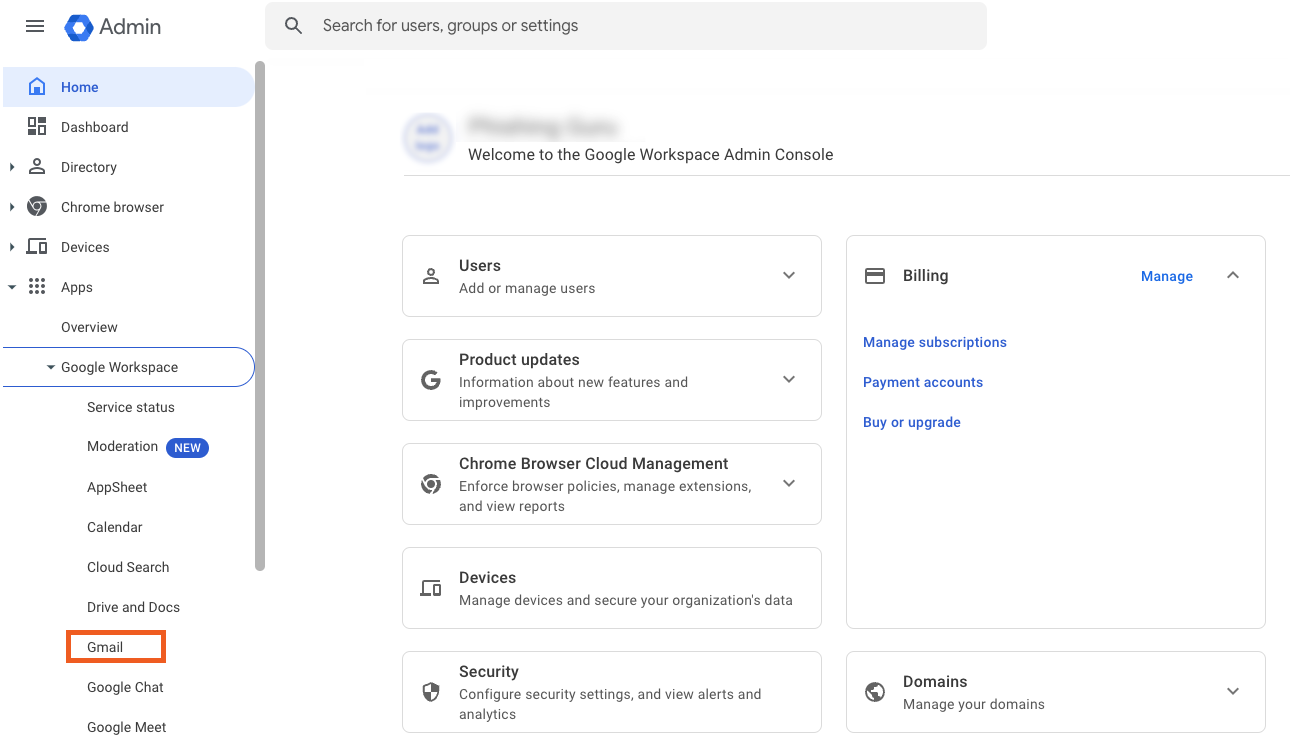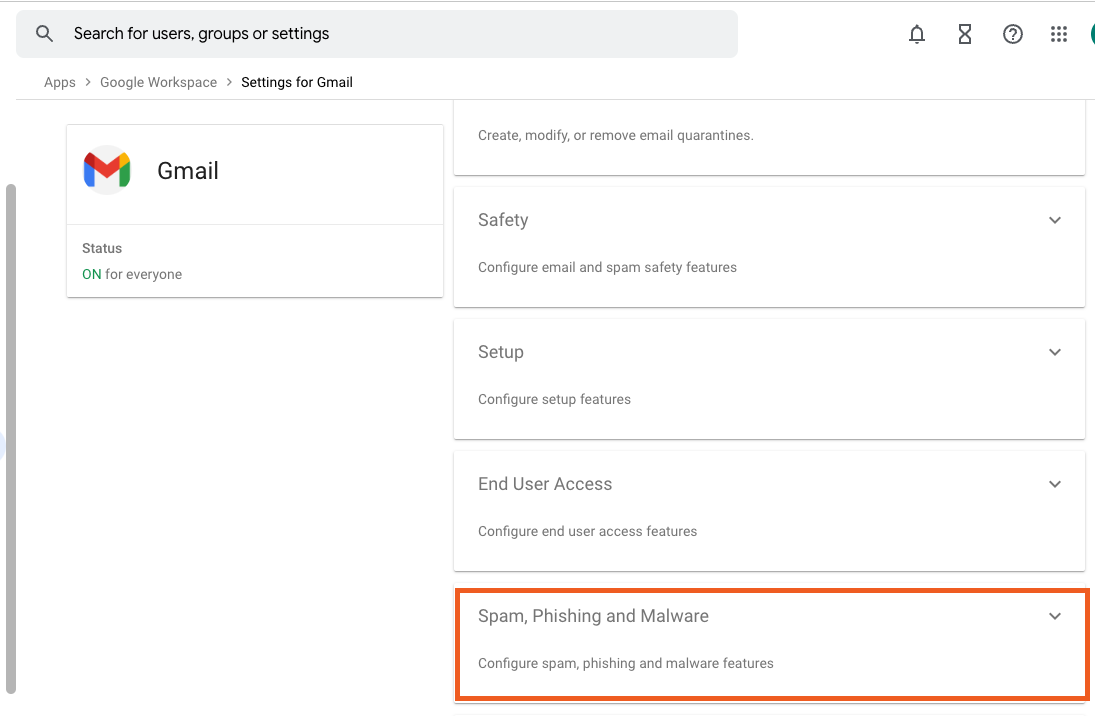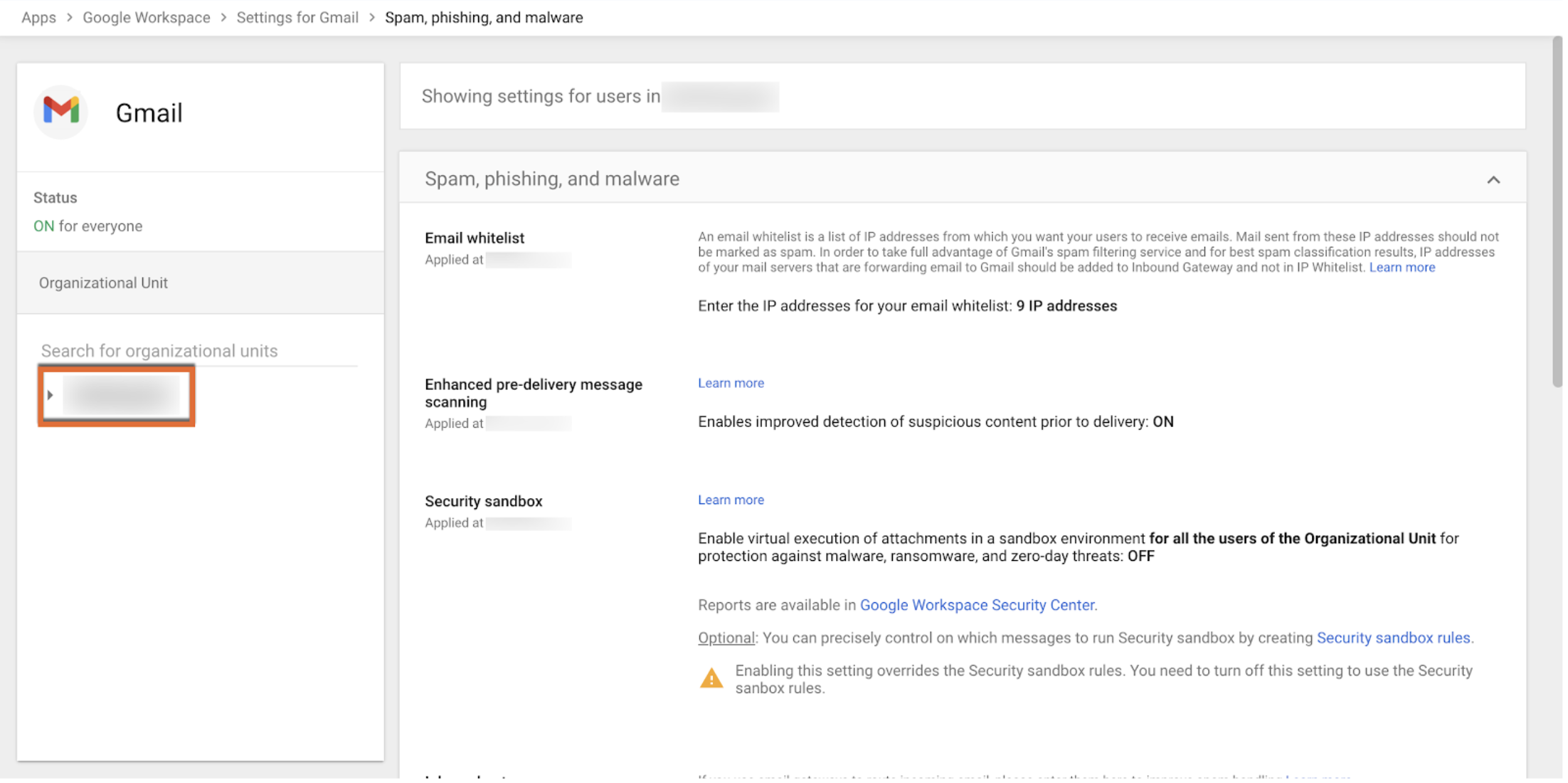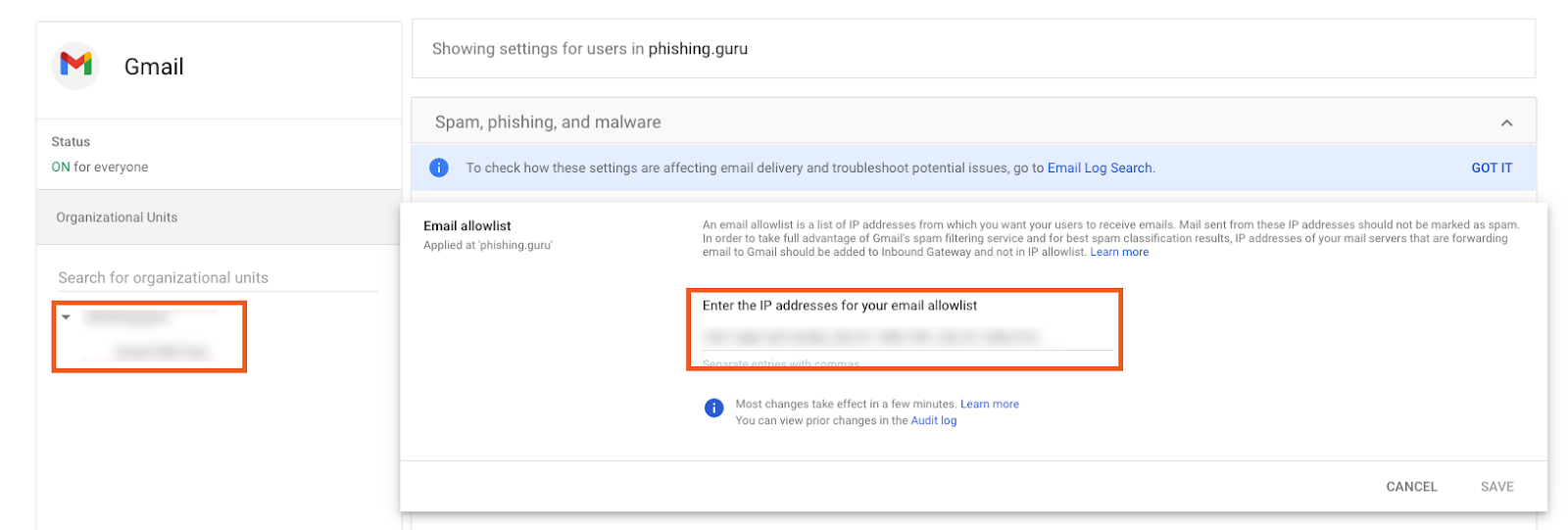Whitelisting IP Cyber Guru
Edited
Log in to the Google Workspace Admin console and go to Apps > Google Workspace > Gmail
Scroll down the screen and select “Spam, Phishing and Malware”
From the “Organizational Units” select your domain
In the “Email Whitelist” section, enter the following IP addresses separated by commas
85.235.135.191
95.110.231.245
Click “Save”