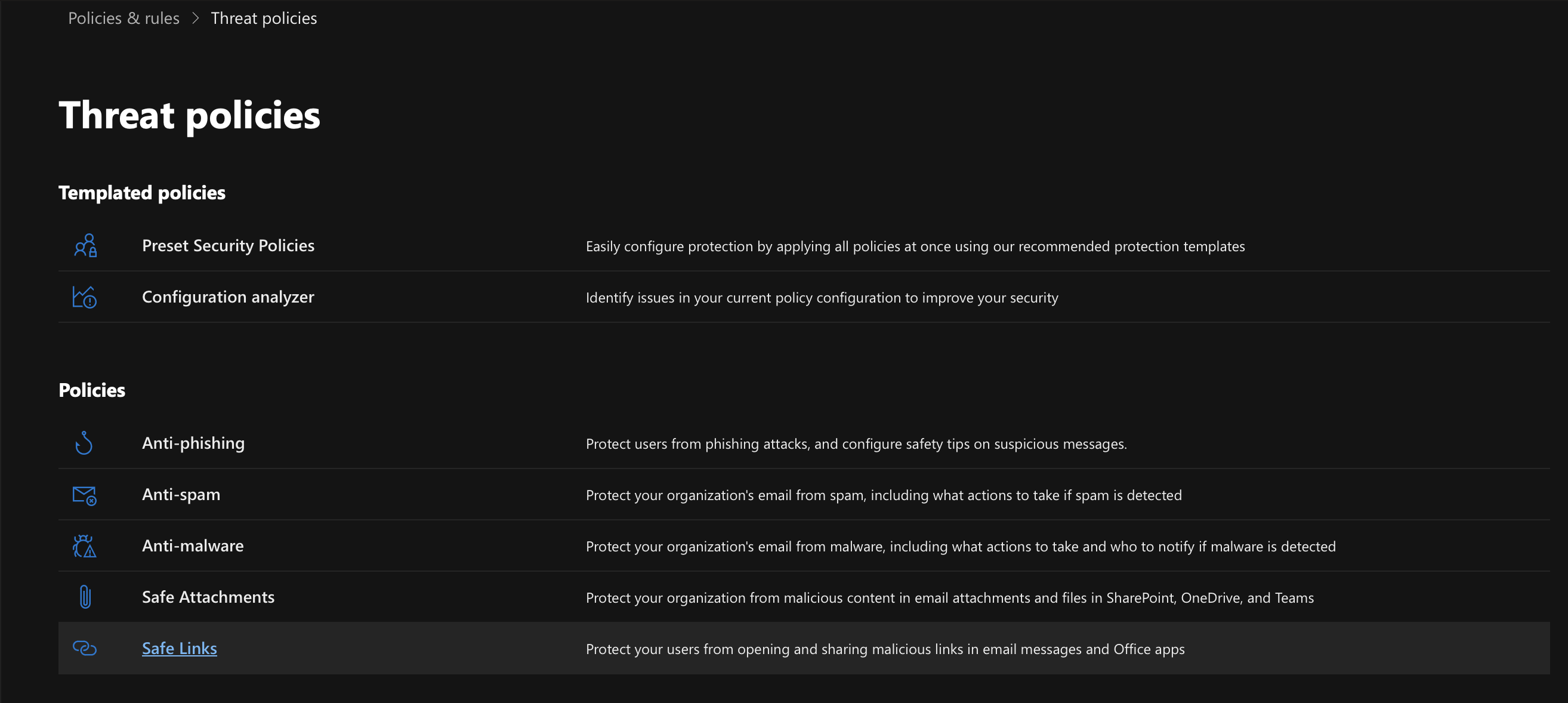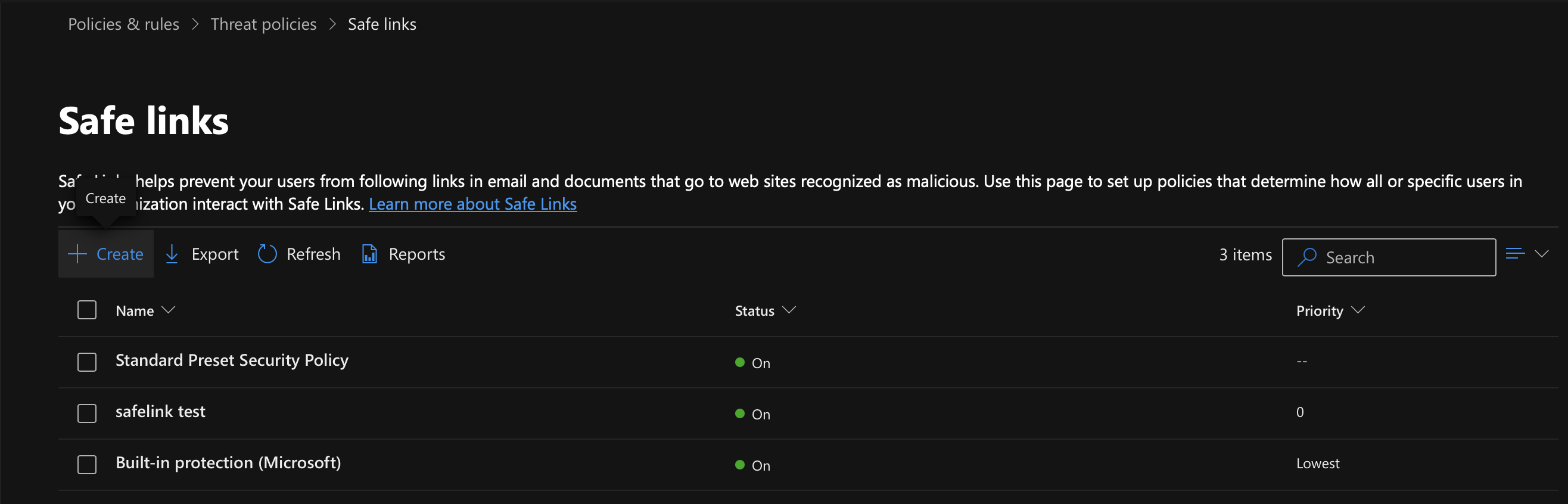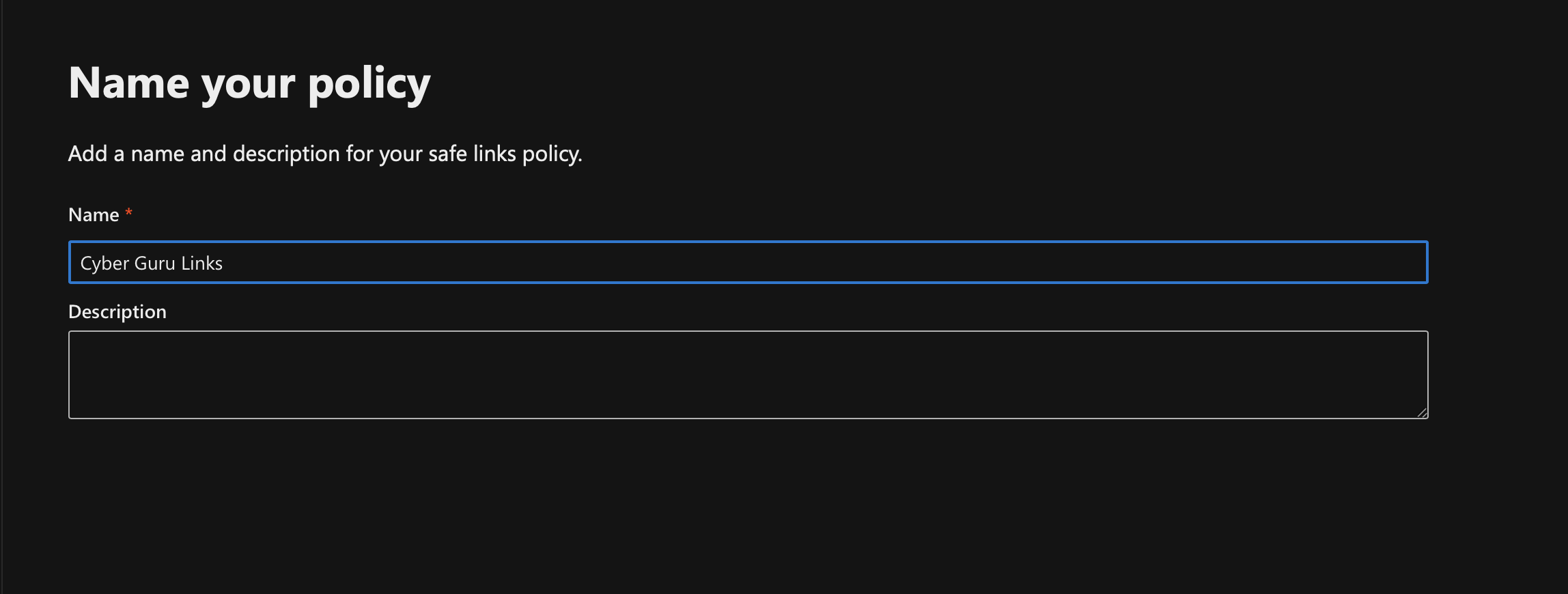Creating Safe Links
Edited
To create a Safe link, simply go to the Defender dashboard "policies & rules > threat policies > safe link"
Then click on "create"
Set the name of the Cyber Guru Links list
Set the safe link list to the domain or group of users who are subject to the simulation.
Then set the list on manage URLs under "Do not rewrite the following..."
Enter all domains in the following syntax (*.domain.ext)