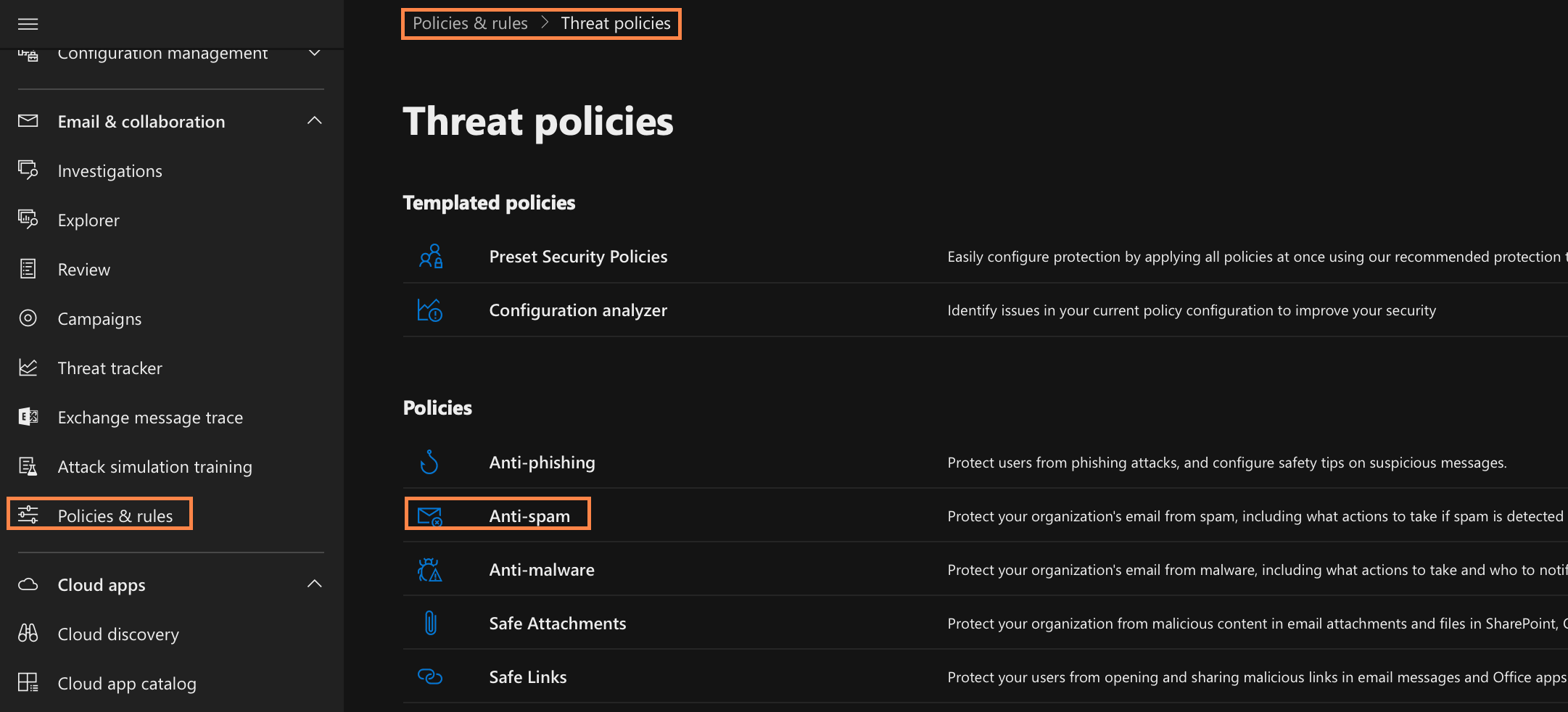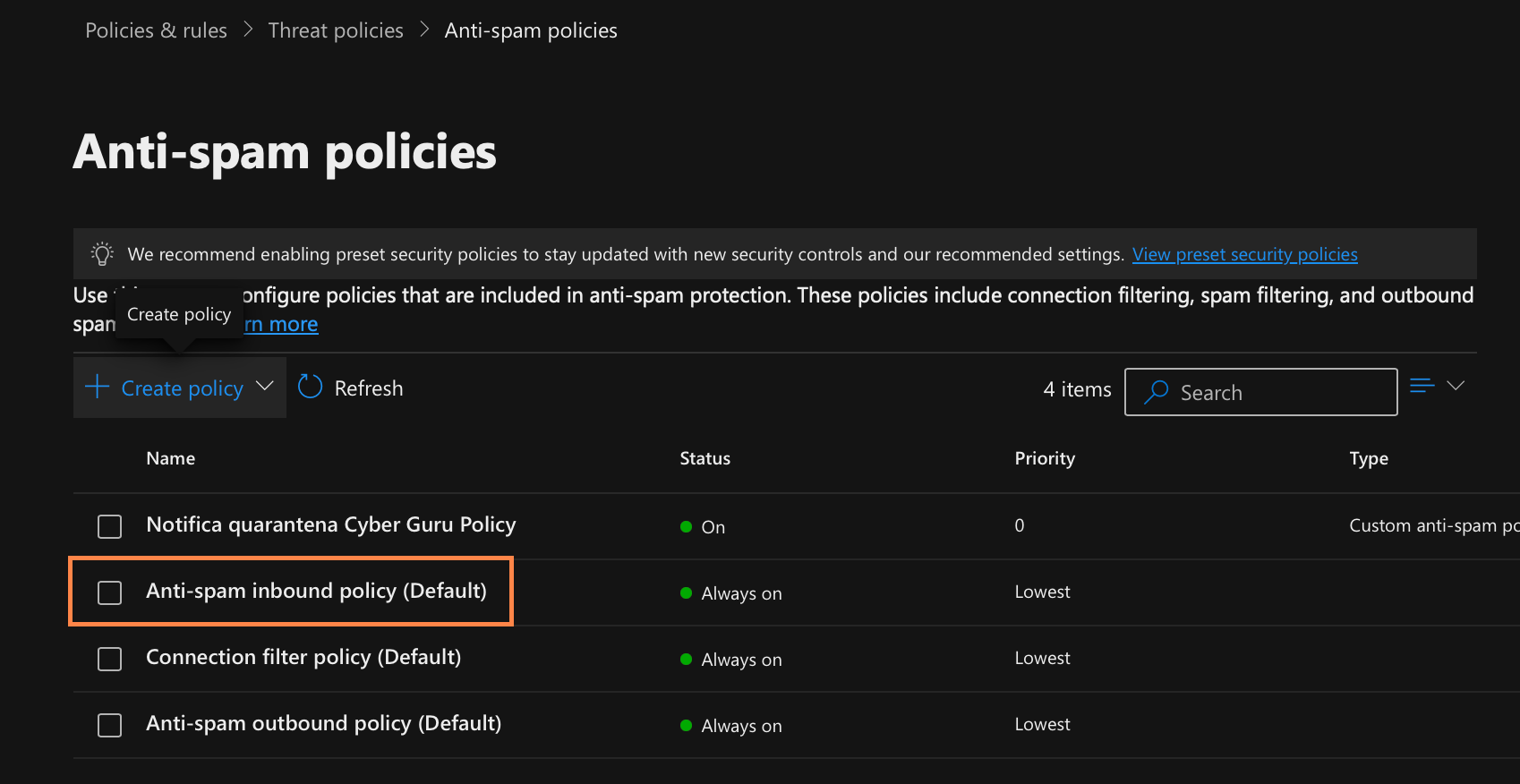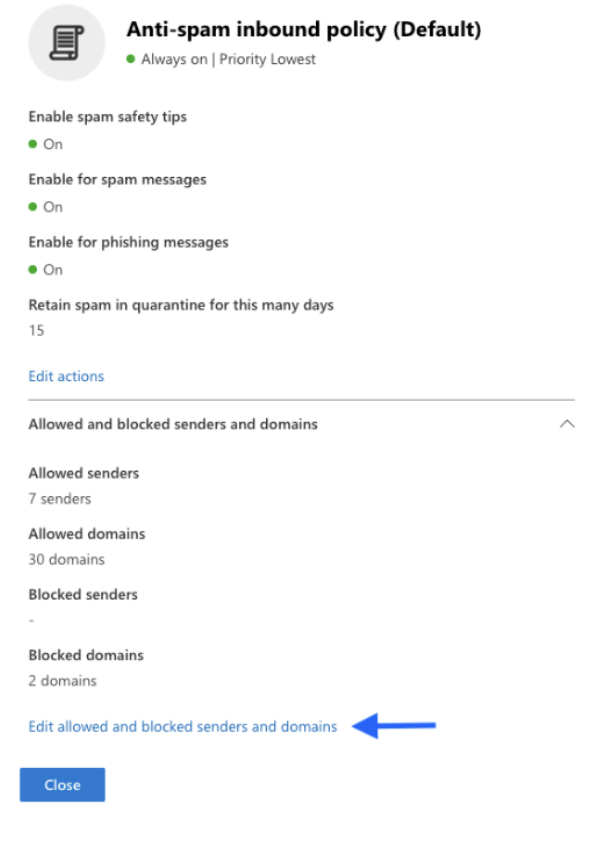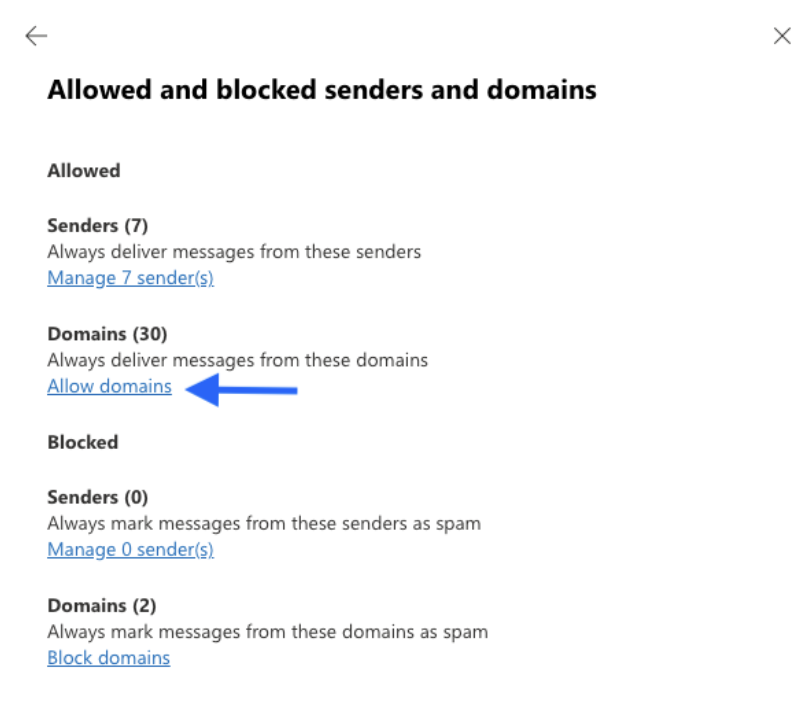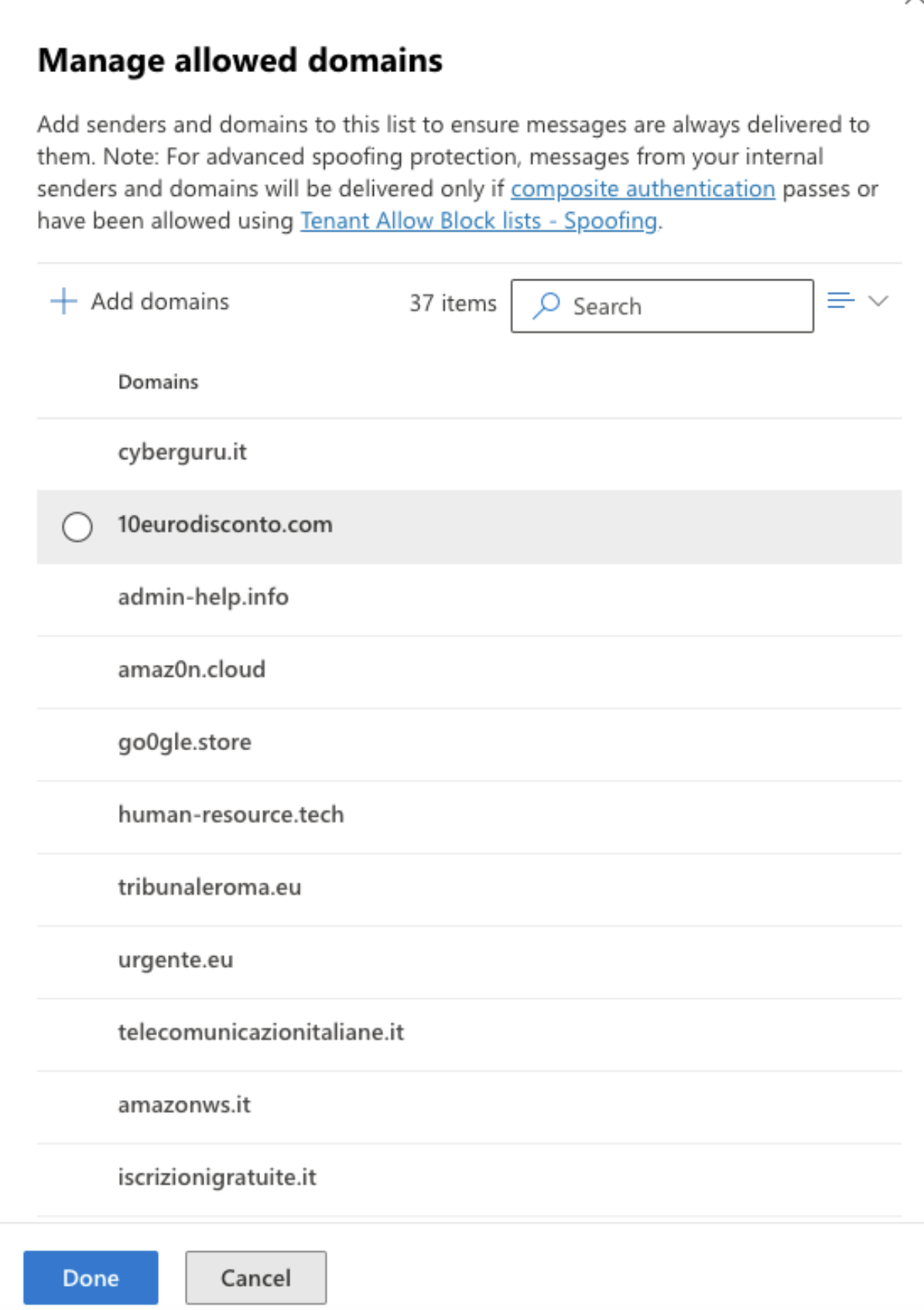4. Configuration of Anti-Spam Rules
Edited
1. Access the Microsoft Defender console https://security.microsoft.com
2. Go to "Policies and Rules > Threat Policies > Email Protection Policies"
3. Select “Inbound Spam Protection Policies (Default)”
4. Scroll down the screen and click on “Edit Allowed and Blocked Senders and Domains”
5. Select “Allow Domains”
6. In the allowed domains, add "our IPs and then our domains" (Cyber Guru Domains)
7. Click on "Done" and then on "Save"